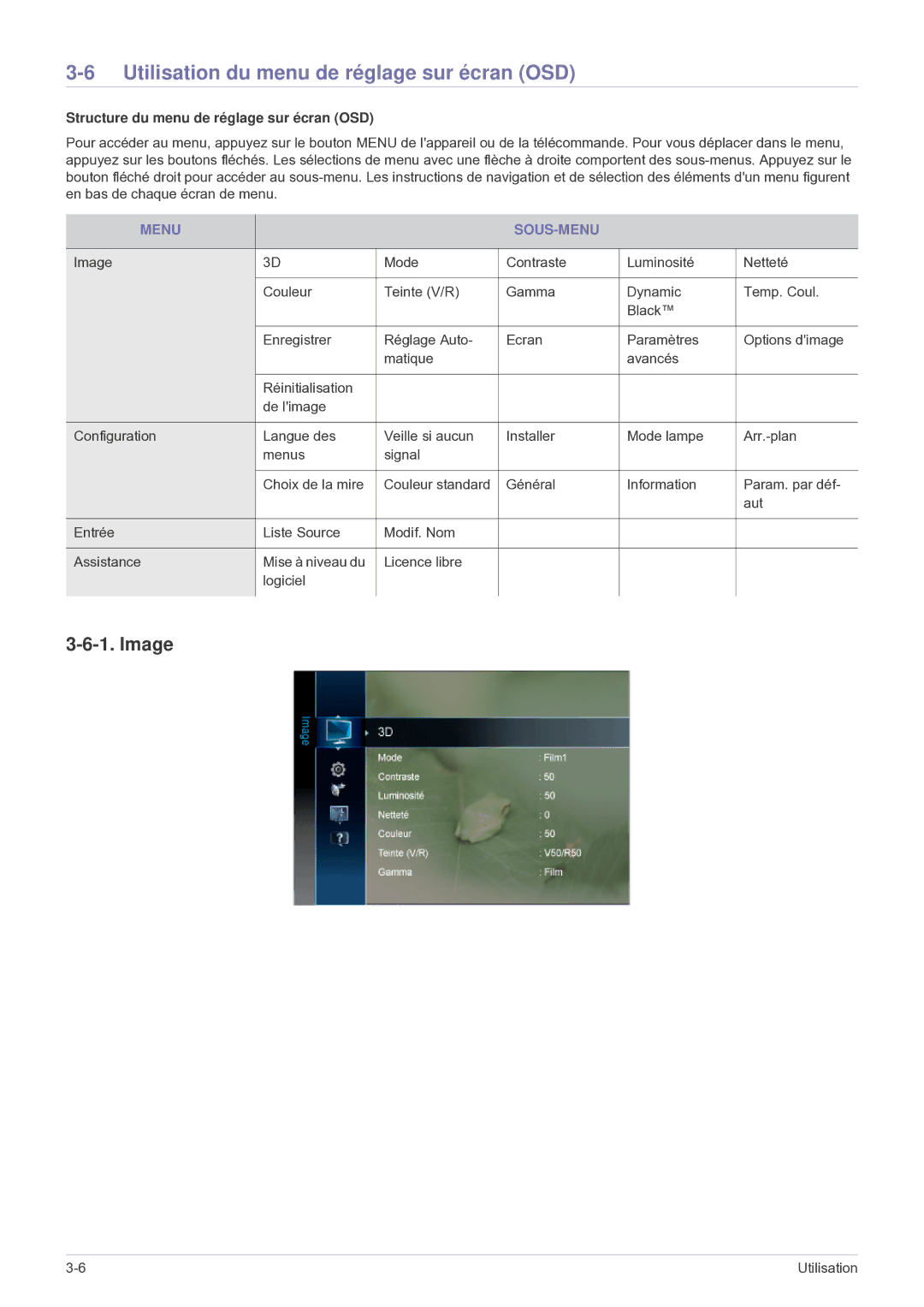SP1035FBX/EN specifications
The Samsung SP1035FBX/ZA and SP1035FBX/EN are standout models within Samsung's line of solid-state drives, designed to cater to the needs of both everyday users and high-performance computing environments. These SSDs leverage cutting-edge technologies to enhance data storage, retrieval, and overall system performance.One of the primary features of the SP1035FBX series is its impressive speed. With sequential read speeds reaching up to 550 MB/s and write speeds up to 500 MB/s, users can expect swift data transfer rates that significantly reduce loading times for applications, games, and file transfers. This performance is particularly noticeable in environments where quick access to large files is crucial.
The SP1035FBX models utilize Samsung's 3D V-NAND technology, which stacks NAND flash memory vertically to increase storage density and efficiency. This innovation not only enhances performance but also improves endurance, allowing users to write more data over time without compromising the lifespan of the drive. The drives come with a robust 3-year limited warranty, reflecting confidence in their durability and reliability.
In terms of capacity, the Samsung SP1035FBX series offers various options, typically ranging from 250GB to 1TB. This flexibility allows users to choose a model that best fits their storage needs, whether for casual use, gaming, or professional applications requiring substantial data storage.
These SSDs also incorporate Samsung's Intelligent TurboWrite technology, which creates a high-speed write buffer that accelerates write performance. This feature ensures that even when the SSD is under heavy load, it maintains optimal speeds, providing a seamless user experience.
Another significant advantage of the Samsung SP1035FBX series is its energy efficiency. With low power consumption compared to traditional hard disk drives, these SSDs not only help extend battery life in laptops but also contribute to overall system stability and lower heat generation.
The SP1035FBX models support the SATA III interface, ensuring compatibility with a wide range of devices, including desktops, laptops, and gaming systems. This versatility makes them an ideal choice for users looking to upgrade their existing systems or build new, high-performance setups.
In summary, the Samsung SP1035FBX/ZA and SP1035FBX/EN SSDs combine advanced technology, impressive performance, and reliable durability, making them an excellent choice for anyone looking to enhance their computing experience. Whether for gaming, professional use, or everyday tasks, these drives stand out as a reliable storage solution.