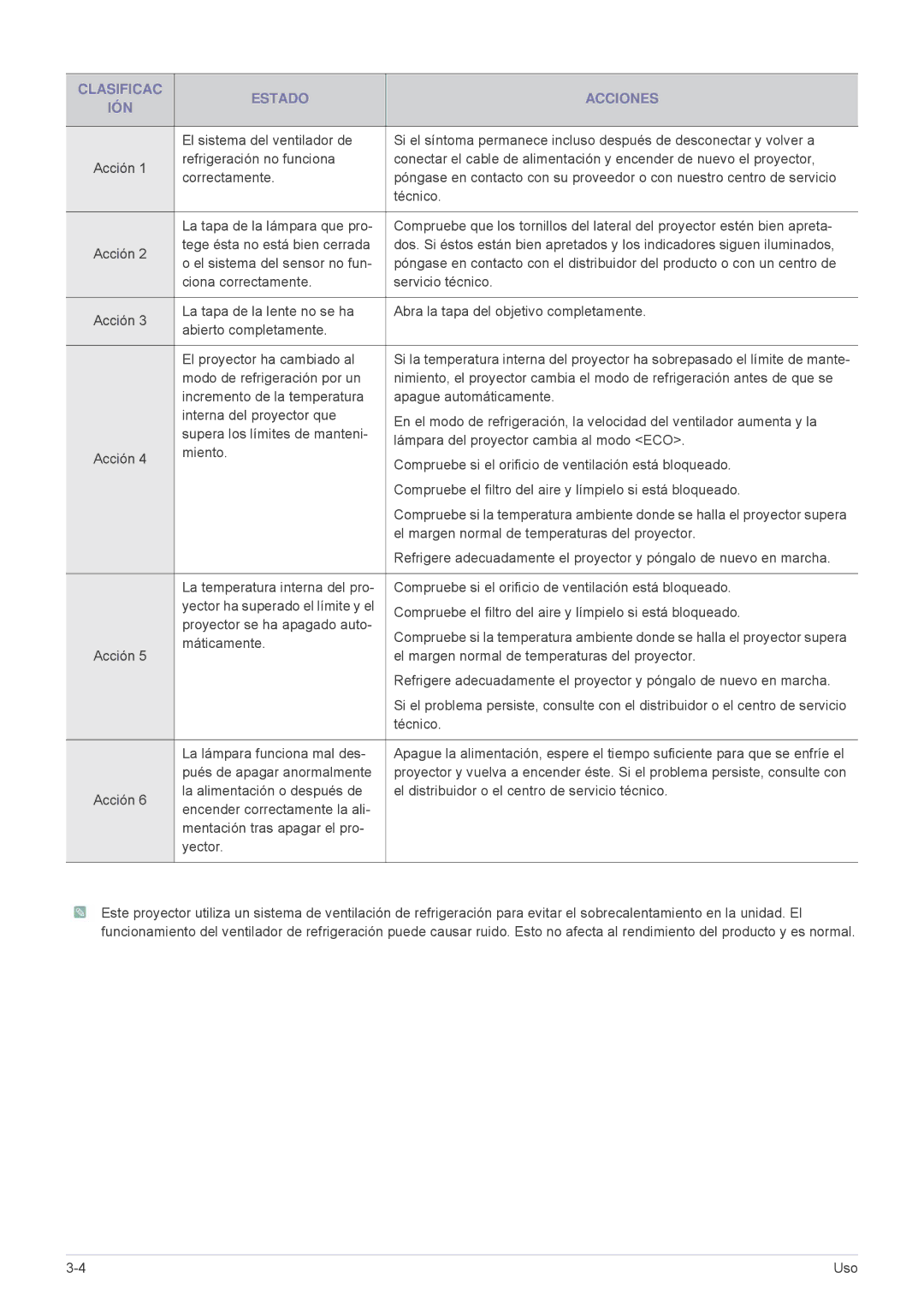SP2203XWX/EN, SP2003XWX/EN, SP2503XWX/EN specifications
The Samsung SP2503XWX/EN and SP2203XWX/EN are notable entries in the world of high-performance printers, designed to meet the evolving demands of both small offices and individual users seeking quality and efficiency. These models stand out for their advanced features, ensuring that they cater to a diverse range of printing needs.Both printers utilize cutting-edge laser technology, delivering sharp and vibrant prints with exceptional clarity. The SP2503XWX/EN boasts a printing speed of up to 24 pages per minute, while the SP2203XWX/EN offers a slightly lower speed but maintains high-quality output. The print resolution of up to 1200 x 1200 DPI enhances text and image quality, making these printers ideal for documents that require precision and professionalism.
One of the key highlights of these models is their user-friendly interface, which simplifies the printing process. An intuitive control panel offers easy navigation, allowing users to select settings quickly. Additionally, both printers feature wireless connectivity options, enabling seamless printing from a variety of devices, including smartphones and tablets. This feature reflects the increasing trend towards mobility and remote work, ensuring that users can print from anywhere in the office.
Furthermore, the SP2503XWX/EN and SP2203XWX/EN incorporate energy-saving technologies, such as EcoPrint and Sleep Mode, helping to reduce power consumption while maintaining high performance. These environmentally-friendly features not only reduce the carbon footprint but also lower operational costs.
In terms of paper handling, both models support multiple paper sizes and types, providing versatility for various printing tasks—ranging from standard documents to envelopes and labels. The printers are equipped with a large-capacity paper tray, minimizing the need for frequent refills and increasing workflow efficiency.
Moreover, Samsung emphasizes reliability in their engineering, ensuring that the SP2503XWX/EN and SP2203XWX/EN are built to last, with low maintenance requirements. The durability of these printers makes them an excellent investment for businesses looking for dependable performance.
In summary, the Samsung SP2503XWX/EN and SP2203XWX/EN laser printers offer a blend of speed, quality, and efficiency, making them suitable for various users. Their advanced features, including wireless connectivity and energy-saving technologies, position them as strong contenders in the competitive printer market, providing seamless printing solutions tailored to modern-day needs.