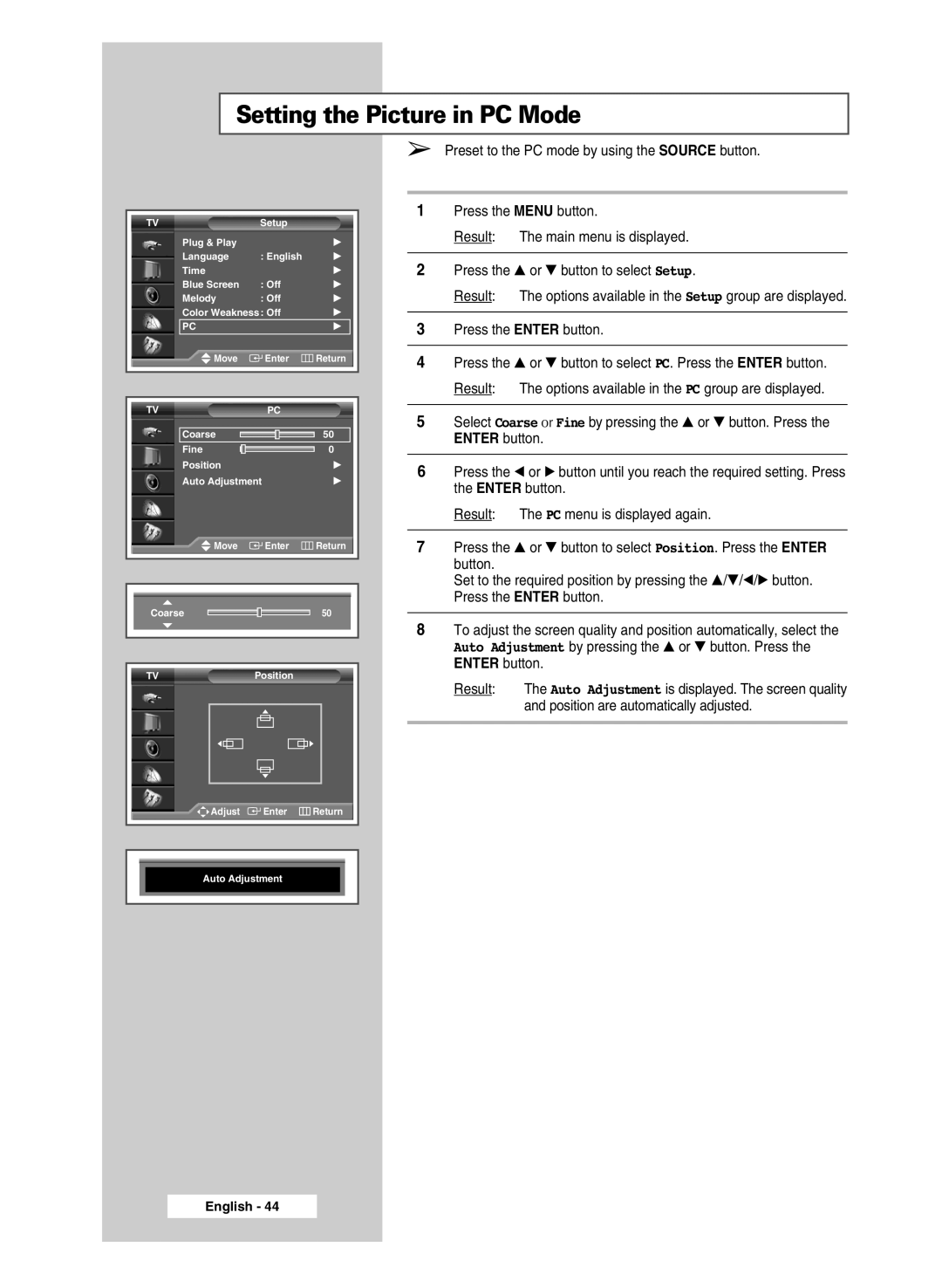SP50L3H, SP46L3H, SP61L3H specifications
The Samsung SP61L3H, SP46L3H, and SP50L3H represent a series of advanced plasma television models that have garnered attention for their impressive features and cutting-edge technologies. These flat-panel displays emphasize high-definition viewing experiences and deliver outstanding picture quality that appeals to both casual viewers and home theater enthusiasts.One of the key features across these models is their impressive screen sizes, with the SP61L3H offering a generous 61 inches, while the SP50L3H and SP46L3H provide 50 inches and 46 inches of viewing area, respectively. This range allows users to select a model that best fits their room dimensions and viewing preferences.
All three models are equipped with Samsung's renowned plasma technology, which utilizes millions of phosphor cells to produce deeper blacks, vibrant colors, and a wide viewing angle. This technology, combined with 720p resolution, ensures that images are sharp and detailed. The high contrast ratio enhances the visual experience, providing viewers with more immersive content.
In terms of connectivity, the SP series televisions come with multiple HDMI ports, allowing users to connect various devices such as gaming consoles, Blu-ray players, and streaming devices. Additionally, they support component and composite video inputs, ensuring compatibility with a broad range of media sources.
Another notable feature is the integrated Samsung DNIe (Digital Natural Image engine), which enhances video quality by reducing noise, improving color reproduction, and optimizing the overall picture clarity. This technology is especially beneficial for watching older content, as it enhances their visual quality to modern standards.
The design of these models is also worth mentioning. They feature a sleek and modern aesthetic that fits seamlessly into contemporary living spaces. The thin bezels maximize screen real estate, while the stand provides stable support, making it a perfect centerpiece for home entertainment setups.
For audio, the SP series incorporates built-in speakers that deliver decent sound quality, although many users may opt to connect external sound systems for an enhanced auditory experience.
In summary, the Samsung SP61L3H, SP46L3H, and SP50L3H televisions showcase the brand’s commitment to superior display technology, offering viewers an engaging and high-quality viewing experience. With their advanced plasma technology, various screen sizes, robust connectivity options, and sleek design, these models stand out as excellent choices for anyone looking to elevate their home entertainment.