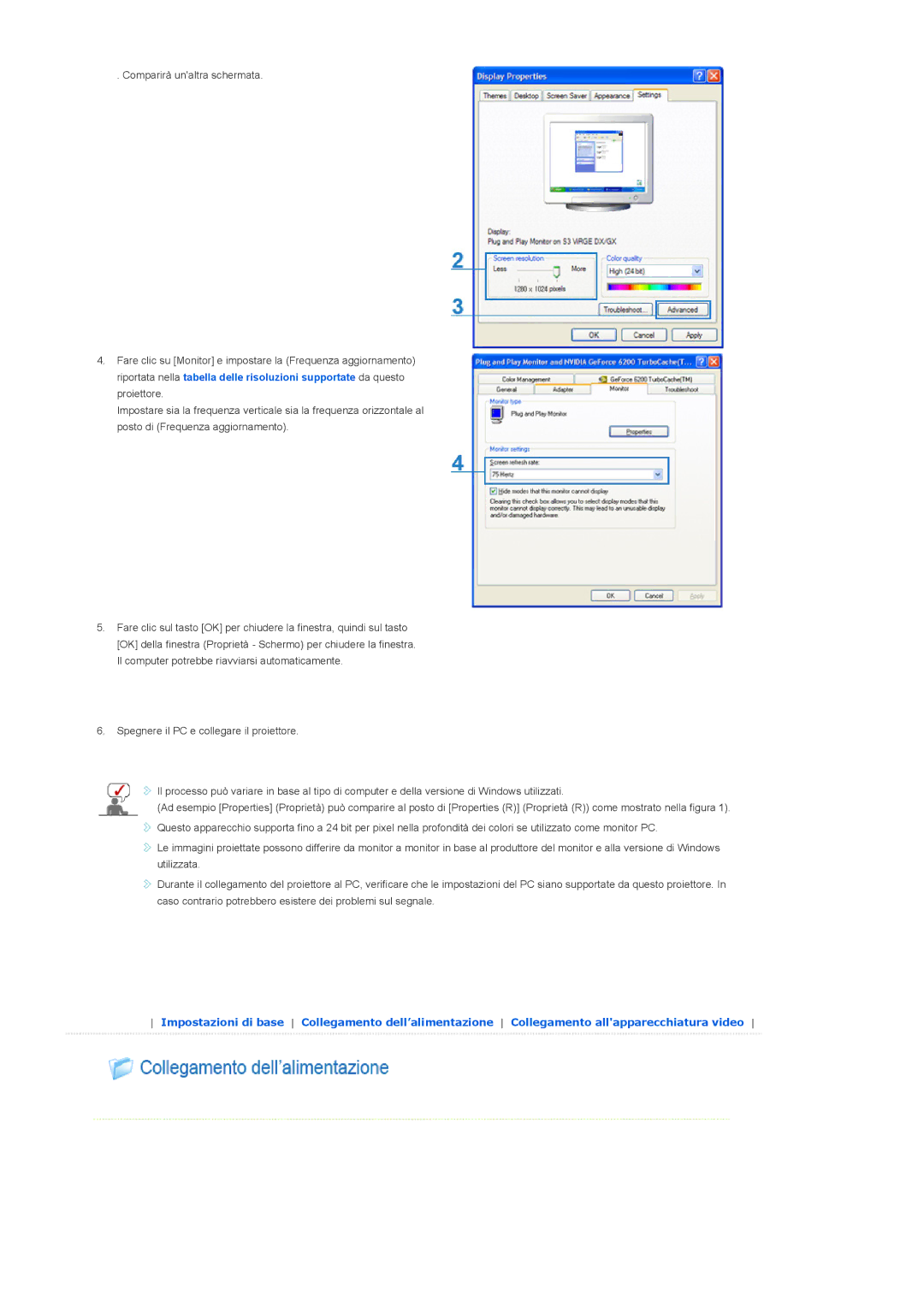SPA400BCX/EDC, SPA400BX/EDC specifications
Samsung SPA400BX/EDC and SPA400BCX/EDC models are advanced networked communication solutions designed for businesses seeking reliable and efficient communication tools. These products belong to the suite of Samsung's SPA series, which is known for its innovative features and robust performance.One of the main features of the SPA400BX/EDC and SPA400BCX/EDC is their support for Voice over Internet Protocol (VoIP) technology. VoIP allows for high-quality voice communication over the internet, reducing long-distance call costs and enabling seamless connectivity. This feature is essential for businesses aiming to optimize their communication infrastructure while ensuring sound clarity and efficiency.
Another significant characteristic is the dual-mode support offered by these devices. They are compatible with both analog and digital phones, which provides flexibility for businesses that may have existing telephony infrastructure. This adaptability allows companies to gradually migrate to digital systems without incurring hefty expenses on new hardware.
The SPA400 series incorporates advanced call management features, such as call forwarding, voicemail, and auto-attendants. These features enhance the capability to handle high call volumes effectively, improving customer interaction and service quality. The user-friendly interface streamlines the configuration process, enabling easy setup and maintenance.
Furthermore, the SPA400BX/EDC and SPA400BCX/EDC boast built-in security features to protect sensitive data and communications. Encryption protocols and secure signaling help mitigate risks associated with VoIP, which is crucial in today's data-driven environment where cyber threats are prevalent.
Additionally, these models are designed to be energy-efficient, aligning with corporate sustainability goals. This characteristic not only helps reduce operational costs but also meets the growing demand for environmentally responsible technology solutions.
Overall, the Samsung SPA400BX/EDC and SPA400BCX/EDC represent a significant evolution in business communication technology. Their combination of VoIP support, dual-mode compatibility, advanced call management features, robust security, and energy efficiency makes them ideal for organizations looking to enhance their communication strategies. With comprehensive functionality and reliability, these models are poised to meet the dynamic needs of modern businesses.