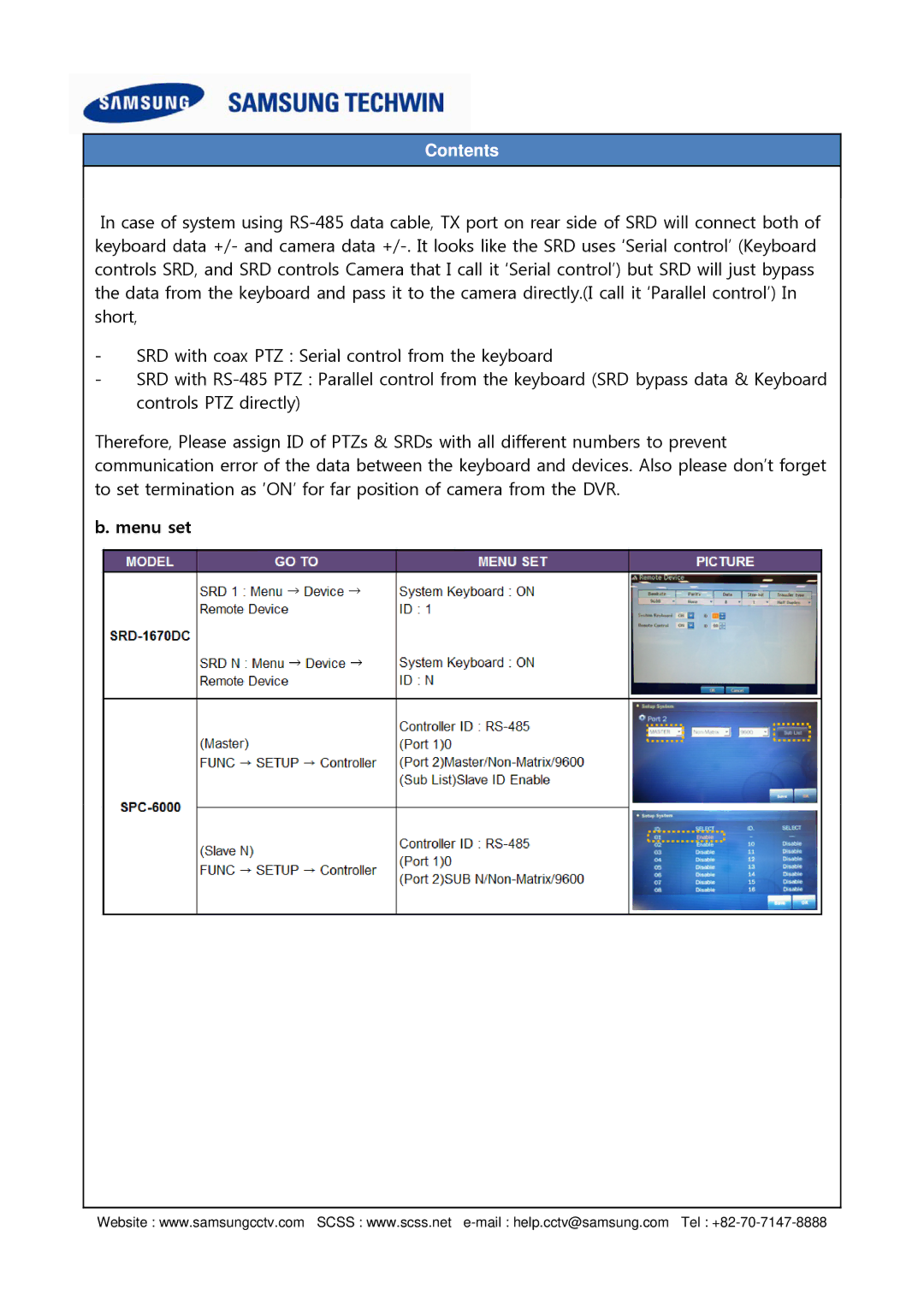In case of system using RS-485 data cable, TX port on rear side of SRD will connect both of keyboard data +/- and camera data +/-. It looks like the SRD uses ‘Serial control’ (Keyboard controls SRD, and SRD controls Camera that I call it ‘Serial control’) but SRD will just bypass the data from the keyboard and pass it to the camera directly.(I call it ‘Parallel control’) In short,
-SRD with coax PTZ : Serial control from the keyboard
-SRD with RS-485 PTZ : Parallel control from the keyboard (SRD bypass data & Keyboard controls PTZ directly)
Therefore, Please assign ID of PTZs & SRDs with all different numbers to prevent communication error of the data between the keyboard and devices. Also please don’t forget to set termination as ‘ON’ for far position of camera from the DVR.
b. menu set
Website : www.samsungcctv.com SCSS : www.scss.net e-mail : help.cctv@samsung.com Tel : +82-70-7147-8888