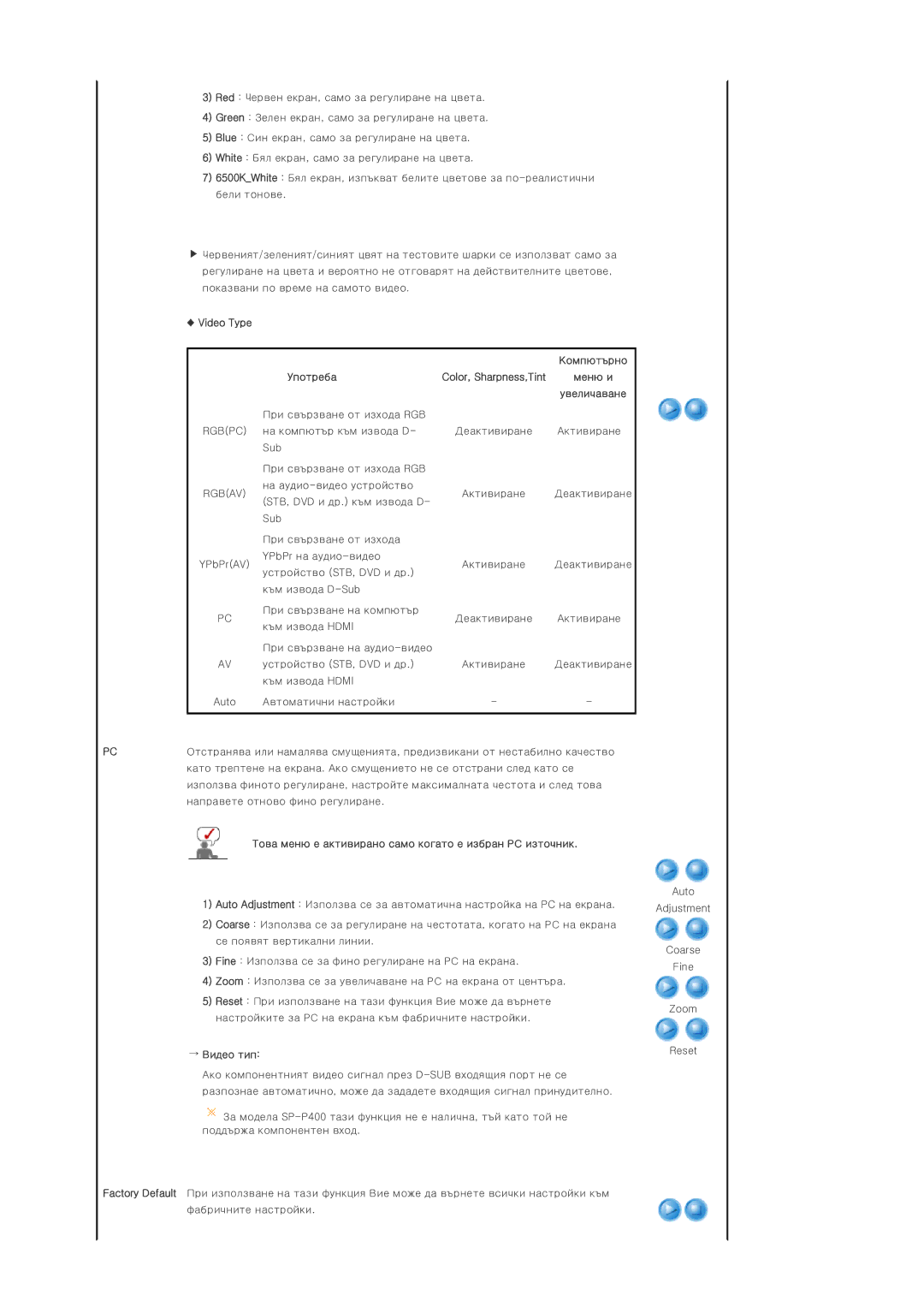SPP400BX/EN specifications
The Samsung SPP400BX/EN is a versatile and compact printer designed to meet the needs of both professionals and casual users who desire high-quality prints without occupying too much space. Known for its efficiency, this printer is particularly popular for a range of applications, from printing documents to photos.One of the standout features of the SPP400BX/EN is its advanced printing technology. It utilizes thermal transfer technology, which provides crisp, clear outputs with vibrant colors. This ensures that documents maintain a professional appearance while photos are printed with excellent detail and tonal accuracy. The printer's print resolution reaches up to 2400 x 600 dpi, delivering sharp text and vivid imagery.
Another significant characteristic of the SPP400BX/EN is its speed. Capable of printing up to 20 pages per minute, it effectively boosts productivity, allowing users to complete tasks quickly. This speed is particularly beneficial in office settings where time is of the essence.
The SPP400BX/EN also features USB connectivity, providing an easy plug-and-play option for users who need a simple setup. This model is designed with user-friendliness in mind, featuring an intuitive interface that simplifies operation. Additionally, it is compatible with various operating systems, making it versatile for various users.
In terms of design, the SPP400BX/EN sports a sleek and compact look, fitting seamlessly into any workspace. Its lightweight build allows for easy portability, making it an excellent choice for mobile users or those who frequently switch locations.
Power efficiency is another attribute of the SPP400BX/EN. It incorporates energy-saving technology that reduces electricity consumption, demonstrating Samsung's commitment to environmentally friendly practices. Moreover, the printer has a low noise level, minimizing distractions in quiet office environments.
Overall, the Samsung SPP400BX/EN combines performance, quality, and design into one package. With its array of features, advanced technology, and user-friendly characteristics, it represents a great investment for anyone looking to enhance their printing capabilities. Whether for home or office use, the SPP400BX/EN is a reliable choice that meets a diverse range of printing needs.