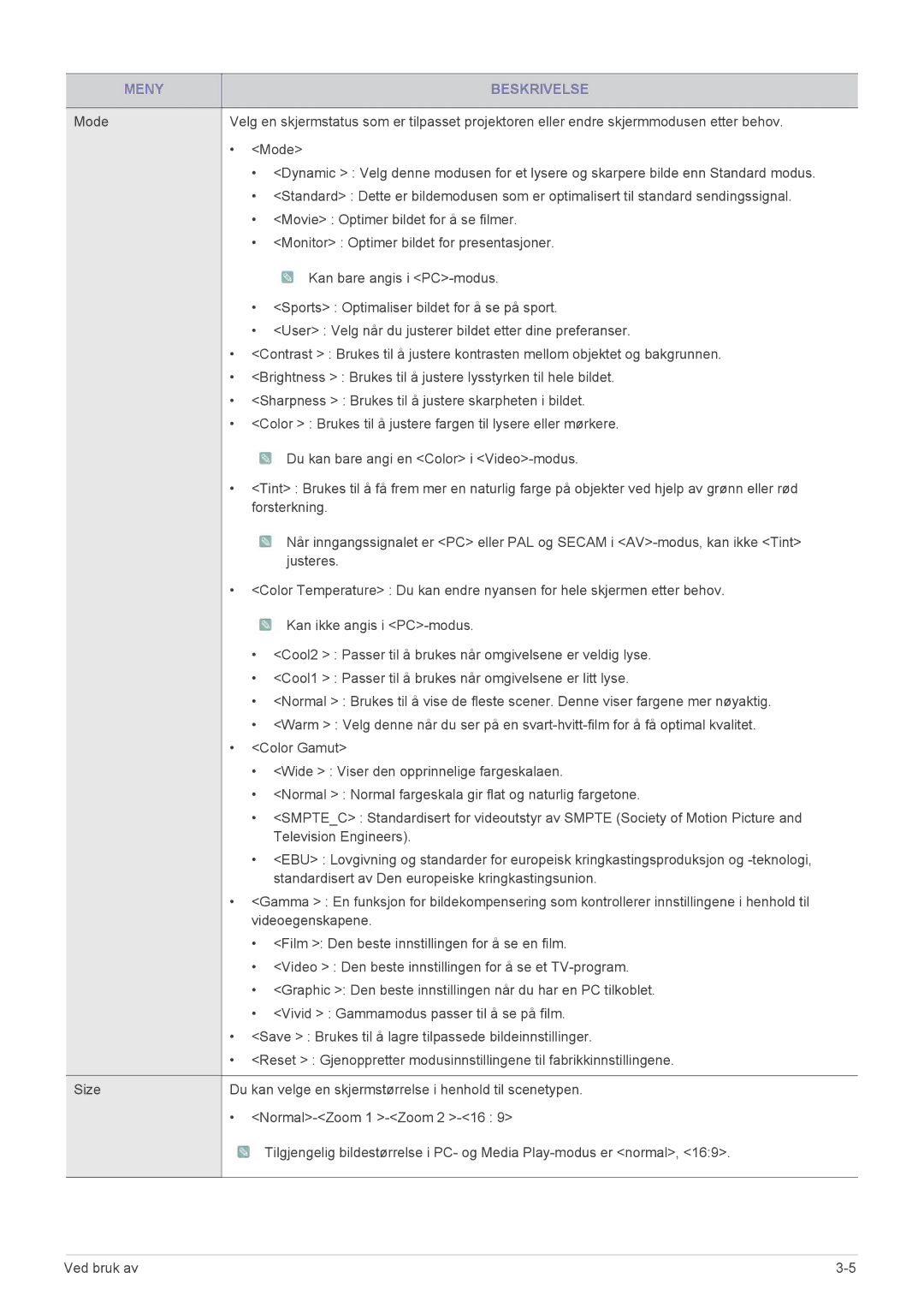SPP410MX/EN, SPP410MEX/EN specifications
The Samsung SPP410MEX/EN and SPP410MX/EN are innovative thermal printers designed for mobile printing solutions. These compact devices cater to businesses and individuals who require high-quality prints on the go, making them ideal for retail, hospitality, logistics, and various other applications.One of the main features of the SPP410MEX/EN and SPP410MX/EN is their impressive print speed. With the capability to produce receipts, labels, and tickets at a speed of up to 100 mm per second, these printers significantly enhance efficiency in busy environments. The high-resolution printing ensures that all printed materials are sharp and clear, which is crucial for barcodes and any text required for transactions.
Both models are equipped with advanced wireless connectivity options, including Bluetooth and Wi-Fi. This allows seamless integration with mobile devices such as smartphones and tablets, enabling users to print directly from applications without the need for cumbersome cables. This feature is particularly beneficial for mobile point-of-sale systems, where quick transactions are necessary for customer satisfaction.
The SPP410MEX/EN and SPP410MX/EN also support multiple operating systems, including Windows, Android, and iOS. This versatility makes them suitable for a wide range of applications, accommodating different user preferences and workflows. Their compatibility with various software allows businesses to streamline their operations, regardless of the platform they use.
Durability is another significant characteristic of these printers. Designed for frequent mobility, both models come with robust housing that can withstand the rigors of daily use. This level of durability ensures that the printers maintain consistent performance even in demanding environments, reducing the need for repairs or replacements.
Power management is also a highlight, with long-lasting battery options that support extended periods of use. Users can take advantage of the printers without constant recharging, which is especially important during busy workdays or when serving customers in different locations.
In conclusion, the Samsung SPP410MEX/EN and SPP410MX/EN are exceptional thermal printers that combine speed, connectivity, and durability. Their compatibility with various devices and operating systems, along with their efficient power management, position them as reliable solutions for any mobile printing needs. Whether in retail, logistics, or any other industry, these printers offer a perfect blend of performance and functionality.