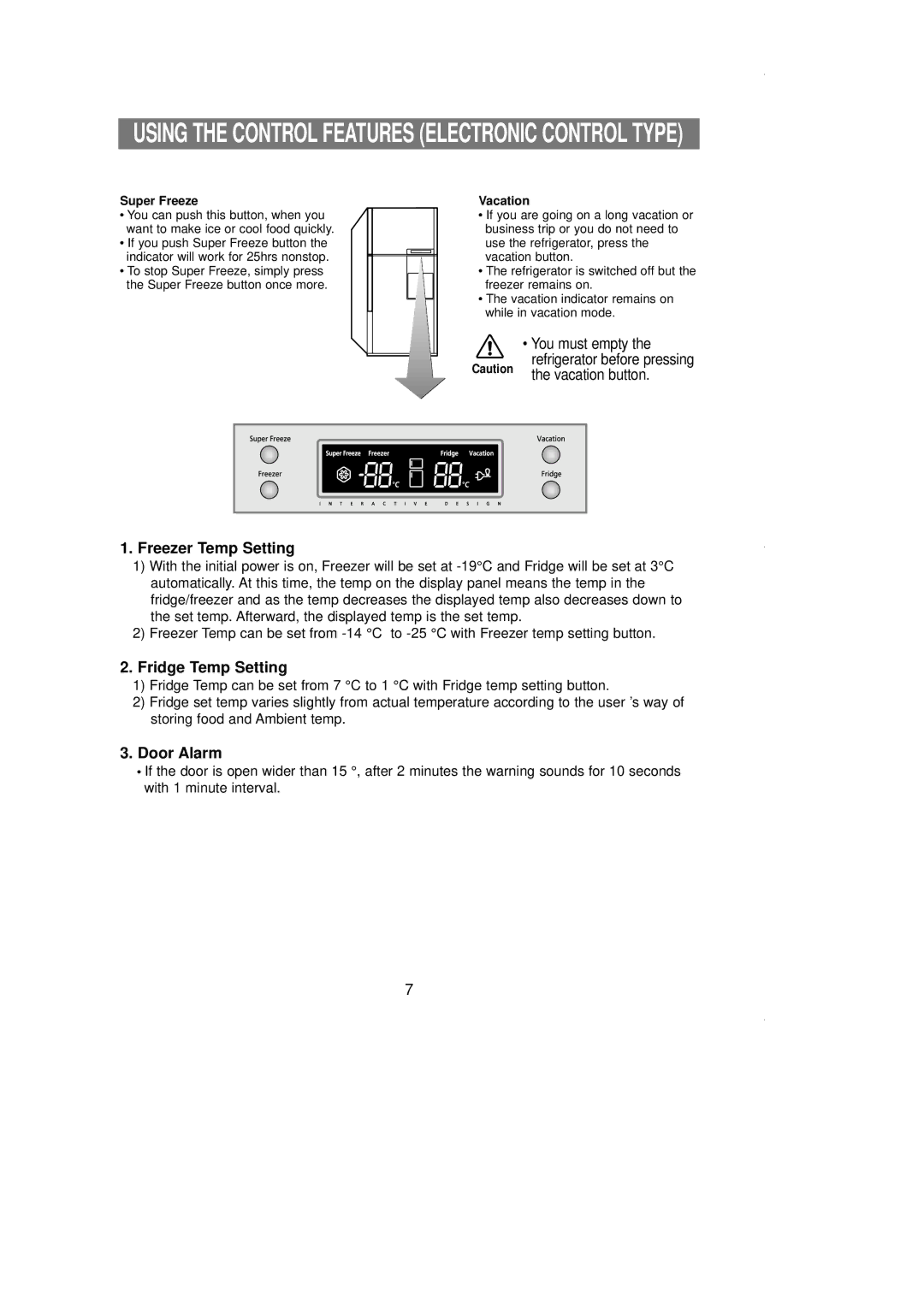SR519DP specifications
The Samsung SR519DP stands out in the realm of modern refrigerators, blending sophisticated design with cutting-edge technology to elevate kitchen experiences. This product embodies Samsung's commitment to innovation and user convenience, making it a popular choice among homeowners.One of the key features of the SR519DP is its spacious interior, designed to maximize storage efficiency. With adjustable shelves and multiple compartments, users can easily customize their refrigerator space to accommodate varying grocery loads, from large fruits and vegetables to numerous beverage containers. The flexible design ensures that everything remains organized and accessible.
Energy efficiency is another hallmark of the SR519DP. This model is equipped with a high-efficiency compressor that optimizes cooling performance while minimizing energy consumption. As a result, users can enjoy long-term savings on their energy bills without sacrificing quality. The refrigerator’s eco-friendly design also adheres to stringent environmental standards.
Samsung's advanced cooling technologies are heavily integrated into the SR519DP. The Twin Cooling Plus system independently manages the fridge and freezer compartments, maintaining optimal humidity levels and preventing odors from mixing. This technology not only ensures food stays fresher for longer but also contributes to improved overall food preservation.
The SR519DP also boasts a sleek exterior with a modern finish, making it an attractive addition to any kitchen decor. Its stainless steel surface is both stylish and easy to clean, maintaining its luster even in high-traffic areas.
Smart connectivity is another feature that sets the SR519DP apart. Users can connect the refrigerator to their smartphones through Samsung's SmartThings app, allowing for remote monitoring of temperatures, notifications about door open alerts, and even inventory management. This integration simplifies meal planning and enhances overall kitchen efficiency.
Moreover, the Samsung SR519DP includes a comprehensive filtration system that provides clean and fresh drinking water, ensuring that families have access to safe hydration. The water and ice dispenser, conveniently located on the front, offers a touch of convenience while minimizing the need to open the refrigerator door, thus saving energy.
In summary, the Samsung SR519DP combines practical features with innovative technologies. Its energy-efficient design, advanced cooling systems, flexible storage solutions, smart connectivity, and elegant aesthetics make it a top choice for modern households looking for a reliable and efficient refrigerator.