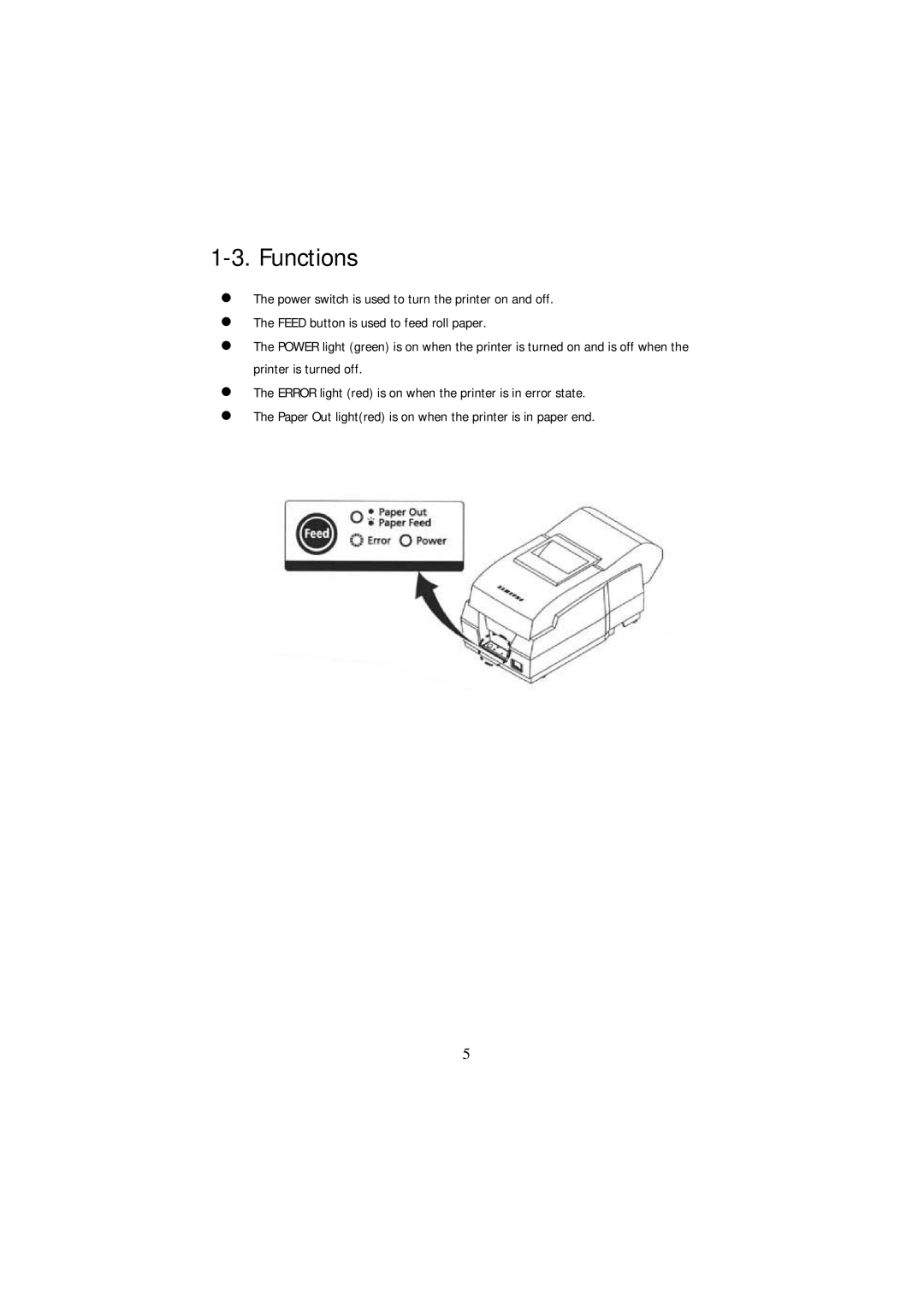SRP-270U, SRP-270S, SRP-270P, SRP-270 specifications
The Samsung SRP-270 is a robust and reliable thermal receipt printer that is well-regarded in retail and service environments. This device is designed to handle high-volume printing tasks with efficiency and precision, making it a valuable asset for businesses focused on customer service and operational excellence.One of the standout features of the SRP-270 is its fast printing speed, achieving up to 200mm per second. This considerably reduces waiting time for customers during peak shopping hours, thereby enhancing the overall shopping experience. The printer operates reliably under different conditions, which is crucial for busy retail environments.
In terms of technology, the SRP-270 uses thermal printing, which eliminates the need for ink or toner. This not only reduces running costs but also minimizes maintenance requirements. The printer is equipped with a built-in auto cutter, ensuring clean and crisp receipt edges, which further enhances the professional appearance of printed materials.
This printer is versatile and supports various paper widths, accommodating both standard and custom receipt sizes. This adaptability makes it an excellent choice for a wide range of retail applications, from grocery stores to restaurants.
The SRP-270 features multiple connectivity options, including USB, serial, and parallel interfaces. This allows seamless integration with existing point-of-sale systems, ensuring that businesses can upgrade or replace components without extensive overhauls. Additionally, the printer supports both Windows and Linux operating systems, broadening its usability across different platforms.
The compact design of the SRP-270 ensures that it does not occupy excessive counter space, which is particularly beneficial for smaller retail outlets. Its durability is another key characteristic, as it is built to withstand the rigors of daily use, ensuring long-lasting performance.
Moreover, the SRP-270 is designed with user-friendliness in mind. Its easy paper loading mechanism simplifies the process of replacing rolls, thereby minimizing downtime. The printer also features diagnostic LEDs, providing clear feedback on the status of the device to assist with troubleshooting.
In conclusion, the Samsung SRP-270 combines speed, efficiency, and durability, making it an excellent choice for businesses seeking a reliable thermal receipt printer. Its advanced features and versatile connectivity options make it ideal for various retail and service environments, ensuring businesses can maintain high levels of customer satisfaction and operational efficiency.