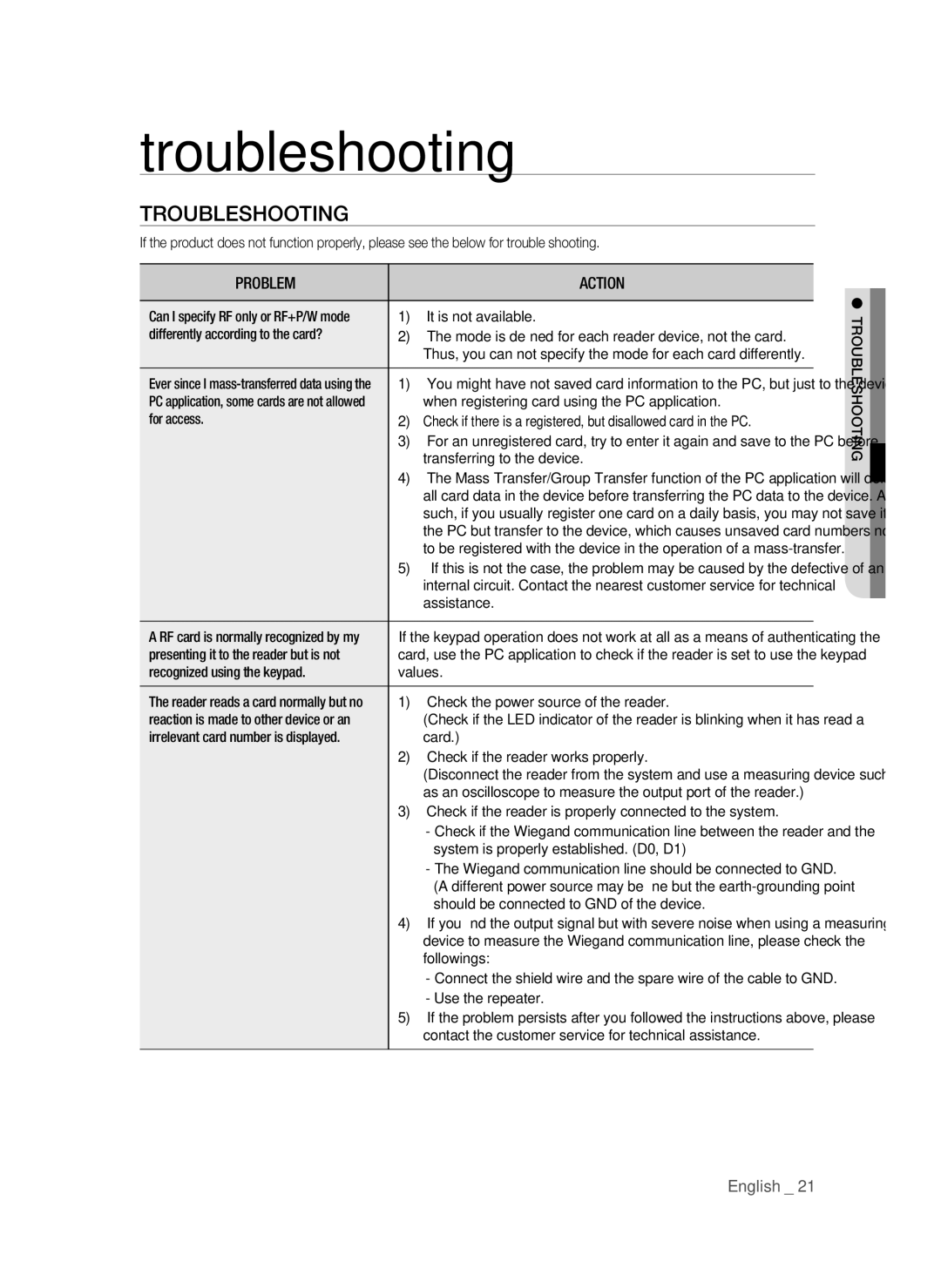SSA-P102T/EXP specifications
The Samsung SSA-P102T/EXP is an innovative and powerful air conditioning unit designed to cater to a variety of cooling and heating needs in both residential and commercial spaces. With its sleek design and advanced technology, it not only enhances indoor comfort but also optimizes energy efficiency.One of the standout features of the SSA-P102T/EXP is its impressive cooling capacity. With a power output of 10,000 BTU, it is capable of rapidly cooling medium to large-sized rooms, ensuring that users can enjoy a refreshing atmosphere even during the hottest months. Additionally, its heating function provides warmth during colder seasons, making it a versatile solution for year-round climate control.
The SSA-P102T/EXP is equipped with inverter technology, which allows for precise temperature management. This technology ensures that the compressor operates at variable speeds, minimizing energy consumption while maintaining a comfortable indoor environment. Inverter systems are known for their reliability and durability, translating into lower electricity bills and reduced environmental impact.
Moreover, this air conditioning unit features a high-efficiency air filter that helps remove dust particles, allergens, and pollutants from the air. This not only improves the air quality in the room but also contributes to the overall health of the occupants. The easy-to-clean filter is designed for convenience, making maintenance a breeze.
The SSA-P102T/EXP also incorporates smart technology, which enables remote control operation through a mobile application. This feature allows users to adjust settings from anywhere, ensuring that their space is at the desired temperature before they arrive home. Furthermore, compatibility with various smart home systems helps integrate the unit seamlessly into existing setups.
In terms of design, the SSA-P102T/EXP boasts a modern and discreet appearance, making it suitable for various interior styles. Its compact size ensures that it can fit into tight spaces without compromising on performance.
In summary, the Samsung SSA-P102T/EXP air conditioning unit stands out for its combination of powerful cooling and heating capabilities, energy efficiency through inverter technology, superior air filtration, smart functionality, and sleek design. Ideal for those seeking a reliable and stylish climate control solution, the SSA-P102T/EXP embodies the innovation and quality that Samsung is known for. With this unit, users can expect enhanced comfort, improved air quality, and a reduction in energy costs throughout the year.