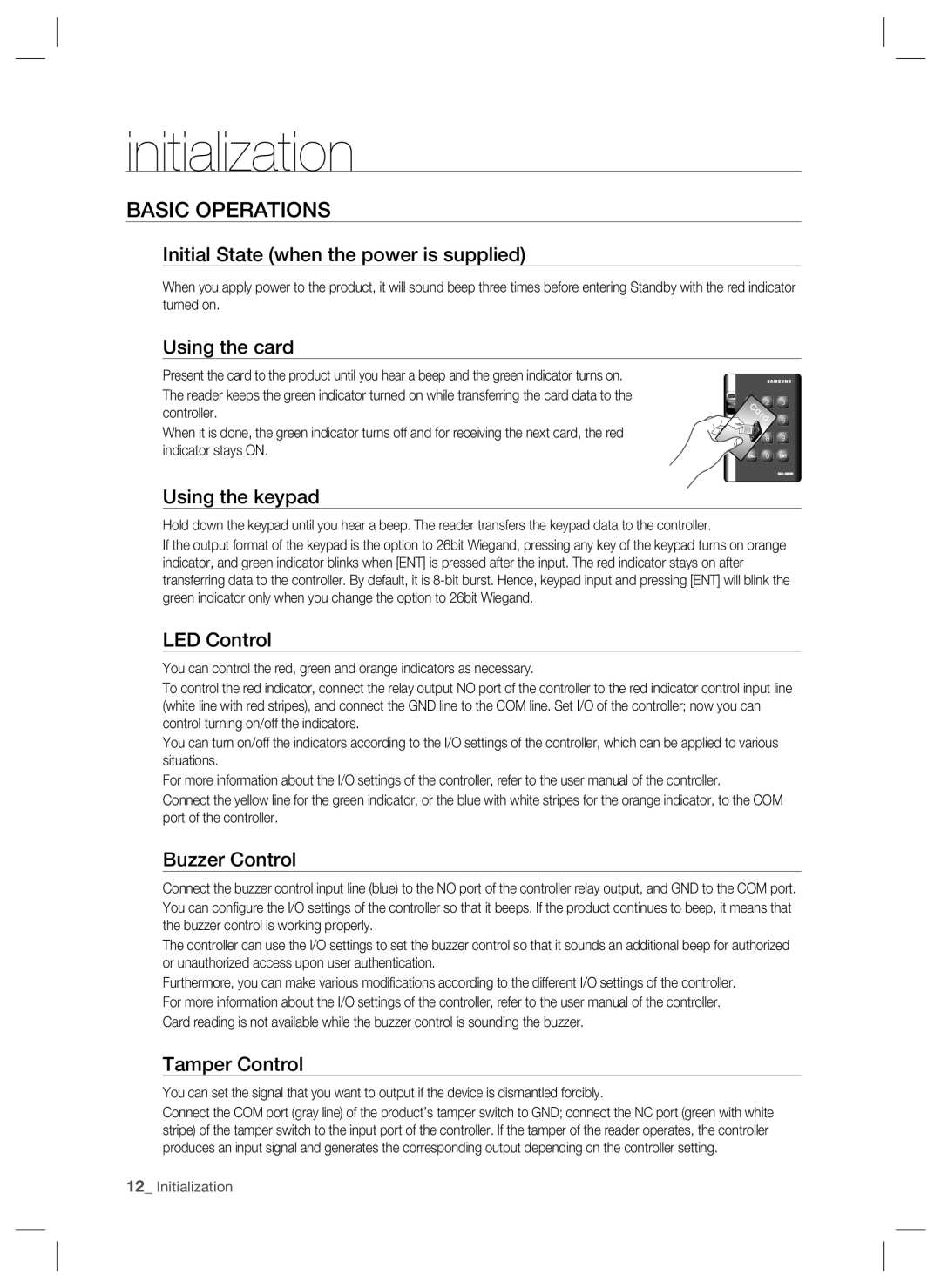SSA-R2001 specifications
The Samsung SSA-R2001 is an innovative addition to Samsung's extensive lineup of smart appliances, specifically designed for modern homes that prioritize efficiency and connectivity. This appliance encapsulates Samsung's commitment to integrating cutting-edge technology into everyday life, enabling users to manage household chores with ease and convenience.One of the key features of the SSA-R2001 is its advanced AI-powered technology. This smart appliance learns from user behavior and preferences, allowing it to optimize its performance according to the specific needs of the household. The built-in machine learning algorithms enable the device to adapt its settings over time, improving efficiency and energy consumption.
Connectivity is another standout feature of the SSA-R2001. With its seamless integration into Samsung SmartThings, users can control and monitor the appliance remotely via their smartphones. This connectivity allows for real-time notifications, scheduling options, and the ability to diagnose issues, ensuring that users are always in touch with their appliance's status.
The SSA-R2001 is also engineered for optimal performance. Its cutting-edge motor technology delivers powerful suction and efficient cleaning capabilities, allowing it to tackle even the most stubborn dirt and debris. Additionally, the appliance features multiple cleaning modes tailored for different surfaces, from hardwood floors to carpets, ensuring a thorough and effective clean across the home.
In terms of maintenance, the SSA-R2001 is designed for user convenience. A self-cleaning filter system ensures that users do not have to worry about upkeep, as the filter automatically cleans itself, promoting better airflow and longer-lasting performance. Furthermore, the appliance’s compact and sleek design makes it easy to store and fit into a variety of home layouts.
The SSA-R2001 is also mindful of energy efficiency. With its Eco Mode, users can enjoy powerful cleaning without excessive energy consumption, helping to reduce overall household energy costs. This mode, coupled with its quiet operation, ensures that users can maintain a serene home environment without the disruption of loud noise.
In summary, the Samsung SSA-R2001 stands out with its blend of AI technology, robust performance, user-friendly connectivity, and energy efficiency. Designed to cater to the needs of modern households, this appliance is a perfect example of how technology can enhance everyday life, making cleaning more effective and less time-consuming. Its combination of innovative features and thoughtful design makes it an ideal choice for those looking to elevate their home cleaning experience.