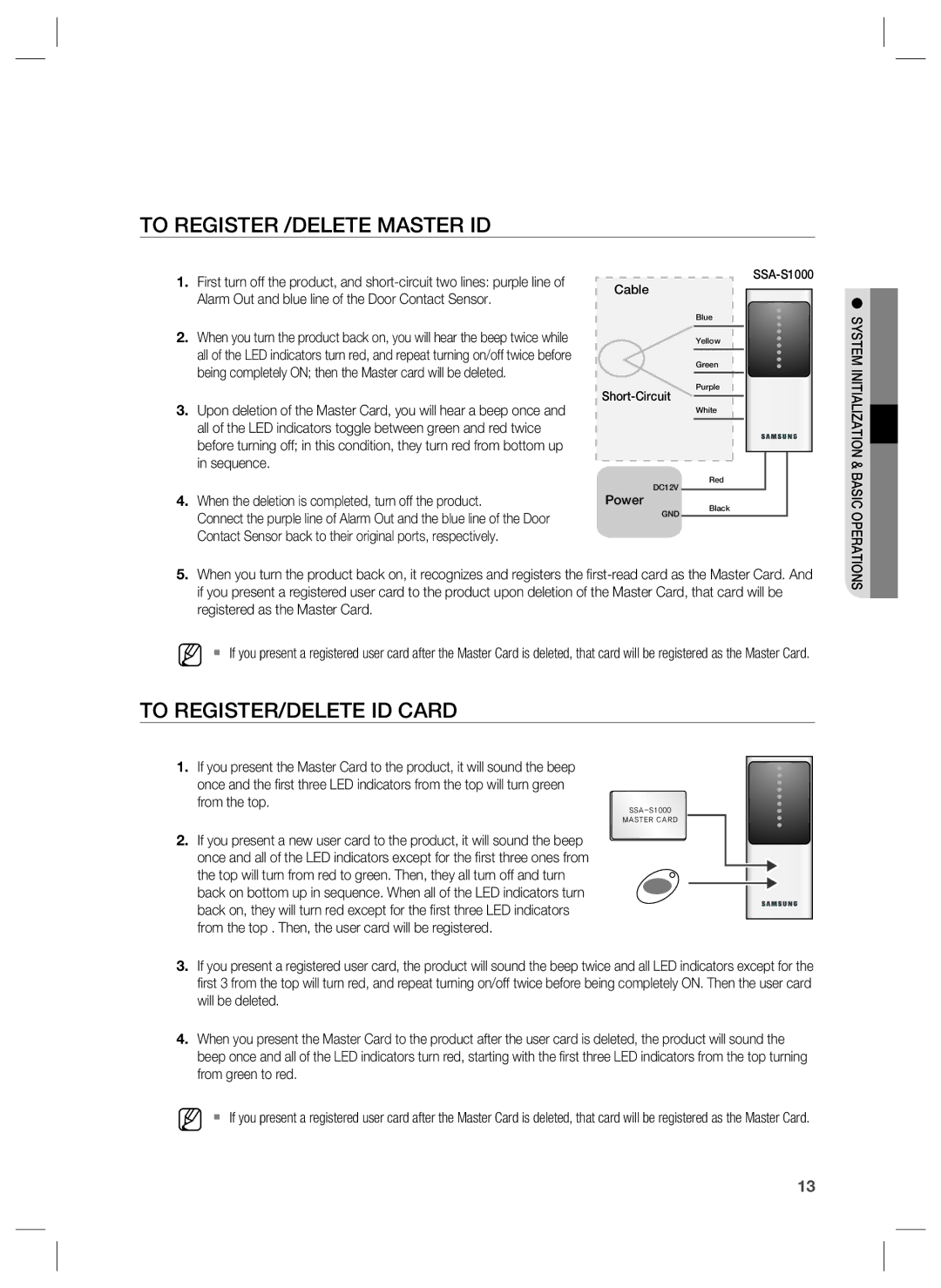TO REGISTER /DELETE MASTER ID
1.First turn off the product, and
2.When you turn the product back on, you will hear the beep twice while all of the LED indicators turn red, and repeat turning on/off twice before being completely ON; then the Master card will be deleted.
3.Upon deletion of the Master Card, you will hear a beep once and all of the LED indicators toggle between green and red twice before turning off; in this condition, they turn red from bottom up in sequence.
Cable
Blue
Yellow
Green
Purple
White
Red
DC12V
SYSTEM INITIALIZATION & BASIC
4. When the deletion is completed, turn off the product. | Power | GND | Black |
Connect the purple line of Alarm Out and the blue line of the Door |
|
| |
|
|
| |
Contact Sensor back to their original ports, respectively. |
|
|
|
5.When you turn the product back on, it recognizes and registers the
M If you present a registered user card after the Master Card is deleted, that card will be registered as the Master Card.
TO REGISTER/DELETE ID CARD
1. If you present the Master Card to the product, it will sound the beep once and the first three LED indicators from the top will turn green from the top.
MASTER CARD
2.If you present a new user card to the product, it will sound the beep once and all of the LED indicators except for the first three ones from
the top will turn from red to green. Then, they all turn off and turn back on bottom up in sequence. When all of the LED indicators turn back on, they will turn red except for the first three LED indicators from the top . Then, the user card will be registered.
3.If you present a registered user card, the product will sound the beep twice and all LED indicators except for the first 3 from the top will turn red, and repeat turning on/off twice before being completely ON. Then the user card will be deleted.
4.When you present the Master Card to the product after the user card is deleted, the product will sound the beep once and all of the LED indicators turn red, starting with the first three LED indicators from the top turning from green to red.
M If you present a registered user card after the Master Card is deleted, that card will be registered as the Master Card.
OPERATIONS
13