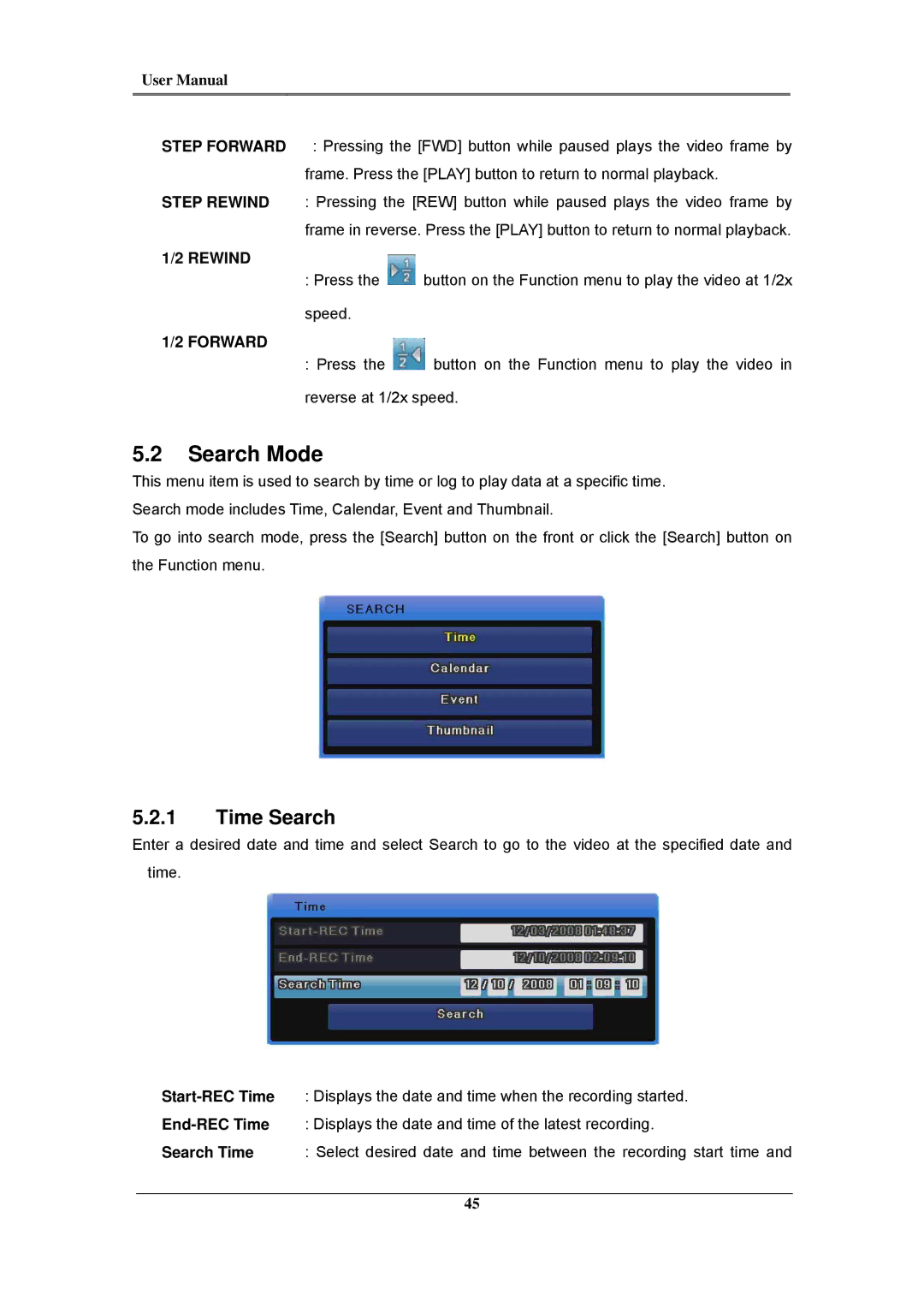SVR-1660C, SVR-480, SVR-3200, SVR-1645, SVR-1680C specifications
Samsung's innovative line of digital video recorders (DVRs) has made significant strides in enhancing home security and surveillance. Among these sophisticated devices, the SVR-945, SVR-960C, SVR-1680C, SVR-1645, and SVR-3200 stand out, each equipped with unique features designed to cater to varying needs.The Samsung SVR-945 is a robust DVR that supports 4-channel recording, making it ideal for small to medium-sized installations. It boasts a user-friendly interface that allows easy navigation through recorded footage, alongside high-resolution video output. The SVR-945 features real-time monitoring and supports IP cameras, providing flexible installation options.
Moving up to the SVR-960C, this model offers enhanced capabilities with 16-channel recording. Its advanced H.264 compression technology ensures efficient storage without compromising video quality. The SVR-960C is equipped with remote viewing features, allowing users to access footage from anywhere via smartphones or tablets. This DVR also supports various camera resolutions, making it adaptable for diverse surveillance needs.
The SVR-1680C integrates robust storage solutions with a capacity for 16 HDDs, supporting extensive recording time. A standout feature is its intelligent video analysis capabilities, including motion detection and event alerts. The SVR-1680C’s advanced network support facilitates secure streaming and remote access, making it suitable for larger commercial applications.
The SVR-1645 DVR is designed for versatility in both home and business environments. It offers a 4-channel recording with dual streaming capability, ensuring that users can view live feeds and recorded footage concurrently. With its PoE integration, the SVR-1645 simplifies installation by minimizing cable runs.
Finally, the SVR-3200 marks Samsung's pinnacle offering, supporting 32-channel recording for large-scale surveillance operations. It features cutting-edge AI technology for enhanced motion detection, enabling smarter alert systems and faster identification of unusual activity. The SVR-3200 offers seamless integration with third-party software, making it an ideal choice for enterprises seeking a customizable surveillance solution.
Each of these models showcases Samsung's commitment to innovation, reliability, and user-centric design, making them valuable tools for any surveillance infrastructure. Whether for small residences or expansive commercial spaces, these DVRs accommodate a wide spectrum of security requirements, ensuring peace of mind through advanced monitoring features.