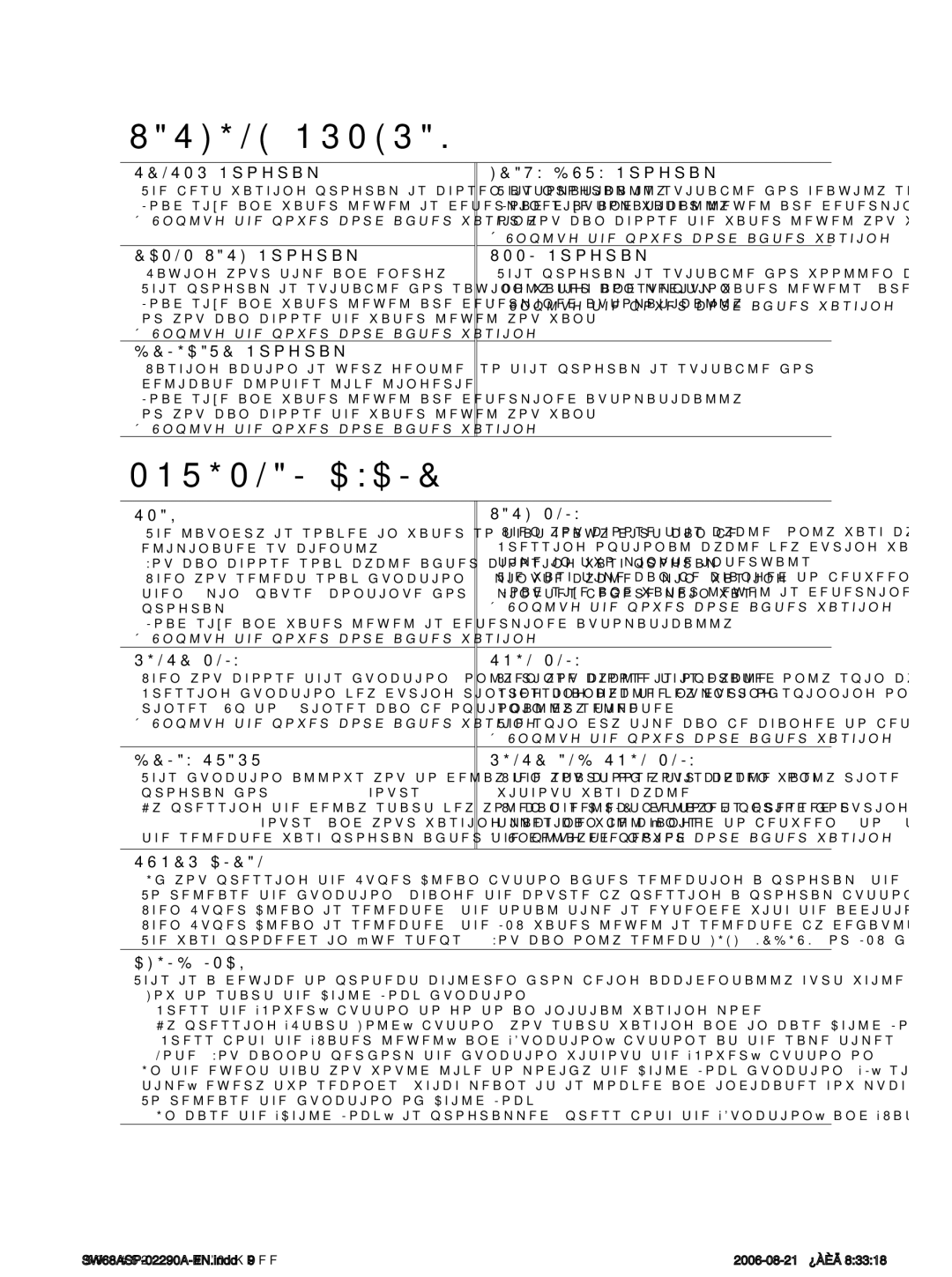WASHINGPROGRAM
SENSOR Program | HEAVY DUTY Program |
The best washing program is chosen automatically | This program is suitable for heavily soiled laundry |
Load size and water level is determined automatically | Load size and water level are determined utomatically |
Unplug the power cord after washing. | or you can choose the water level you want |
| Unplug the power cord after washing. |
ECONO WASH Program | WOOL Program |
Saving your time and energy | This program is suitable for woollen clothes |
This program is suitable for saving water consumption | Only high and medium water levels are available |
Load size and water level are determined automatically | Unplug the power cord after washing. |
or you can choose the water level you want |
|
Unplug the power cord after washing. |
|
DELICATE Program |
|
Washing action is very gentle, so this program is suitable for |
|
delicate clothes like lingerie. |
|
Load size and water level are determined automatically |
|
or you can choose the water level you want |
|
Unplug the power cord after washing. |
|
OPTIONALCYCLE
SOAK | WASH ONLY |
The laundry is soaked in water so that heavy dirt can be | When you choose this cycle, only wash cycle is operated. |
eliminated sufficiently. | Pressing optional cycle key during washing changes the wash |
You can choose soak cycle after choosing wash program. | time in two minute intervals. |
When you select soak function, 5 minute cycle (1 min. washing | The wash time can be changed to between 3 and 25 minutes. |
then 4 min. pause) continue for 30 minutes before main wash | Load size and water level is determined automatically. |
program. | Unplug the power cord after washing. |
Load size and water level is determined automatically. |
|
Unplug the power cord after washing. |
|
RINSE ONLY | SPIN ONLY |
When you choose this function, only rinse cycle is operated. | When you choose this cycle, only spin cycle is operated. |
Pressing function key during rinsing changes the number of | Pressing cycle key during spinning only cycle changes the |
rinses. Up to 5 rinses can be optionally selected. | spin dry time. |
Unplug the power cord after washing. | The spin dry time can be changed to between 1 and 7 minutes. |
| Unplug the power cord after washing. |
DELAY START | RINSE AND SPIN ONLY |
This function allows you to delay the start of your chosen wash | When you choose this cycle, only rinse & spin cycle are operated |
program for 3, 4, ... 18 hours. | without wash cycle. |
By pressing the delay start key you can select delayed period for | When the CYCLE button is pressed during operation, the rinse |
3, 4, ... 17, 18 hours, and your washing machine will finish | times can be changed to between 1 to 5 times in duration. |
the selected wash program after the delayed period. | Unplug the power cord after washing. |
SUPER CLEAN
If you pressing the Super Clean button after selecting a program, the program changes to the Super Clean course.
To release the function, change the course by pressing a program button, or press the Cycle Select button.
When Super Clean is selected, the total time is extended with the addition of a specific period of time.
When Super Clean is selected, the LOW water level is selected by default and detecting the volume of laundry is skipped.
The wash proceeds in five steps. (You can only select HIGH, MEDIUM, or LOW for the water level.)
CHILD LOCK
This is a device to protect children from being accidentally hurt while playing with the washer.
How to start the
-Press the “Power” button to go to an initial washing mode.
-By pressing “Start/Hold” button, you start washing and in case Child Lock function is needed during the laundry
-Press both the “Water level” and “Function” buttons at the same times. (for 3 seconds) (Note: You cannot perform the function without the “Power” button on.)
In the event that you would like to modify the
To release the function of
-In case the
9