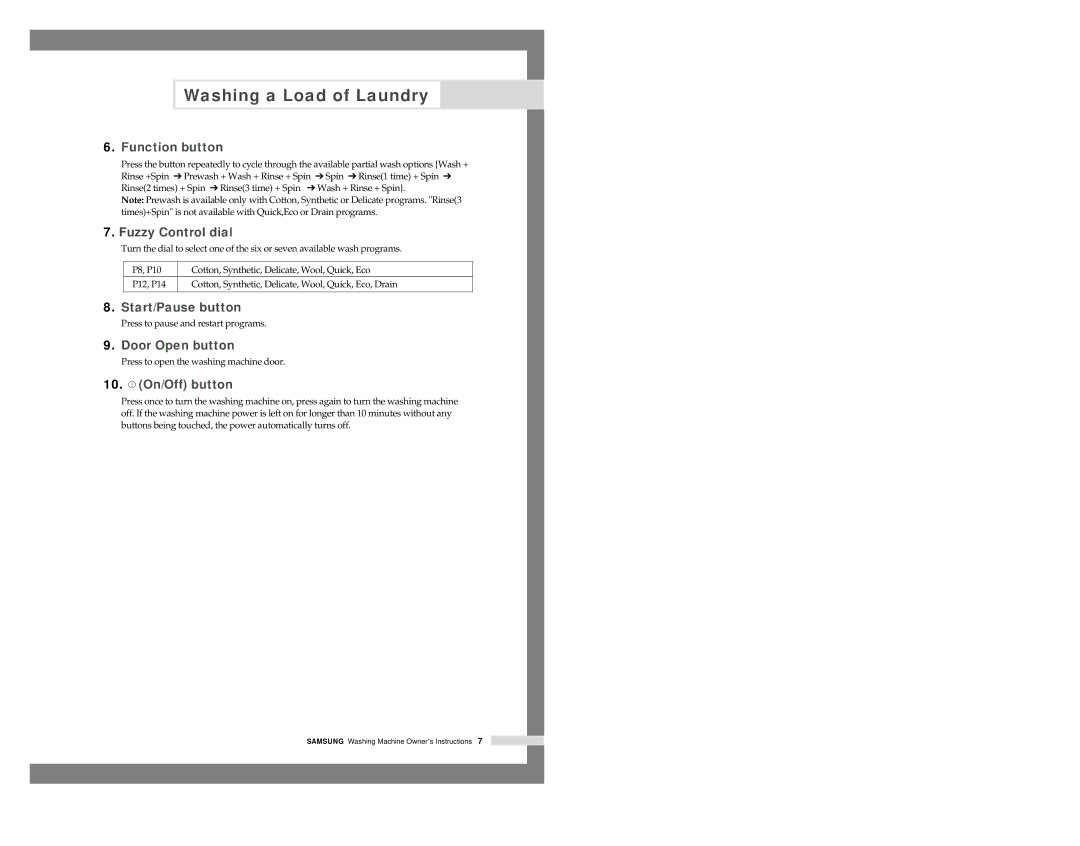Washing a Load of Laundry
6.Function button
Press the button repeatedly to cycle through the available partial wash options {Wash + Rinse +Spin ➔ Prewash + Wash + Rinse + Spin ➔ Spin ➔ Rinse(1 time) + Spin ➔ Rinse(2 times) + Spin ➔ Rinse(3 time) + Spin ➔ Wash + Rinse + Spin}.
Note: Prewash is available only with Cotton, Synthetic or Delicate programs. "Rinse(3 times)+Spin" is not available with Quick,Eco or Drain programs.
7.Fuzzy Control dial
Turn the dial to select one of the six or seven available wash programs.
P8, P10 | Cotton, Synthetic, Delicate, Wool, Quick, Eco |
P12, P14 | Cotton, Synthetic, Delicate, Wool, Quick, Eco, Drain |
|
|
8.Start/Pause button
Press to pause and restart programs.
9.Door Open button
Press to open the washing machine door.
10. (On/Off) button
(On/Off) button
Press once to turn the washing machine on, press again to turn the washing machine off. If the washing machine power is left on for longer than 10 minutes without any buttons being touched, the power automatically turns off.
SAMSUNG Washing Machine Owner’s Instructions 7