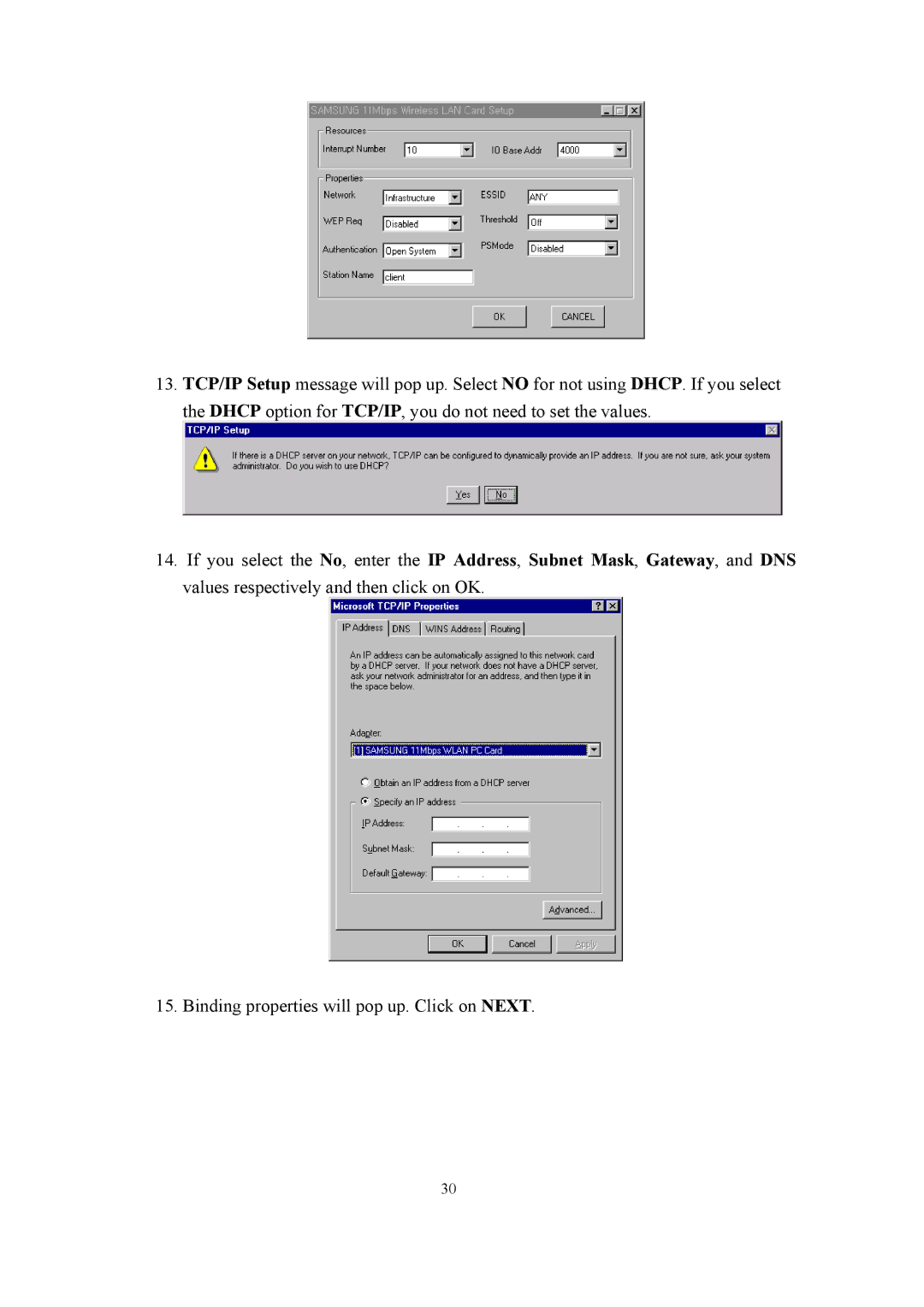13.TCP/IP Setup message will pop up. Select NO for not using DHCP. If you select the DHCP option for TCP/IP, you do not need to set the values.
14.If you select the No, enter the IP Address, Subnet Mask, Gateway, and DNS values respectively and then click on OK.
15. Binding properties will pop up. Click on NEXT.
30