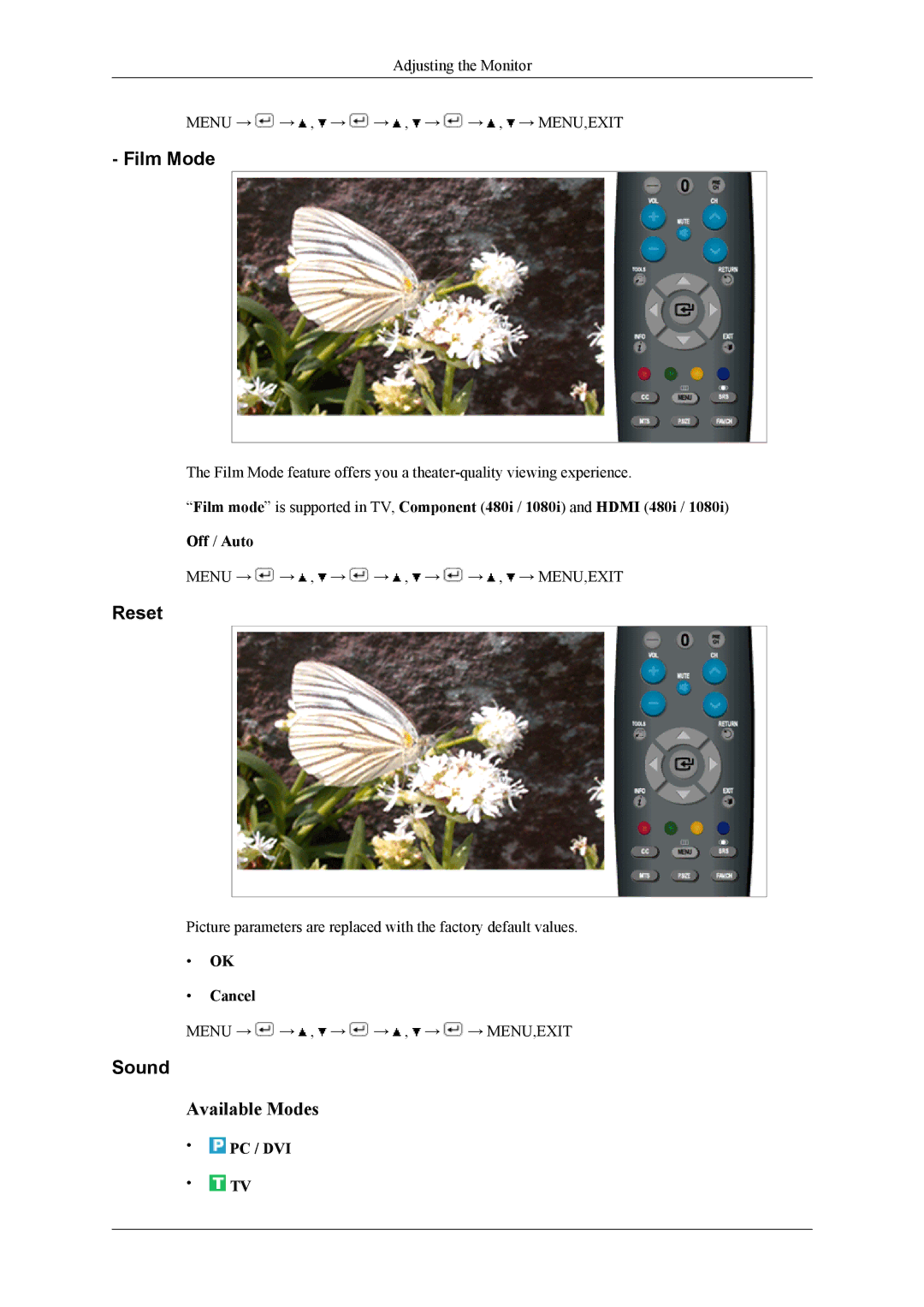Adjusting the Monitor
MENU → ![]() →
→ ![]() ,
, ![]() →
→ ![]() →
→ ![]() ,
, ![]() →
→ ![]() →
→ ![]() ,
, ![]() → MENU,EXIT
→ MENU,EXIT
- Film Mode
The Film Mode feature offers you a
“Film mode” is supported in TV, Component (480i / 1080i) and HDMI (480i / 1080i)
Off / Auto
MENU → ![]() →
→ ![]() ,
, ![]() →
→ ![]() →
→ ![]() ,
, ![]() →
→ ![]() →
→ ![]() ,
, ![]() → MENU,EXIT
→ MENU,EXIT
Reset
Picture parameters are replaced with the factory default values.
•OK
•Cancel
MENU → ![]() →
→ ![]() ,
, ![]() →
→ ![]() →
→ ![]() ,
, ![]() →
→ ![]() → MENU,EXIT
→ MENU,EXIT
Sound
Available Modes
• PC / DVI
PC / DVI
•![]() TV
TV