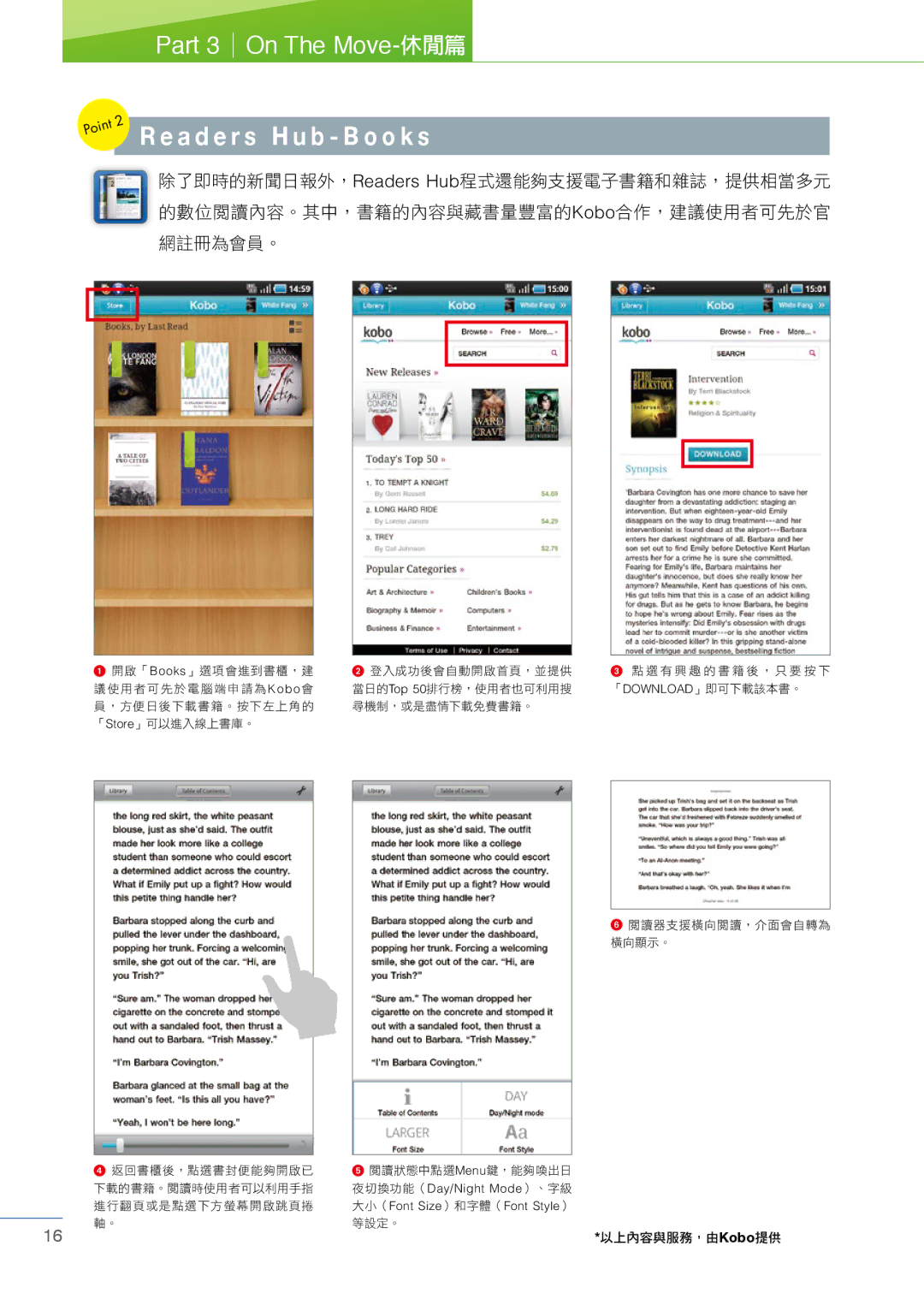Tablet specifications
Samsung Tablets have consistently set high standards in the world of portable computing, seamlessly blending sleek design with powerful features. One of the key offerings in their tablet lineup is the Samsung Galaxy Tab S series, primed for both productivity and entertainment.The Galaxy Tab S models typically boast vibrant Super AMOLED displays, providing users with rich colors and deep contrasts that enhance everything from streaming movies to editing photos. With sizes ranging from 11 to 14 inches, these tablets cater to different user preferences, whether for portability or a more immersive viewing experience.
In terms of performance, Samsung tablets are powered by advanced processors, such as the Snapdragon series, ensuring fast and efficient multitasking capabilities. Paired with ample RAM and storage options, users can run multiple applications smoothly, whether they are gaming, working on professional projects, or enjoying multimedia content.
One noteworthy feature of the Galaxy Tab S series is its S Pen support, which allows for precise drawing, handwriting, and navigation. This turn of events has transformed the tablet into a versatile tool for artists, students, and business professionals alike. The S Pen is often included with the tablet, further enhancing the value proposition.
Battery life is another highlight, with Samsung tablets typically offering prolonged usage between charges. This aspect is critical for those who rely on their devices for extended periods, whether traveling, attending meetings, or studying on the go.
Samsung's commitment to user experience is evident in the software that runs on its tablets. The latest versions of One UI, based on Android, provide a friendly interface with customizable options, seamless integration with other Samsung devices, and access to a vast ecosystem of applications via the Google Play Store. Features like DeX mode further enhance productivity by allowing users to connect their tablet to a monitor for a desktop-like experience.
In addition to hardware and software, security features such as fingerprint sensors and facial recognition are integrated into the devices, ensuring that personal data remains protected.
Samsung tablets also support various accessories, including keyboards and cases, making it easier for users to adapt their devices for different tasks. With a combination of leading technology, robust features, and attention to design, Samsung tablets continue to be a preferred choice for those seeking high-performance mobile computing solutions.