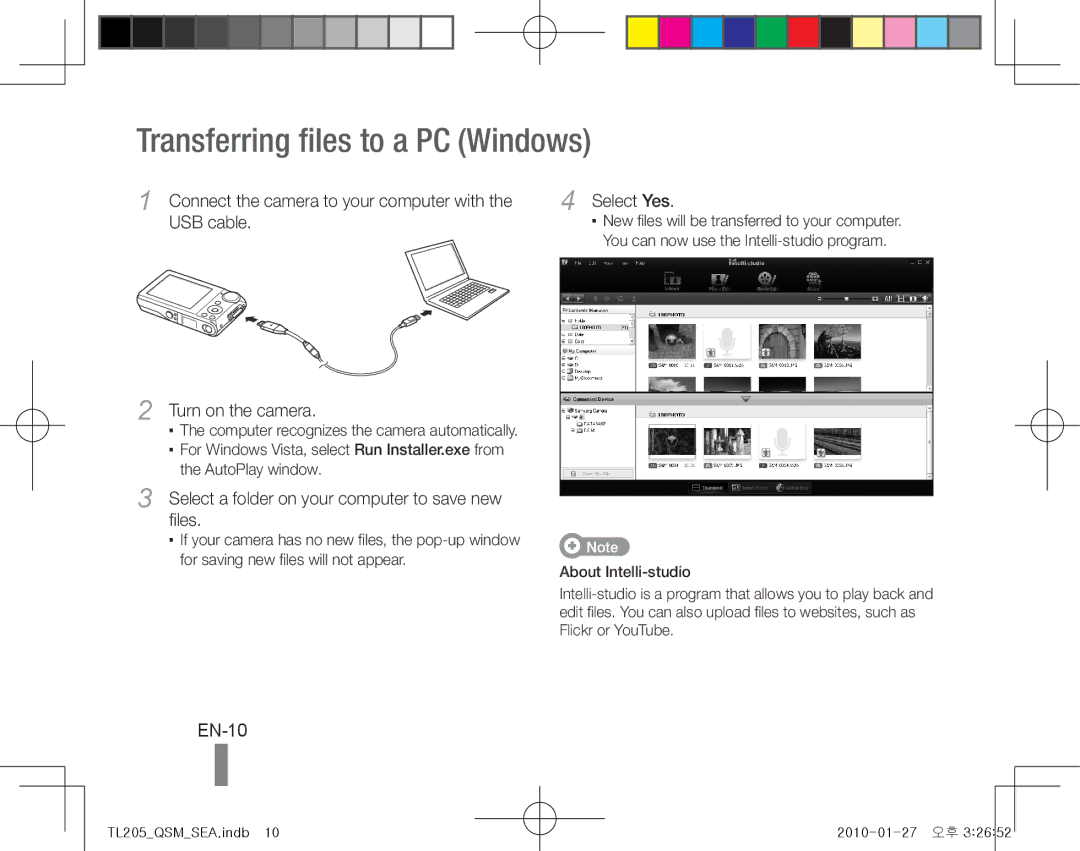TL205 specifications
The Samsung TL205 is a compact digital camera that appeals to casual photographers looking for a user-friendly device packed with features. Introduced with an emphasis on portability and ease of use, the TL205 stands out due to its sleek design and advanced technology, making it a popular choice for everyday photography.One of the most notable features of the Samsung TL205 is its 12.2-megapixel resolution. This high pixel count enables users to capture crisp and clear images, perfect for printing and sharing. The camera is equipped with a 5x optical zoom lens, allowing for versatile framing options. Whether users are photographing wide landscapes or zooming in on distant subjects, the TL205 provides the flexibility needed for various shooting scenarios.
The TL205 boasts a 2.7-inch LCD screen that facilitates easy navigation through the camera’s intuitive menu. This screen also allows for quick viewing of photos and videos, enhancing the user experience. With a minimalistic design, the camera fits comfortably in the hand, making it ideal for carrying around during outings.
Technologically, the TL205 incorporates Samsung’s Smart Filter effects, which allow users to apply artistic filters to their images in real-time. This feature encourages creativity and helps users achieve unique looks without the need for post-processing on a computer. Additionally, the camera includes face detection technology, ensuring that subjects in portraits are sharp and well-lit, contributing to better overall outcomes in group shots and selfies.
On the video front, the Samsung TL205 supports HD video recording at 720p resolution, allowing users to capture life’s special moments in quality that can be shared across various platforms. The camera also features a range of scene modes, from sunset to night shots, making it adaptable to different lighting conditions.
Overall, the Samsung TL205 is designed for those who appreciate a blend of simplicity and functionality. It combines solid imaging capabilities, smart technologies, and a compact form factor, making it an excellent choice for anyone wanting to document their experiences effortlessly. With its competitive features and user-friendly interface, the TL205 remains a reliable option for casual photographers seeking a dependable point-and-shoot camera.