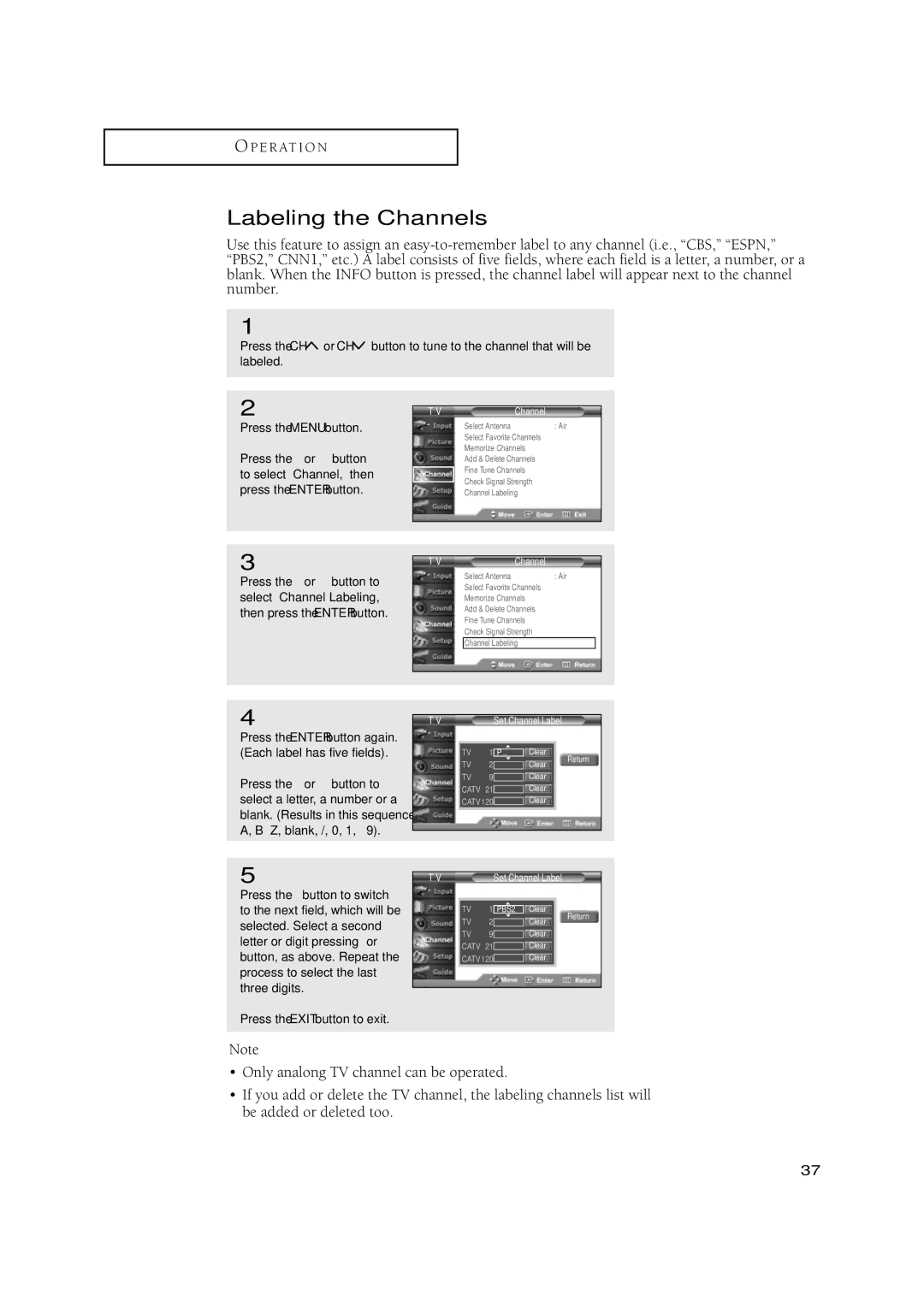TSN3084WHD specifications
The Samsung TSN3084WHD is a pioneering model in the realm of smart technology, designed to elevate user experiences both at home and in professional environments. With its sleek design and robust features, the TSN3084WHD seamlessly integrates into modern living spaces and workstations.One of the standout characteristics of the TSN3084WHD is its impressive display. Sporting a high-definition screen with vibrant colors and excellent contrast ratios, this model ensures that visuals are sharp and immersive. Whether you're streaming content, gaming, or working on detailed graphics, the clarity provided by the display enhances the overall experience.
In terms of connectivity, the Samsung TSN3084WHD is equipped with a variety of ports, including HDMI, USB, and audio jacks, allowing users to connect multiple devices without hassle. This versatility is ideal for both personal and professional use, enabling easy integration with laptops, gaming consoles, and other peripherals.
The TSN3084WHD also features advanced smart technology, including an intuitive operating system that supports a wide range of applications. With built-in Wi-Fi and Bluetooth capabilities, users can access streaming services, browse the internet, and share content wirelessly. The user-friendly interface ensures that navigating through apps and settings is straightforward, making it accessible for users of all ages.
Another notable feature of the TSN3084WHD is its energy efficiency. Designed with sustainability in mind, this model utilizes cutting-edge technologies that minimize power consumption while maximizing performance. This eco-friendly approach not only reduces electricity bills but also contributes to a more sustainable environment.
Moreover, the Samsung TSN3084WHD also emphasizes sound quality with advanced audio technologies that deliver clear and powerful sound, enhancing the auditory experience whether you're watching movies or playing games.
Finally, Samsung's commitment to quality is reflected in the durability of the TSN3084WHD. Built with high-quality materials and rigorous testing, users can trust that this model will withstand the demands of everyday use. Overall, the Samsung TSN3084WHD combines quality, functionality, and cutting-edge technology, making it a standout choice for anyone seeking a versatile and efficient smart display solution.