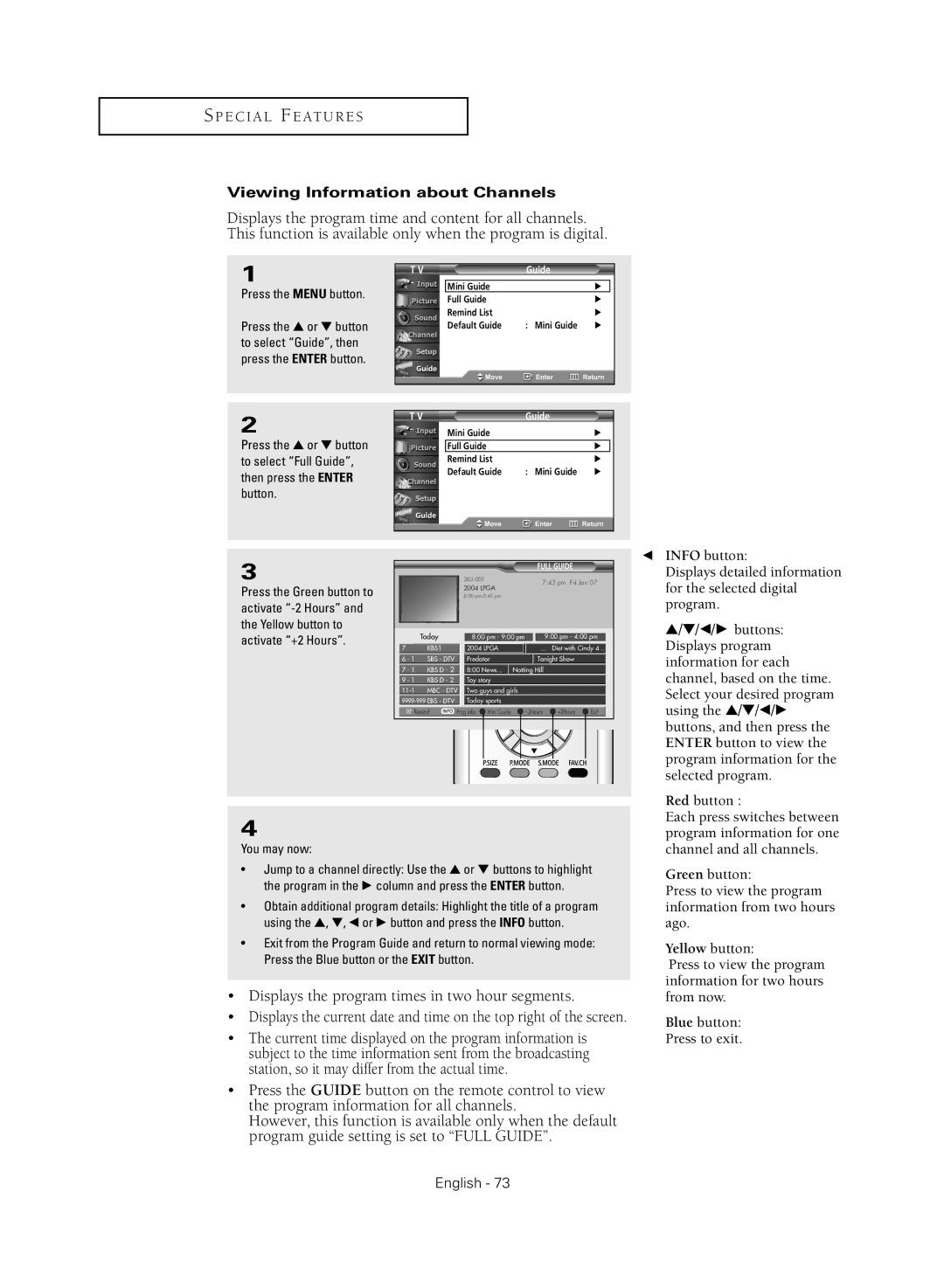TX-R3081W specifications
The Samsung TX-R3081W is a remarkable CRT television that captures the essence of home entertainment from its era, combining nostalgia with quality performance. Although CRT technology is now largely surpassed by flatscreen innovations, the TX-R3081W remains a notable example of robust engineering and impressive viewing experiences of its time.One of the standout features of the Samsung TX-R3081W is its 30-inch screen, which provided an ample viewing area that made it popular among households during the early 2000s. The display boasts a high-resolution capability, ensuring that colors appear vibrant and sharp. The television utilizes Samsung's proprietary Natural Color enhancement technology, which was designed to deliver more accurate color reproduction, allowing viewers to enjoy a more lifelike visual experience.
The TX-R3081W also incorporates various connectivity options which cater to the entertainment needs of its users. Equipped with multiple composite and S-video inputs, the TV makes it easy to connect a variety of external devices, such as VCRs, DVD players, and gaming consoles. This versatility has kept it relevant for a variety of entertainment setups even as technology progressed.
Moreover, the television features a built-in stereo speaker system. This feature allows for a more immersive audio experience, enhancing movie nights and gaming. Samsung placed a strong emphasis on sound quality, ensuring the TX-R3081W provides clear and full-bodied audio without needing a soundbar or external speakers.
Another characteristic of the TX-R3081W is its user-friendly interface. With intuitive on-screen menus and accessible controls, users can easily adjust their settings to optimize their viewing experience. The television also includes a sleep timer and programmable channel features, enhancing convenience for everyday use.
Despite the rapid shift toward LCD and LED technologies, the Samsung TX-R3081W remains a testament to the engineering excellence of its time. Its combination of size, color accuracy, sound quality, and connectivity options made it a beloved model that still holds a special place in the hearts of retro television enthusiasts. As a reflection of its era, the TX-R3081W gives a glimpse into the evolution of home entertainment and stands as a reminder of when CRTs were at their peak.