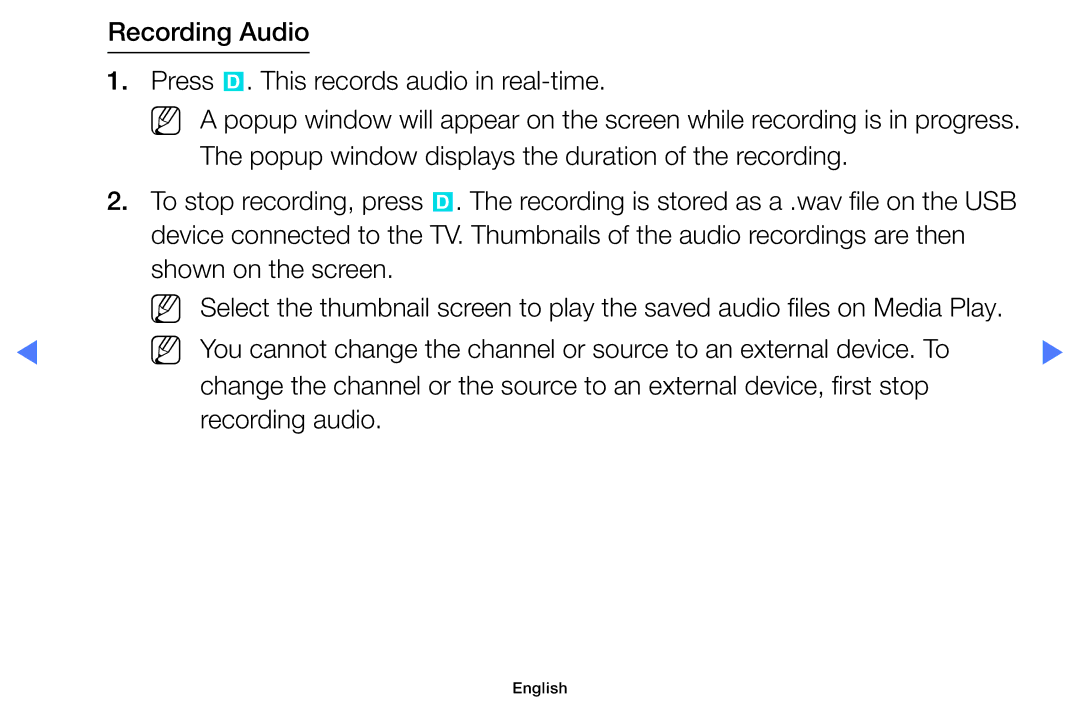UA48H5150AKXXV, UA32H4100AKXXV, UA40H5100AWXSQ, UA32H4100AWXSQ, UA40H5100AKXXV specifications
Samsung's UA series of televisions, including models UA40H5150AKXXV, UA48H5100AKXXV, UA40H5142AKXXV, UA32H4100ARXXV, and UA40H5100AKXXV, are celebrated for their robust feature sets, innovative technologies, and user-friendly characteristics. These televisions cater to diverse viewing needs, making them popular choices among consumers.One standout feature across these models is the Full HD resolution, which delivers crisp and vibrant picture quality. The 1920 x 1080 pixel resolution enhances clarity, making every scene visually engaging. This is particularly beneficial for high-action content, where fast movements can blur on lower-resolution screens.
Incorporating Samsung’s Mega Contrast technology, these TVs provide a superior contrast ratio, allowing for deeper blacks and brighter whites. This technology adjusts the backlighting to optimize the contrast levels, resulting in more dynamic images and a heightened overall visual experience.
Samsung has also equipped these models with a Wide Color Enhancer. This technology expands the color range, ensuring that shades appear more natural and lifelike. Whether watching a documentary or a blockbuster movie, viewers can appreciate the richness of the color palette and the intricate details within each scene.
User engagement is further enhanced through Samsung’s Smart Hub interface. Although not all models provide advanced smart features, those such as the UA40H5142AKXXV may include options for streaming applications and internet connectivity, giving users access to popular platforms like Netflix, YouTube, and more. This integration promotes convenient access to a variety of entertainment options.
For sound quality, these TVs are equipped with DTS Premium Sound technology, which creates a more immersive audio experience. Coupled with Dolby Digital Plus, this technology enhances dialogue clarity and adds depth to sound effects, enriching the viewing experience.
Design-wise, these televisions feature sleek aesthetics that fit seamlessly into modern living spaces. The slim bezels and minimalistic design allow for maximum screen real estate while maintaining an elegant look.
To sum up, the Samsung UA40H5150AKXXV, UA48H5100AKXXV, UA40H5142AKXXV, UA32H4100ARXXV, and UA40H5100AKXXV models are distinguished by their impressive Full HD resolution, enhanced color technologies, engaging sound features, and elegant designs. These characteristics make them suitable options for anyone looking to enhance their home entertainment setup.