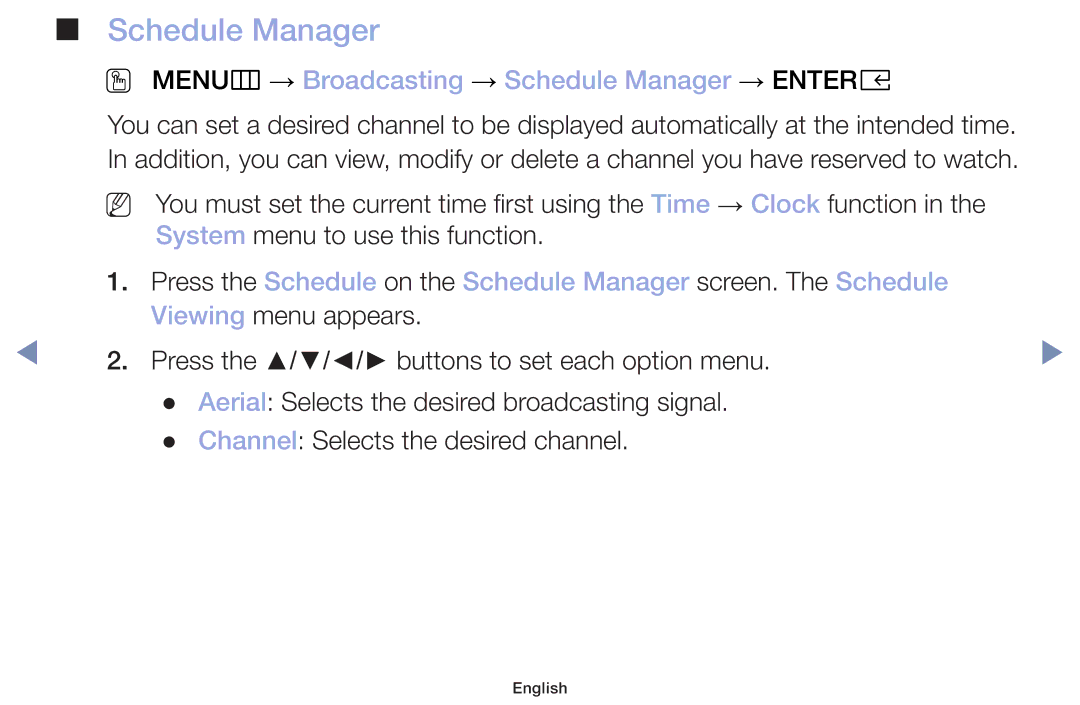UA40M5000AKXXV, UA32J4003DKXXV, UA49M5000AKXXV specifications
Samsung has established a strong presence in the television market by consistently delivering innovative products that cater to various consumer needs. Among its impressive lineup, models like the UA49M5000AKXXV, UA32J4003DKXXV, and UA40M5000AKXXV stand out for their quality and performance, making them ideal choices for those seeking exceptional viewing experiences.The Samsung UA49M5000AKXXV is a 49-inch Full HD LED TV that combines sleek design with advanced technology. Equipped with a resolution of 1920 x 1080 pixels, it delivers crisp and vibrant images with excellent color reproduction. The TV features Samsung's PurColor technology, which enhances the color accuracy and saturation, resulting in a more lifelike viewing experience. Additionally, the Wide Color Enhancer feature ensures that users can enjoy a broader range of colors, making every scene more immersive. With ConnectShare Movie, viewers can easily connect their USB drives to enjoy videos, photos, and music directly on the big screen.
The UA32J4003DKXXV, on the other hand, is a compact 32-inch HD LED TV that is perfect for smaller spaces. Its 1366 x 768 pixel resolution provides good image clarity, while the HyperReal Engine optimizes the overall picture quality. The TV comes with a simple and intuitive interface, making it easy for users to navigate through their favorite channels and streaming apps. The slim design helps it blend seamlessly into any room, while the two HDMI and one USB ports allow for easy connectivity with external devices.
The UA40M5000AKXXV offers a balanced 40-inch size, making it an excellent choice for medium-sized living rooms. This Full HD LED TV also features Samsung's PurColor technology and Wide Color Enhancer for enhanced viewing experiences. Its Clean View technology reduces noise and interference in the content, resulting in clearer images with more detail. The TV incorporates Dolby Digital Plus to enhance audio clarity, providing an overall better sound experience while watching movies or playing games.
Each of these models reflects Samsung's commitment to quality and innovation. They combine advanced technologies with user-friendly features, ensuring that consumers have an enjoyable and engaging viewing experience. With their impressive capabilities, these televisions are designed to meet the diverse needs of modern viewers, whether for enjoying blockbuster movies, streaming shows, or gaming.