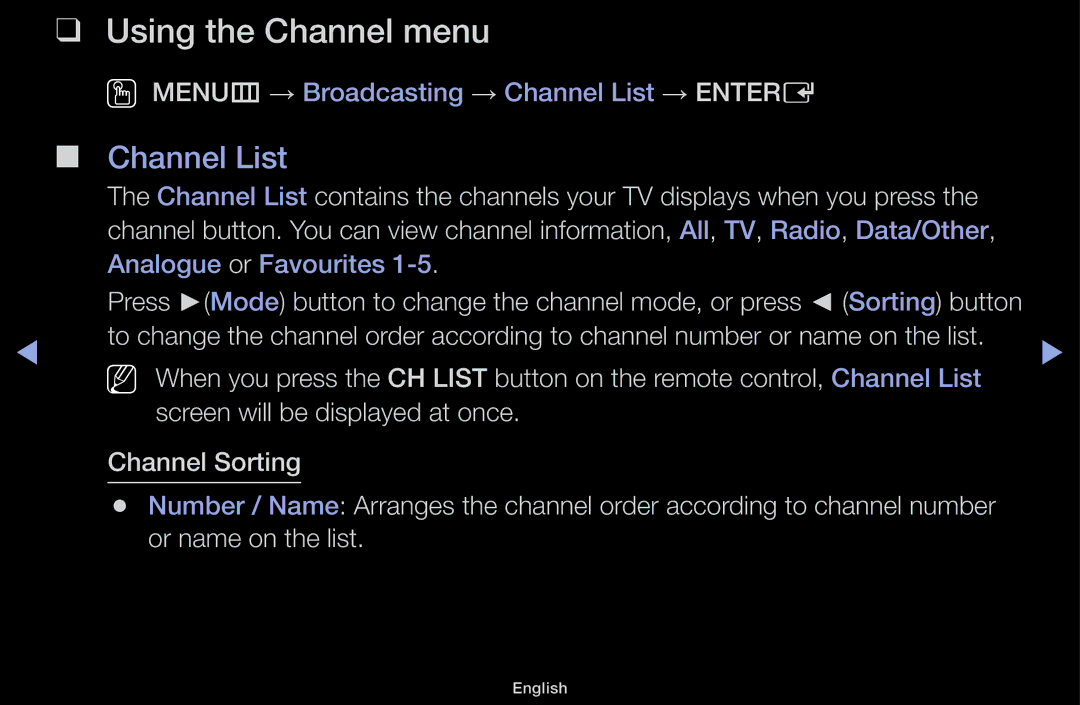❑❑ Using the Channel menu
| OO MENUm → Broadcasting → Channel List → ENTERE |
| ||
■■ | Channel List |
| ||
| The Channel List contains the channels your TV displays when you press the |
| ||
| channel button. You can view channel information, All, TV, Radio, Data/Other, |
| ||
| Analogue or Favourites |
| ||
| Press ►(Mode) button to change the channel mode, or press ◄ (Sorting) button |
| ||
◀ | to change the channel order according to channel number or name on the list. | ▶ | ||
NN When you press the CH LIST button on the remote control, Channel List | ||||
|
| screen will be displayed at once. |
| |
| Channel Sorting |
| ||
|
|
|
|
|
|
| ●● Number / Name: Arranges the channel order according to channel number |
| |
|
| or name on the list. |
| |
English