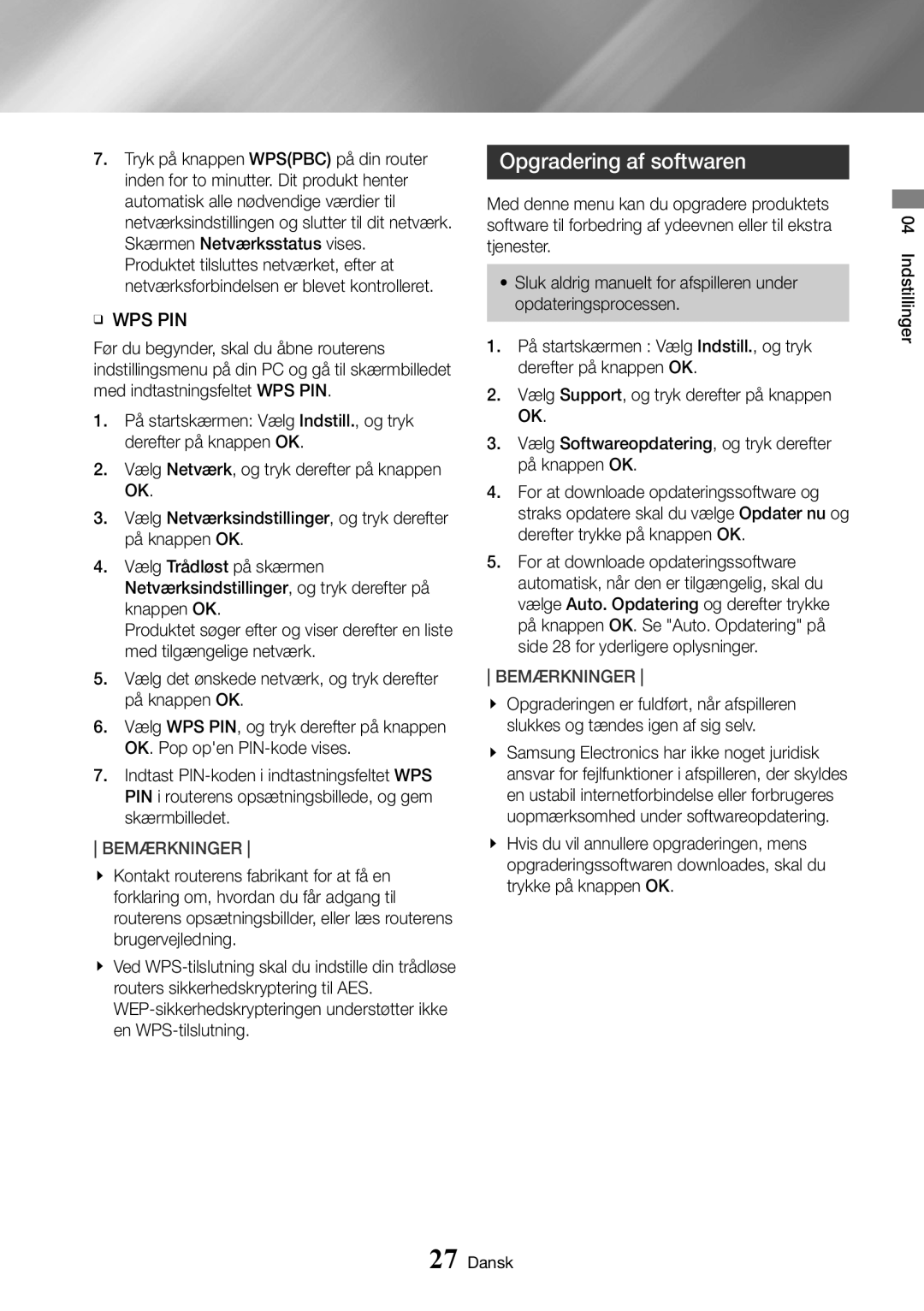Brugervejledning
Forsigtig
Sikkerhedsinformationer
Sikkerhedsinformationer Dansk
Vigtig Bemærkning
Altid Holdes PÅ Afstand AF Apparatet
Anvendes i længere tid. er når du
Forholdsregler
Vigtige sikkerhedsinstruktioner
Brug af 3D-funktionen
Denne afspiller kan ikke konvertere 2D-indhold til 3D
Vigtige sikkerhedsinstruktioner Brug af 3D-funktionen
Indhold
BD-LIVE
Ripper Afspilning af Billedindhold
Sådan kommer du i gang
Tilbehør
Brugervejledning
TÆND/SLUK Digital Audio OUT LAN
Frontpanel
Bagpanel
USB Vært Fjernbetjeningssensor Diskbakke
Installation af batterier
Fjernbetjening
Beskrivelse af fjernbetjeningen
Brug af fjernbetjeningsknapperne til at angive tv-koder
Kontrolkoder til tv’et
TÆND/SLUK TV
Tilslutning til et tv
Tilslutninger
Tilslutninger
Tilslutning til et lydsystem
Hdmi HDR
Kompatibel AV-modtager
Kanals forstærker HDMI-kompatibel AV-modtager
WEP OPEN/SHARED, WPA-PSK TKIP/ AES, WPA2-PSK TKIP/AES
Tilslutning til en netværksrouter
Kablet netværk
Trådløst netværk
Den første indstillingsprocedure
Indstillinger
Hjemmeskærmen
Eller vælge et element
Adgang til skærmbilledet Indstill
Knapper på fjernbetjeningen ved brug af menuen Indstill
Detaljeret funktionsinformation
Filmramme 24 bps
Funktioner i menuen Indstillinger
Billede
3D-indst
Lyd
Digitalt output
Downmixing-tilstand
Vilkår og politikker
Netværk
Smart Hub
System
Støj, så flyt tastaturet tættere på afspilleren Sikkerhed
Kablet netværk
Support
Netværk og internettet
Konfiguration af din netværksforbindelse
WPS PIN
Trådløst Netværk
ĞĞ Wpspbc
Knapperne , og tryk derefter på knappen OK
ĞĞ WPS PIN
Opgradering af softwaren
Opdater via USB
Vælg Support Softwareopdatering Opdater nu
Følg disse trin for at opgradere via USB
Afspille fotos, videoer og musik Multimedie
Media Play
Afspilning af kommercielle diske
Diskopbevaring og håndtering
Afspille medieindhold, som er gemt på en computer/mobilenhed
Afspille medieindhold, som er gemt på en USB-enhed
Afslutte en mappe eller vende tilbage til
Afspilning af en disk med indhold optaget af brugeren
Tillade forbindelse med en mobilenhed
Tryk på knappen
Knapper på fjernbetjeningen til videoafspilning
Styring af videoafspilning
Info
Brug af indstillingsmenuen under afspilning
Bonusview
Brug af menuen Sortér efter Menu
Brug af menuerne Sortér efter og Indstillinger
Styring af musikafspilning
Knapper på fjernbetjeningen til musikafspilning
Cd-lyd til enten MP3- eller
Specifikke numre til afspilning
Fra en lyd-CD på side
Denne funktion konverterer
Gentagelse af numre på en lyd-CD
Blanding af numre på en lyd-CD
Oprettelse af en afspilningsliste fra en lyd-CD
Ripper
Afspilning af Billedindhold
Brug af værktøjsmenuen under afspilning
Skarpheden
Vælg for at indstille
Dynamisk Vælg denne
Indstilling for at øge
Disk DISK/USB
Send filer
Kopiering af videoer, musik eller billeder
Brug af funktionen Send
Netværkstjenester
Oprettelse af en Samsung-konto
Inden du bruger Samsung Apps
Hurtig oversigt over skærmbilledet Samsung Apps
Brug af Samsung Apps
Slet
Start af et program
Downloade et program
Menuen Valg Flyt
Lås/lås op
Screen Mirroring
Vis detaljer
Skift visning
\\ Webbrowseren er ikke kompatibel med Java- applikationer
Bruge Web Browseren
Gennemsyn med links og markør
Hurtig oversigt over kontrolpanelet
Brug af tastatur-pop open til højre
Brug af tastatur-pop open
Flytter til forrige side Flytter til næste webside
Tastatur-pop open
Valgmuligheder på tastatur-pop open
Brug af menuen Indstillinger
Funktionen Godkendte
Du kan ændre PIN-koden ved
Funktionen Godkendte sider
Se nedenfor
BD-LIVE
Sammenkædning af din internettjenestekonto og produktet
Appendiks
Flere informationer
Bemærkninger
Hdmi
Appendiks
Auto
Opløsning i forhold til indholdstypen
Indholdstype Ultra HD Blu-ray Dvd-disk Indstillinger
Digitalt indhold
PCM
Valg af digital udgang
Fejlfinding
Problem Løsning
Vær sikker på, at disken ikke er snavset eller ridset
Hvis du stadig ikke kan løse problemet, skal du kontakte
Nærmeste autoriserede Samsung servicecenter
Gør ikke dette, medmindre det er absolut nødvendigt
Den trådløse forbindelse mellem den Dlna -kompatible
Kontrollér, om netværket er stabilt
Kontroller, om netværkskablet er tilsluttet korrekt, og at
Netværket ikke er overbelastet
Disk- og formatkompatibilitet
Disktyper og indhold, som din afspiller kan afspille
Disktyper, som afspilleren ikke kan afspille
Logoer på diske, som afspilleren kan afspille
Regionskode
Understøttelse af videofiler
Understøttede formater
MPEG-4 MP4
Understøttelse af undertekstfilformater
Understøtter BD MVC Spec `` Lyddekoder
MPEG-4
Understøttede musikfilformater
Understøttede billedfilformater
Bemærkninger vedr. USB-forbindelsen
Color er et varemærke tilhørende Sony Corporation
Avchd Advanced Video Codec High Definition
Bemærkninger om overensstemmelse og kompatibilitet
Ansvarsfraskrivelse for netværkstjenester
Kopibeskyttelse
Licens
Appendiks Dansk
WPA2-PSK TKIP/AES
Specifikationer
WEP OPEN/SHARED
WPA-PSK TKIP/AES
Samsung Electronics Nordic AB
@ Garantibetingelser
Country Contact Centre Web Site
Korrekt bortskaffelse af batterierne i dette produkt