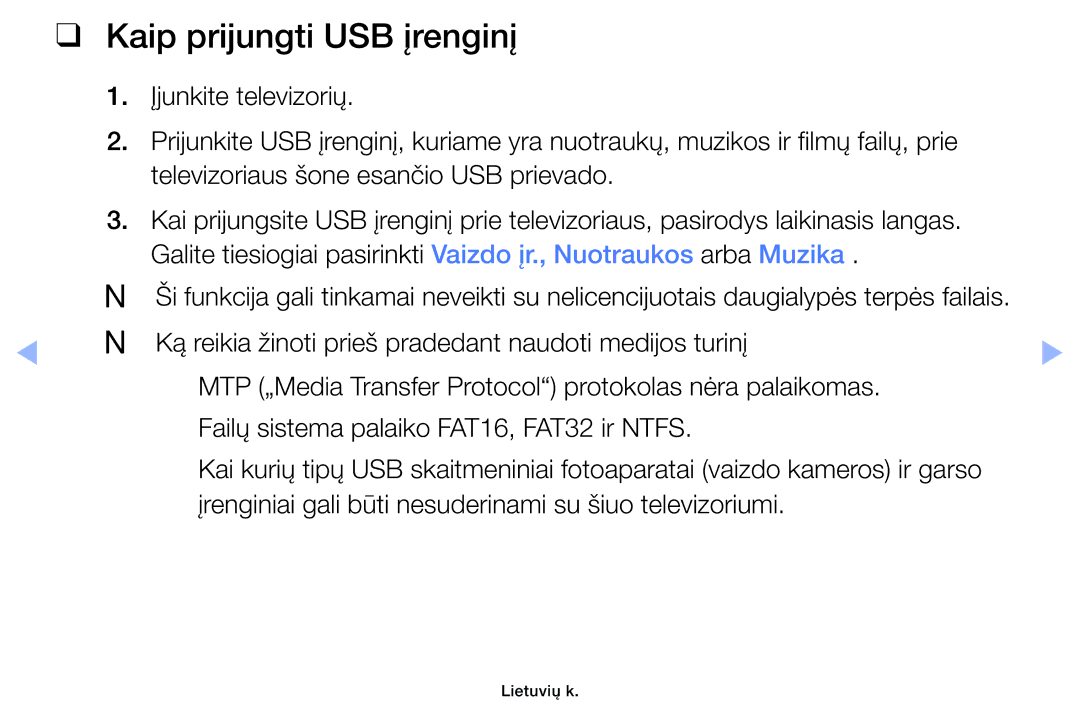Manual
Turinys
Mygtuko „INFO naudojimas vedlys „Dabar ir Pirmyn
OOMENUm → Pagalba → Turinio pagr. psl. → Entere
Kanalų meniu naudojimas
Kanalų sąrašas
Galite peržiūrėti kanalo informaciją
Radijas rodo tuo metu veikiančius radijo kanalus
Visi rodo tuo metu veikiančius kanalus
TV rodo tuo metu veikiančius TV kanalus
Data/Kita rodo tuo metu veikiančius MHP arba kitus kanalus
Lietuvių k
Lietuvių k
Lietuvių k
Lietuvių k
Lietuvių k
Lietuvių k
Kanalą NN Galite pasirinkti daugiau negu vieną kanalą
Entere
Įjungti
PIN kodą
Būseną programų įvestys gali
Vadovas
Persijungtų į kitą, per kurį
Būti nerodomos arba rodomos
Lietuvių k
Žiūrėti / Grafikas
Nustatyti tvarkytuvę
Nustatyti tvarkytuvę
Lietuvių k
Kaip iš naujo ieškoti kanalų
Antena Antena / Kab. t
Šalis
Automatinis derinimas
Pagal šalį
OOMENUm → Kanalas → Automatinis derinimas → Entere
Kai „Antenos šaltinis nustatytas kaip „Antena arba „Kab
Ieškos kab. tink. parink
Neautomatinis derinimas
OOMENUm → Kanalas → Neautomatinis derinimas → Entere
Pasirinkus Antena → Antena Kanalas, Dažnis, Juostos plotis
Arba per kabelį pagaunamo signalo kanalui priskirtą numerį
Perkelk. kan. sąrašą
OOMENUm → Kanalas → Perkelk. kan. sąrašą → Entere
Tik analoginiams kanalams
Suderinimas
OOMENUm → Kanalas → Suderinimas → Entere
Redag. kanalų sk. Išjungti / įjungti
OOMENUm → Kanalas → Redag. kanalų sk. → Entere
OOMENUm → Vaizdas → Vaizdo režimas → Entere
Kaip keisti iš anksto nustatytą vaizdo veikseną
Vaizdo režimast
Standartinis
Kaip nustatyti vaizdo parametrus
Samsung MagicAngle
OOMENUm → Vaizdas → Samsung MagicAngle → Entere
Apšviet El. apš Kontrastas
Neprieinama
Prijungdami kompiuterio režimu galite keisti tik Fono
Šviesumas ir Ryškumas
Ekrano reguliavimas
OOMENUm → Vaizdas → Ekrano reguliavimas → Entere
„LCD 420 serijos modeliai nepalaiko AV, komponento režimo
Sumažinamas 50%
Sumažinamas 25%
Režimu
Vaizdas bus atstatytas į numatytąją padėtį
Lietuvių k
Kompiuterio ekrano reg
Automatinis reguliavimas t
OOMENUm → Vaizdas → Automatinis reguliavimas → Entere
Yra „60 arba „60 Hz
OOMENUm → Vaizdas → Išplėstinės nuostatos → Entere
Kaip keisti vaizdo parinktis
Išplėstinės nuostatos
Balansą
Dinam. kontr. Išjungti / Mažas
Kūno atspalvis galite nustatyti kūno spalvos toną
Kontroliuodami ryškumą
NN Prieinamas Standartinis režimu
NN Keičiant Fono apšviet. nustatymo vertę
Spalvų ryškumas Šaltas / Standartinis / Šiltas1 / Šiltas2
Vaizdo nustatymai
OOMENUm → Vaizdas → Vaizdo nustatymai → Entere
Dinaminis
Lietuvių k
Režimą
NN ši funkcija galima tik esant Hdmi režimui RŽM signalams
Nustatytų optimaliausią vaizdo kokybę
Kad vaizdas būtų skaidrus, greitų
Nust. vai. iš nau. Taip / ne
OOMENUm → Vaizdas → Nust. vai. iš nau. → Entere
Vėl nustatomi numatytieji esamo vaizdo režimo parametrai
OOMENUm → Garsas → Garso režimas → Entere
Kaip keisti iš anksto nustatytą garso veikseną
Garso režimas t
Klausos sutrikimų būtų lengviau klausyti
Tik standartinis garso režimas
Garso nustatymų reguliavimas
Garso efektas
OOMENUm → Garsas → Garso efektas → Entere
SRS TruDialog Išjungti / Įjungti
Glodintuvas
Transl. garso parinktys
Garso sistemos formatas
Garso sistemos ap
Garsumas nustatomas garso aprašymo garsumas
Papildomos nuostatos
OOMENUm → Garsas → Papildomos nuostatos → Entere
Nuo 0 iki
Spdif išvestis
Spdif angl. „Sony Philips Digital
Garso ir vaizdo neatitikimus 0ms ~ 250ms
Lietuvių k
Garsiakalbio parametrai
Auto Garsumas Išjungti / Normalus / Naktinis
Nst. grs. iš n. Taip / Ne
OOMENUm → Garsas → Nst. grs. iš n. → Entere
Vėl nustatomi gamykliniai garso parametrai
Kaip pasirinkti garso režimą t
Prieinama tik jei Šaltinis nustatytas kaip TV
Prijungimas prie tinklo
Laidinis tinklo ryšys
Skiriasi, atsižvelgiant į
Galinis televizoriaus skydelis Sieninis modemo prievadas
Skiriasi, atsižvelgiant
Lietuvių k
Belaidis tinklo ryšys
WIS12ABGNX, WIS09ABGNX
Lietuvių k
Ryšio LAN adapterio
„Wi-Fi Direct
Wpspbc
Prie USB prievado
Būdas Prijunkite naudodami ilginamąjį laidą
Veiksmus
Abipuse lipnia juosta pritvirtinkite „Samsung
Tinklo nuostatos
OOMENUm → Tinklas → Tinklo nuostatos → Entere
Tinklo būsena
OOMENUm → Tinklas → Tinklo būsena → Entere
Galite patikrinti esamo tinklo ir interneto būseną
Laidinio tinklo nustatymas
Laidinio tinklo sąranka Autom
Tinklo nuostatos
Laidinio tinklo sąranka Rankinis
Nustatymas veiksmus
Tinklo patikrinimo ekrano rodinyje pasirinkite IP nuost
Nustatykite IP režimas į Rankinis
Problemos Sprendimai ir paaiškinimai
Problemos Sprendimai ir paaiškinimai
Belaidžio tinklo nustatymas
Belaidžio tinklo sąranka Autom
Spauskite mygtuką Entere
Pavadinimą ir saugos raktą, kad užmegztumėte ryšį
Bandyti arba IP nuost
Belaidžio tinklo sąranka rankinė
Nustatykite IP režimas į Rankinis
Belaidžio tinklo sąranka Wpspbc
Problemos Sprendimai ir paaiškinimai
Problemos Sprendimai ir paaiškinimai
Lietuvių k
„Wi-Fi Direct
OOMENUm → Tinklas → „Wi-Fi Direct → Entere
Prie tinklo prijungtų įrenginių valdymas
ENTERE, kad galėtumėte pasirinkti Atjung
„AllShare nuostatos
OOMENUm → Tinklas → „AllShare nuostatos → Entere
Įreng. pav
OOMENUm → Tinklas → Įreng. pav. → Entere
Pradinių nustatymų vykdymas
Nustatymai
OOMENUm → Sistema → Nustatymai → Entere
Kaip nustatyti laiką
Laikas
Pulto skaičių mygtukais
Rankinis esamas laikas nustatomas rankiniu būdu
Laikrodžio nustatymas Nustatykite parinktis Data ir Laikas
Autom
Kaip naudoti miego laikmatį
OOMENUm → Sistema → Laikas → Išjung. laikmat. → Entere
Įjungimo / išjungimo laikmačio nustatymas
Pastaba
PMP įrenginiais, nes jiems atpažinti reikia daug laiko
Lietuvių k
Užraktų programos
Sauga
Lietuvių k
OOMENUm → Sistema → PIP → Entere
Vaizdas vaizde PIP
PIP t
Veikia skirtingais režimais
Dydis Õ/ Ã Pasirinkite šalutinio vaizdo dydį
PIP nustatymai
PIP Išjungti / Įjungti įjunkite arba išjunkite PIP funkciją
Padėtis
Ekonomiškumo sprendimai
Ekonom. sprendimas
Min. foninis apšv Min. elemen. apšv
NN Jei nustatysite Fono apšviet
Apš Ekonom. jutiklis bus nustatytas ties Išjungti
Aplinkos apšvietimo intensyvumo
Lietuvių k
Neįmanoma
Kitos funkcijos
Kalba
Kuri bus numatytoji pasirinkto kanalo kalba
Subtitrai
OOMENUm → Sistema → Subtitrai → Entere
Subtitrų kalba Nustatoma subtitrų kalba
Skaitm. tek. Išjungti / Įjungti
Tik Jungtinėje Karalystėje
OOMENUm → Sistema → Skaitm. tek. → Entere
Autom. Apsaug. laikas LCD, LED televizoriams
Ekrano išdeg. apsauga PDP televizoriui
OOMENUm → Sistema → Ekrano išdeg. apsauga→ Entere
Optimali pikselių pakeitimo būsena
Lietuvių k
Lietuvių k
Bendros
OOMENUm → Sistema → Bendros → Entere
Virpa
Kaip Filmas
DivX Video On Demand
OOMENUm → Sistema → DivX Video On Demand → Entere
OOMENUm → Sistema → Bendroji sąsaja → Entere
Patikrinkite, ar matote vaizdą per koduotų signalų kanalą
Bendroji sąsaja
Gerai įdėkite „Cl arba „Cl+ kortelę į CAM rodyklės kryptimi
Pagalbinis meniu
Manual
OOMENUm → Pagalba → e-Manual → Entere
Savidiagnostika
OOMENUm → Pagalba → Savidiagnostika → Entere
Ties TV garsiakalbis
Signalas būtų stipresnis
Parinktį Keisti PIN kodą
Progr. atnaujin
OOMENUm → Pagalba → Progr. atnaujin. → Entere
Lietuvių k
Automatiškai surasta ir parsiųsta
Susisiekti su „Samsung
OOMENUm → Pagalba → Susisiekti su „Samsung → Entere
Turinio pagr. psl
Galite mėgautis įvairiaus pobūdžio turiniu
3D funkcijos naudojimas
OOMENUm → Vaizdas → 3D → Entere
TV žiūrėjimas įjungus 3D funkciją
Įspėjimas
Nuo saulės, apsauginių akinių ir t. t
3D režimas Veikimas
NN NN
Palaikoma skyra tik
Hdmi
Komponentas ir DTV
Lietuvių k
3D režimas
Funkcijas AllShare Play arba e-Manual
Lietuvių k
Medijos turinio naudojimas
Play
Kaip prijungti USB įrenginį
Ką reikia žinoti prieš pradedant naudoti medijos turinį
Lietuvių k
Prevenciją, ir ieškinių bei susitarimų tvarkymą
Būti paleistas kai kurių iš jų energijos taupymo režimas
Kai kurių iš jų nematysite arba negalėsite jų atidaryti
Lietuvių k
Būdas. Naudojant funkcijų Media Play / AllShare
Pagrindinį ekraną
Eikite į funkcijų Media Play / AllShare Play
Prisijungimas prie kompiuterio per tinklą
Pakeista. Pvz. IP adresas
Funkcijos Fono muzika įjungta ir Foninės muzikos nustatymai
Lietuvių k
Ekrano rodinys
Vaizdo įr
Nerodoma Paleidę vaizdo įrašą galite ieškoti mygtukais ir
Palaikomi subtitrų formatai Išorinis
Vidinis
Palaikomi vaizdo įrašo formatai
Plėtinys Rodinys Sekundę Kodekas
PDP 490 serijos modeliams
Vaizdo dekoderis Garso dekoderis
Nuotraukos
Palaikomi nuotraukų formatai
Muzika
Atsitiktine tvarka
Mygtuką ∂arba ∑nuotolinio valdymo pulte
Failą, kad jis būtų kartojamas
Stiprinimas Galite nustatyti garso nuostatas
Palaikomi muzikos formatai
Failo plėtinys Tipas Kodekas Pastaba
Medijos turinys papildomos funkcijos
Pasirinkti visus / Naikinti visą žymėjimą
Kategorija Veikimas Vaizdo įr Nuotraukos Muzika
Kategorija Veikimas Vaizdo įr. Nuotraukos Muzika
Foninės muzikos
Dlna funkcijų naudojimas
Sąranką, aprašytos skyriuje „Tinklo nuostatos
Lietuvių k
Lietuvių k
Lietuvių k
NN Pastaba
„AllShare nuostatų funkcijos naudojimas
Jis vėl gali būti rodomas sąraše
Teleteksto funkcija
Lietuvių k
Transliacijos rodinį
Kitą puslapį, spauskite atitinkamos spalvos mygtuką
Teleteksto puslapiai yra suskirstyti į šešias kategorijas
Dalis Turinys
Nuo vagysčių saugojantis Kensingtono užraktas
Lietuvių k
Jungčių bendrosios sąsajos anga
„CI+ kortelės atpažinimo kodas, pagrindinio
Teiraukitės savo įgaliotojo platintojo
Gedimų šalinimas
Televizorius rodo ne taip
Sulietas
Režimas / Spalva / Ryškumas / Šviesumas
Patikrinimas
Prie tinkamų televizoriaus garso kištukų
Garsiakalbiai skleidžia
Laikas
Nėra vaizdo ar
RFkabelinės televizijos imtuvo/antenos prijungimas
Patikrinkite Tinklo nuostatos meniu Tinklas
Per didelis. Bandykite nustatyti mažesnį šviesumą
„Režimas
Informacija neprieinama
Kanalas meniu
Užšifruotas kanalas
„Galbūt failo nepavyks
Licencija
Lietuvių k