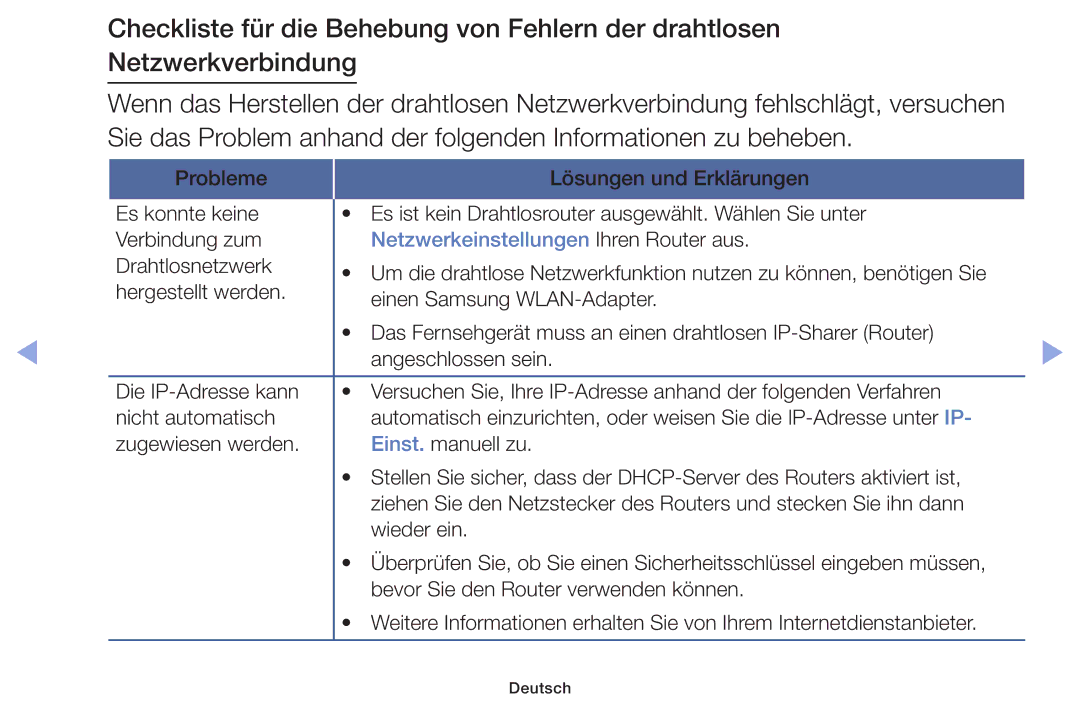Manual
Inhalt
Verwenden der INFO-Taste Programminfo
OO MENUm → Sendebetrieb → TV → Entere
Speichern von Sendern
Autom. Sendersuchlauf
Autom. Sendersuchlauf
OO MENUm → Sendebetrieb → Autom. Sendersuchlauf → Entere
Netzwerkkennung, Frequenz, Modulation und Symbolrate durch
Suchoptionen für Kabel
OO MENUm → Sendebetrieb → Senderliste → Entere
Verwenden des Sendermenüs
Senderliste
Mit Hilfe der Funktion Favorit. bearb. hinzugefügt haben
Deutsch
Progr.-Manager
TV-Programm
OO MENUm → Sendebetrieb → TV-Programm → Entere
Menü Wiedergabe programmieren wird angezeigt
Progr.-Manager
OO MENUm → Sendebetrieb → Progr.-Manager → Entere
Deutsch
OO MENUm → Sendebetrieb → Sender bearbeiten → Entere
Sender bearbeiten
Ein
Deutsch
Information Anzeigen von Details zum ausgewählten Programm
Dadurch können Sie die Sender schneller finden und auswählen
OO MENUm → Sendebetrieb → Favorit. bearb. → Entere
Favorit. bearb. t
Gelb Hinzufügen / Entfernen
Sender bearbeiten Wechseln Sie zum Fenster Sender bearbeiten
Favoriten kopier. Hiermit bearbeiten Sie unter Favoriten
OO MENUm → Sendebetrieb → Prog.-Sperre/Bew. → Entere
Sperren von Programmen Prog.-Sperre/Bew
OO MENUm → Sendebetrieb → Sendersperre → Entere
Sendersperre
Sendereinstellungen
Weitere Funktionen
Man. Sendereinstellung
Des Programmplatzes auswählen
Senderliste übertrag
Feinabstimmung
OO MENUm → Sendebetrieb → Untertitel → Entere
Untertitel t
Audiooptionen
Als auch den Audioreceiver verwenden, kann es aufgrund der
Audioformat
OO MENUm → Sendebetrieb → Teletextsprache → Entere
Teletextsprache
OO MENUm → Sendebetrieb → Digitaltext → Entere
Digitaltext
OO MENUm → Sendebetrieb → Common Interface → Entere
Common Interface
Deutsch
Natürlich
Ändern des voreingestellten Bildmodus
Bildmodus t
Standard ändern
OO MENUm → Bild → Samsung MagicAngle → Entere
Anpassen der Bildeinstellungen
Kontrast, Helligkeit und Schärfe ändern
Kontrast / Helligkeit / Schärfe / Farbe / Farbton G/R
Hintergrundbel Zellhelligkeit
OO MENUm → Bild → Bildformat → Entere
Bildformat
Vollständig und ohne Beschneidung angezeigt
Bildanpassung oder Breitenzoom verfügbar
Smart-Anzeige
NN Hinweis
OO MENUm → Bild → PIP → Entere
PIP t
PIP aus
Terrestrisch oder Kabel aus
OO MENUm → Bild → Erweiterte Einstellungen → Entere
Ändern der Bildoptionen
Erweiterte Einstellungen
NN Wenn Sie Farbe, Rot, Grün, Blau und Zurücksetzen
Weißabgleich
Hintergrundbel
Expertenmuster
Farbton
Bildoptionen
OO MENUm → Bild → Bildoptionen → Entere
Deutsch
Unter Filmmodus in Aus / Auto1 / Auto2
Motion Plus
Schwarz-Optimierung
OO MENUm → Bild → Bild zurücksetzen → Entere
Bild aus t
Bild zurücksetzen
Tonmodus
Ändern des Tonmodus
DTS TruDialog
Anpassen der Toneinstellungen
Soundeffekt
OO MENUm → Ton → Soundeffekt → Entere DTS TruSurround
Equalizer
TV-Lautsprecher Ein, Ext. Lautsprecher Ein
Lautsprechereinstellungen
Autom. Lautst
OO MENUm → Ton → Zusätzliche Einstellungen → Entere
Zusätzliche Einstellungen
Deutsch
OO MENUm → Ton → Ton zurücks. → Entere
Ton zurücks
NN NN
Auswählen des Tonmodus t
OO MENUm → System → Einstell. → Entere
Ausführen der Startkonfiguration
Einstell
Zeit
Einstellen der Uhrzeit
Hiermit stellen Sie
Zeit einstellen Einstellen von Datum und Zeit
Zeit-Offsetje nach Land
OO MENUm → System → Zeit → Sleep-Timer → Entere
Verwenden des Sleep-Timers
OO MENUm → System → Zeit → Autom. Ein oder Autom. Aus →
Einstellen des Ein-/Ausschalttimers
Sender über den Receiver angezeigt
Sender
Zugewiesenen Ordner unterschiedliche Namen tragen
Deutsch
Öko-Sensor
Möglichkeiten zum Sparen
Öko-Lösung
OO MENUm → System → Öko-Lösung → Entere
Deutsch
OO MENUm → System → Autom. Schutzzeit → Entere
Menüsprache
Autom. Schutzzeit
OO MENUm → System → Menüsprache → Entere
Autom. Schutzzeit Scrolling Seite grau
Einbrennschutz
OO MENUm → System → Einbrennschutz → Entere
Pixel-Shift
Zu verhindern
Zeitraum ca Stunde ausgeführt werden, um Nachbilder auf dem
OO MENUm → System → Allgemein → Entere
Allgemein
OO MENUm → System → PIN ändern → Entere
PIN ändern
OO MENUm → System → DivX Video On Demand → Entere
DivX Video On Demand
OO MENUm → Anwendungen → Quellen → Entere
Verwenden des Menüs „Quellen
Quellen
Anschließen eines USB-Geräts
Deutsch
Deutsch
Deutsch
Wenn eine mit dem PC gelöschte Datei beim Abspielen von
Deutsch
OO MENUm → Anwendungen → Media Play → Entere
Verwenden von Medieninhalten
Sie Alle wählen / Alle abwählen wählen
Wiedergeben ausgewählter Dateien
Wiedergeben von Dateien unter „Fotos‚ „Videos und „Musik
Wiedergabemenü
Fotos
Daten
Videos
Deutsch
Musik
Deutsch
Warnung
Verwenden der 3D Funktion
Deutsch
Sie den BD-Player neu
Deutsch
3D-Modus
Hdmi
Component und DTV
OO MENUm → Unterstützung → e-Manual → Entere
Anzeigen des e-Manual e-Manual
OO MENUm → Unterstützung → Eigendiagnose → Entere
Verwenden der Eigendiagnose Eigendiagnose
Deutsch
OO MENUm → Unterstützung → Software-Update → Entere
Aktualisieren der Software Software-Update
Jetzt aktualisieren
OO MENUm → Unterstützung → Modusauswahl → Entere
Ändern der Modusauswahl
Modusauswahl
OO MENUm → Unterstützung → Samsung kontaktieren → Entere
Anzeigen des Menüs „Samsung kontaktieren
Samsung kontaktieren
OO MENUm → Anwendungen → Sport-Modus → Entere
Verwenden des Sport-Modus
Sport-Modus t
Verwenden des Satellitensystems
Den Sendebedingungen ab und können sich jederzeit ändern
→ Entere
LNB-Typ aus. Bei einem universellen LNB wählen Sie Auto
Channel Router
Bewegungsmodus auf Schritt eingestellt ist
Deutsch
Die Standardwerte zurückgesetzt
Hinweis
Verwenden des Drahtlosnetzwerks
Deutsch
Wpspbc
Wi-Fi-Direkt
Einzelhändlern und E-Commerce-Sites angeboten
Deutsch
OO MENUm → Netzwerk → Netzwerkeinstellungen → Entere
Netzwerkstatus
Netzwerkeinstellungen
OO MENUm → Netzwerk → Netzwerkstatus → Entere
Automatisches Einrichten der Netzwerkverbindung
Deutsch
Deutsch
Einrichten mit Hilfe von Wpspbc
Stellen Sie IP-Einstell. auf Manuell eingeben ein
Manuelles Einrichten der Netzwerkverbindung
Netzwerkeinstellungen Ihren Router aus
Deutsch
Netzwerkverbindung mit dem Kabel
Verwenden des Kabelnetzwerks
Adressen
Einrichten der Netzwerkverbindung
Wechseln Sie mit Hilfe der Tasten /// zwischen den einzelnen
Deutsch
Deutsch
Ihr Fernsehgerät baut keine Verbindung zum Internet auf
Verwalten der mit dem Netzwerk verbundenen Geräte
Wi-Fi-Direkt
OO MENUm → Netzwerk → Wi-Fi-Direkt → Entere
Netzwerk → Wi-Fi-Direkt
OO MENUm → Netzwerk → Gerätename → Entere
AllShare-Einstellungen
Gerätename
OO MENUm → Netzwerk → AllShare-Einstellungen → Entere
Hierzu finden Sie im jeweiligen Benutzerhandbuch
Verwenden der DLNA-Funktionen
TXT, Ttxt
Deutsch
Entere
NN Hinweis
Verwenden der Funktion „AllShare-Einstellungen
„Netzwerkeinstellungen
Deutsch
Deutsch