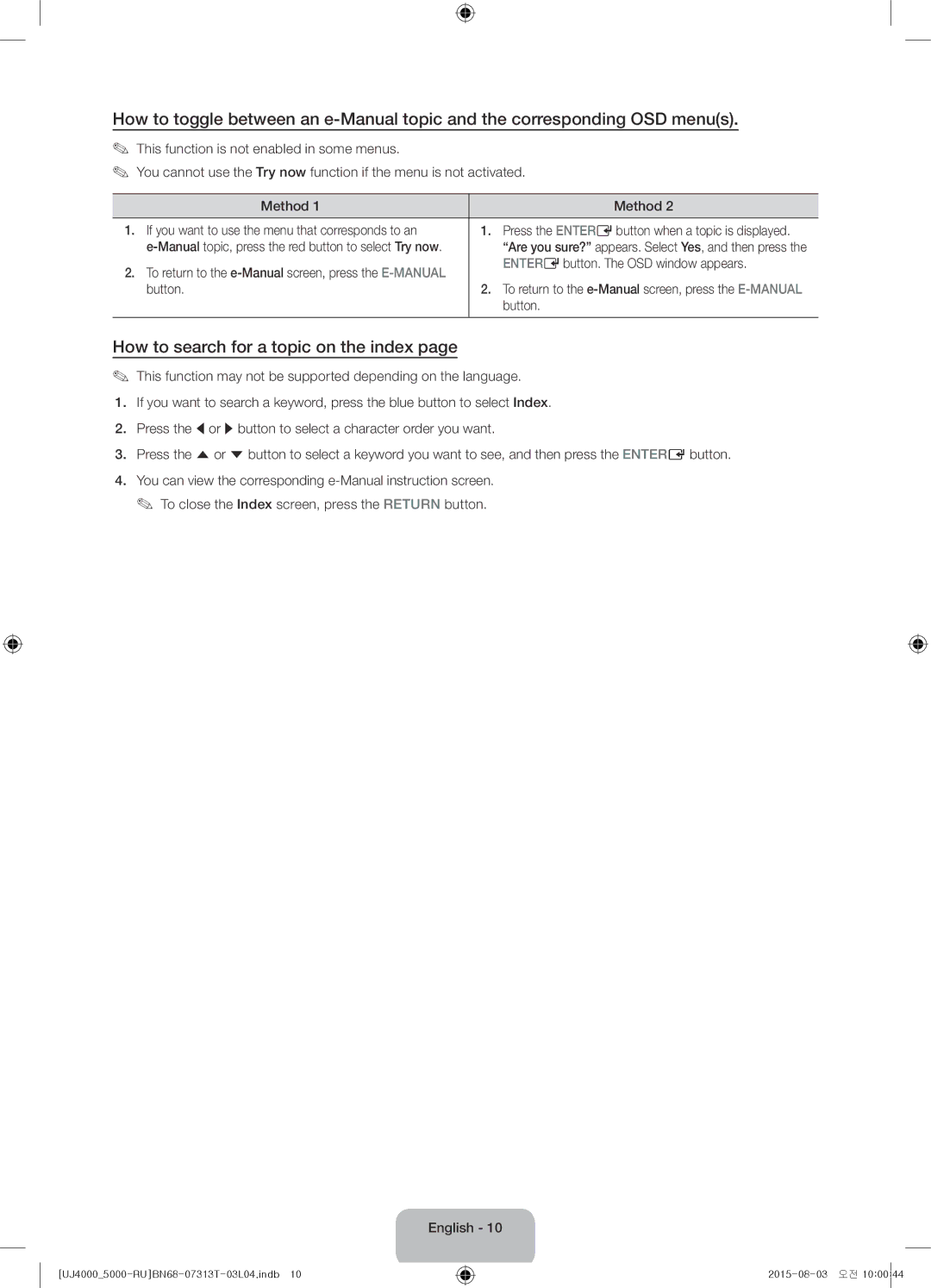UE32J4000AKXRU, UE32J5000AKXRU specifications
The Samsung UE32J5000AKXRU and UE32J4000AKXRU are two impressive models in the manufacturer’s line of flat-screen televisions, showcasing a blend of quality display technology and user-friendly features, ideal for various entertainment needs.The Samsung UE32J5000AKXRU boasts a 32-inch LED display, which delivers vibrant colors and sharp contrast ratios, thanks to its Full HD resolution of 1920 x 1080 pixels. This makes it suitable for watching movies, series, or playing video games, providing an immersive viewing experience. The TV employs Samsung’s Clear Motion Rate technology, which enhances motion clarity, ensuring fast-moving scenes are smooth and free from blurring. This is particularly beneficial when watching sports or action-packed sequences.
In contrast, the UE32J4000AKXRU features a similar 32-inch size and Full HD resolution but lacks some of the advanced enhancements found in the UE32J5000AKXRU. Its straightforward design and functionalities make it a good choice for users who prefer simplicity while still enjoying a solid performance. With an excellent picture quality and good color reproduction, the UE32J4000AKXRU serves those who want reliable viewing without the extra bells and whistles.
Both models come equipped with Samsung's Wide Color Enhancer technology, which expands the color range for more lifelike images, making colors appear richer and more accurate. The Smart Eco Sensor adjusts brightness according to the surrounding lighting conditions, optimizing energy consumption while maintaining picture quality, thus being an eco-friendly option.
On the connectivity front, these models include multiple HDMI and USB ports, allowing users to connect various devices like gaming consoles, Blu-ray players, and external storage drives. The availability of these ports makes it easy to access content from different sources, enhancing versatility for any entertainment setup.
In terms of audio, both televisions include Dolby Digital Plus technology, providing a richer sound experience. This immersive sound quality complements the high-definition visuals perfectly, making for an enjoyable overall experience.
With sleek designs, impressive picture qualities, and user-friendly features, the Samsung UE32J5000AKXRU and UE32J4000AKXRU are solid options for those seeking reliable and efficient 32-inch televisions for their viewing pleasure, whether for casual use or a more engaged home-theater setup.