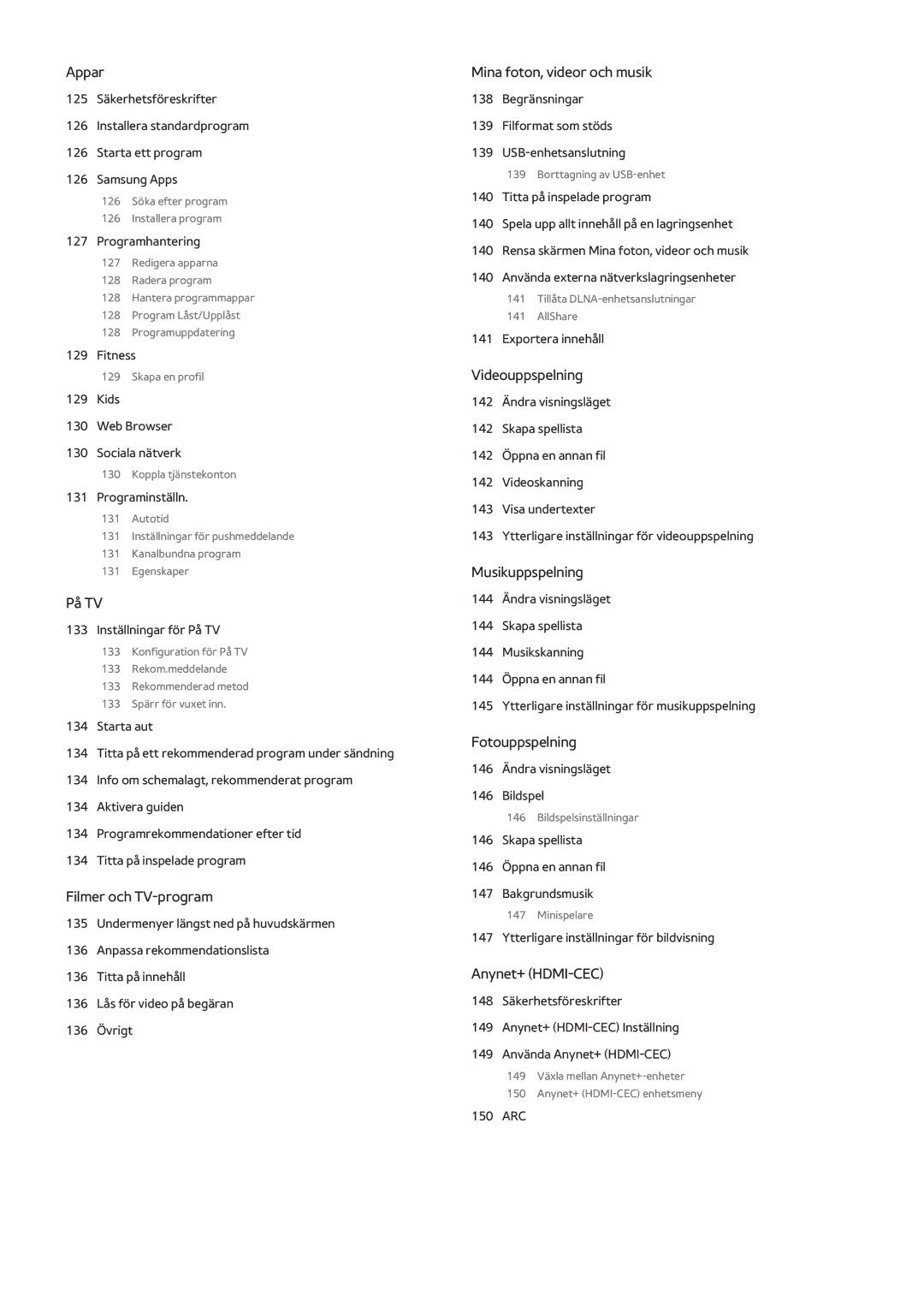Manual
Innehåll
Styra TVn
TV-visning
Smart TV-funktioner
Appar
Övrig information
Felsökning
Använda de övre ikonerna
Översikt över e-Manual
Rulla på en sida
Återgå till startsidan
Söka igenom sidor
Gå till ett menyalternativ
Uppdatera e-Manual
Stänga e-Manual
Antennanslutning
Videoenhetsanslutningar
HDMI-anslutning
Komponentanslutning
För LED 7000/7500-seriens modeller
För modeller i LED 8000, 8500-serien, PDP 8500-serien
AV-anslutning
SCART-anslutning
Ljudenhetsanslutningar
Digital ljudanslutning optiskt
ARC Audio Return Channel
Hörlursanslutning
Datoranslutning
HDMI-anslutning
HDMI-till-DVI-anslutning
Smarttelefonanslutning
Ändra namn
Växla mellan videokällor
Uppdatera
Information
Programmering
Autoinställning
Anslutningstyp för antenn
Kanalinställningar
Land område
Manuell inställning
Överför kanallista
Ta bort CAM Operator-profil
När Antenn är inställt på Antenn eller Kabel
Satellitsystem
Page
Söka efter satellitkanaler
Sökläge
Nätverksnamn
Kanalhantering
Skärmmeny Utsändning Redigera kanal Försök nu Försök nu
Red. favoriter
Sorterar
Antenn Välj mellan Antenn, Kabel och Satellit Kategori
Kanalinfo
Kanallås
Ta bort kanaler
Nummerbyte
Kanalupplåsning
Common Interface
Sekundärt ljud
Ljudalternativ
Primärt ljud
Ljudformat Försök nu
Skärmmeny Utsändning Red. favoriter Försök nu
Favoritkanaler
Lägg till kanaler
Antenn Välj mellan Antenn, Kabel och Satellit
Sortera om listan över favoritkanaler
Döpa om en favoritkanallista
Kopiera en favoritkanallista
Nätverkskonfiguration
Kabelnätverk
Trådlöst nätverk
Föreskrifter för trådlöst nätverk
Nätverkssäkerhetsprotokoll
Skärmmeny Nätverk Nätverksinställningar Försök nu
Kabelnätverksinstallation
Automatisk inställning av kabelnätverk
Nätverk
Manuell inställning av kabelnätverk
Nätverksinställningar
IP-inst
IP-autoinställningen misslyckades Försök nu
Kabelanslutning bruten
Ingen nätverkskabel hittades Försök nu Försök nu
Det gick inte att ansluta till nätverket Försök nu
Trådlös nätverksinstallation
Automatisk inställning av trådlöst nätverk
Manuell inställning av trådlöst nätverk
Trådlöst nätverk AP0000 AP0001 Lägg till nätverk
WPS-knapp
Trådlös anslutning bröts
222 333
Kontrollera nätverksstatus
Dynamisk vs. fast IP-adress
Skärmmeny Nätverk Nätverksstatus Försök nu
Wi-Fi Direct
Skärmmeny Nätverk Wi-Fi Direct Försök nu
Anslutning till mobil enhet
AllShare-inställningar
Ställ in Fjärråtkomst
Ge TVn nytt namn
Smart Touch Control
Sätta i batterier AAA X
Ansluta till TVn
Alarm för låg batterinivå
Återansluta till Smart Touch Control
Knappar och beskrivningar
Source
Specialfunktioner
Pekplatta
Dra
Tryck på
Snärta till
Trycka på och hålla nedtryckt
Tryck på och dra
Bläddra upp/ned
Bläddra åt vänster/höger
Byta kanaler genom att ange nummer
Sifferinmatningsguide
Rekommendationer
Ställa in pekplattan
Visa Status- och Meddelande-banderoll
Historik
Använda Virtual Remote Control
Ändra Virtual Remote Control Panel
Ändra en placering för den virtuella fjärrkontrollspanelen
Använda genvägspanelen
Använda sifferpanelen
Använda kontrollpanelen för uppspelning
Ställa in den virtuella fjärrkontrollen
Universal Remote Setup
Ansluta IR Extender
Använda Universal Remote Control
Lägga till den externa enheten
Registrerad, extern enhetshantering
Ange text med knappsatsen på skärmen
Ange text med QWERTY-tangentbordet
Ytterligare funktioner
Ansiktsigenkänning
Smart Interaction
Säkerhetsföreskrifter
TV-kameraanvändning
Rörelsekontroll
Röstigenkänning
Röstigenkänning
Skärmmeny Smart-funktioner Röstigenkänning Försök nu
Röstigenkänning
Självstudie för röstigenkänning
Användningsmiljö
Testa miljön för röstigenkänning
Aktivera Röstigenkänning
Grundläggande användning av Röstigenkänning
Appar och tjänster
Röstigenkänning Inställningar
Skärmmeny Smart-funktioner Röstigenkänning
Rörelsekontroll
Skärmmeny Smart-funktioner Rörelsekontroll Försök nu
Rörelsekontroll
Testa miljön för Rörelsekontroll
Självstudie till rörelsekontroll
Rörelsekontroll Alternativ
Aktivera Rörelsekontroll
Använda grundläggande rörelsekontroller
Pekarhastighet
Rörelsekontroll Skärm
Skärmkomposition vid TV-visning
Smart Hub skärmkomposition
Hämta ikoner på skärmen
Ansiktsigenkänning
Ansiktsregistrering
Ansiktsigenkänning Logga
Använda perifera enheter
Tangentbordsanslutning
Tangentbordsanvändning
Musanslutning
Musanvändning
Programinfo
Ändra sändningssignalen
TV-visning
Guide
Byt kanaler
Schemalägg visning
Schemalägg inspelning
Spela in det aktuella programmet
Sorterar
Ändra sändningssignalen
Kanallista
Genre
Metod 1 Skärmmeny Utsändning Schemahanterare Försök nu
Schemalägg visning
Digital kanal Schemalägg visning
Guide
Analog kanal Schemalägg visning
Avbryta en Schemalägg visning
Redigera schemalista
Schemalägg inspelning
Metod 1 Skärmmeny Utsändning Schemahanterare
Klocka
Inställningar för inspelningsenhet
Plug & Play
Programinspelning
Hantering av inspelningsenhet
Direkt inspelning
Redigera timerlista
Avbryt funktionen Schemalägg inspelning
Angiven tid och datum
Filtrerad visning
Spela upp inspelat program
Ändra visningsläget
Skapa spellista
Hantera enhet
Radera sparade program
Ändra namn
Spela upp ett annat program
Ljudspråk
Timeshift
Aktivera funktionen Timeshift
3D-TV
Tips
Aktivera 3D-läge
Skärmmeny Bild 3D 3D-läge Försök nu
Ställa in 3D-effekter
BIB
Bild
Fininst
Kalibrering av analog skärm
Undertextning
Skärmmeny Utsändning Kanalinställningar Fininst. Försök nu
Visa undertexter
Undertextalternativ
Ändra text-tv-språk
Grundläggande bildinställningar
Ändra bildläget
Bildkvalitet
Bildstorlek
Bild av
Skärmläge
43-skärmstorlek
Bildåterställning
Avancerade inställningar
Gamma
Expertmönster
Rörelsebelysning
Bildalternativ
Svart-optimerare
Biosvart
Motion Plus
Grundläggande ljudinställningar
Ändra ljudläge
Autovolym
TV-installationstyp
Ändra ljudinställningar
3D-ljud
Redigera anpassat ljud
Ljudanpassning
Skapa anpassat ljud
Hantera anpassade ljud
Ytterligare inställningar
Högtalarinställningar
Välj högtalare
DTV-ljudnivå
Utgång för dig. ljud
Dolby Digital-komp
Samsungs ljudenhetsanslutning
Auto
Klocka och timer
Ställa in klockan
Tidförskjutning
Sovtimer
Påslagningstid
Manuellt
Antenn
Sluttid
Källa
Kanal
Skärmskydd och underhåll
Ekolösning
Inbränningsskydd
Pixelskiftning
Tid för autoskydd
Tid för autoskydd
Rullande
Grå sida
Programklassific.lås
Lösenord
Lösenordsbyte
Skärmmeny System Ändra PIN Försök nu
Spelläge
Ytterligare funktioner
Ändra menyspråk
Säkerhetsföreskrifter och begränsningar
Ljudåterkoppling
BD Wise
Menytransparens
Panellås
Antiflimmer
Startlogotyp
Ljuseffekt
DivX Video på begäran
Smart Hub
Avtal som krävs för att använda Smart Hub
Villkor, Sekretess
Samsung-konto
Skapa en Samsung-konto
Samsung-konto
Logga
Länka ett Samsung-konto till andra konton
Skärmmeny Smart-funktioner Samsung-konto Log.
Skärmmeny Smart-funktioner Samsung-konto
Hantera konton
Återställa Smart Hub
Skärmmeny Smart-funktioner Återställ Smart Hub
Ställa in sökområdet
Sportläge
Nyckelordssökning
Skärmmeny Smart-funktioner Sportläge Försök nu
Samsung-konto Konfiguration
Status och Meddelande
Röstigenkänning & Rörelsekontroll Konfiguration
Nätverkskonfiguration
Kontrollera programmet
Social TV
Sociala inställnin
Ansluta en tjänst till ett Samsung-konto
Välj en vän du vill ringa
Titta på videor
Vänprofil
Filter
Appar
Säkerhetsföreskrifter
Starta ett program
Installera standardprogram
Installera program
Samsung Apps
Programhantering
Redigera apparna
Program Låst/Upplåst
Radera program
Hantera programmappar
Programuppdatering
Fitness
Kids
Skapa en profil
Web Browser
Sociala nätverk
Koppla tjänstekonton
Inställningar för pushmeddelande
Programinställn
Autotid
Kanalbundna program
På TV
Rekom.meddelande
Inställningar för På TV
Konfiguration för På TV
Rekommenderad metod
Titta på ett rekommenderad program under sändning
Info om schemalagt, rekommenderat program
Starta aut
Aktivera guiden
Filmer och TV-program
Undermenyer längst ned på huvudskärmen
Lås för video på begäran
Anpassa rekommendationslista
Titta på innehåll
Övrigt
Mina foton, videor och musik
Öppna Smart Hub och välj Mina foton, videor och musik
Begränsningar
Filformat som stöds
USB-enhetsanslutning
Borttagning av USB-enhet
Spela upp allt innehåll på en lagringsenhet
Rensa skärmen Mina foton, videor och musik
Använda externa nätverkslagringsenheter
AllShare
Exportera innehåll
Tillåta DLNA-enhetsanslutningar
Skärmmeny Nätverk AllShare-inställningar Innehållsdelning
Videouppspelning
Öppna en annan fil
Videoskanning
Ytterligare inställningar för videouppspelning
Musikuppspelning
Musikskanning
Ytterligare inställningar för musikuppspelning
Fotouppspelning
Bildspel
Bildspelsinställningar
Bakgrundsmusik
Ytterligare inställningar för bildvisning
Minispelare
Anynet+ HDMI-CEC
Anynet+ HDMI-CEC Inställning
Använda Anynet+ HDMI-CEC
Växla mellan Anynet+-enheter
Enhetslista
Anynet+ HDMI-CEC enhetsmeny
Visa TV
Mottagare
Dela skärmar för mobila enheter på TVn
Begränsningar
Skärmspegling
Anslutning till mobil enhet
Skärmmeny Nätverk AllShare-inställningar Skärmspegling
Vad är Fjärrsupport?
Support
Fjärrhantering
Skärmmeny Support Fjärrhantering Försök nu
Hur fungerar det?
Manual
Självdiagnos
Bildtest
Testa miljön för röst- och rörelsekontr
Signalinformation
Ljudtest
Återställ
Manuell uppdatering
Uppdatera programvaran
Uppdatera nu
Skärmmeny Support Programvaruuppdatering Försök nu
Automatisk uppdatering
Användningsläge
Supportinfo
Hantera satellitkanaler
Använda datatjänst
Datatjänst
Autokör datatjänst
Skärmmeny System Autokör datatjänst
Huvuddatatjänstknappar och deras funktioner
Back
HbbTV
Ansluta till en TV-visningskortplats
Om du vill ansluta CI Card ska du följa stegen nedan
Använda CI eller CI+ Card
222 333
Använda CI eller CI+ Card
Text-tv-funktion
Typisk text-tv-sida
Antistöld Kensington-lås
Skärmupplösning
Vesa DMT
Bildstorlek och ingångssignal
3D-upplösningar som stöds
Videor/bilder
Komponent
Digital kanal
Dator via Hdmi
Extern
Filformat för undertext och medieinnehåll och Codec
Undertext
Intern
Bildupplösningar som stöds
Musikfilformat som stöds
Videokodek
Andra restriktioner
Videodekoders
Ljuddekoder
Begränsningar
Krav för antennanslutning
Begränsningar för BIB bild-i-bild och dubbelvisning
Flexibel CI
3D-föreskrifter
Varning
Säkerhetsföreskrifter
Garanti
555 666 777 888 999
Licens
Licensmeddelande för Open Source
Skärm
Motion Plus/Brus
Page
Ljud
Gå till Ljud och ställ in Välj högtalare på TV-högtalare
Anslutning
Antennanslutning antenn/kabel/satellit
Datoranslutning
Nätverk
Övrigt
Banderollannons visas på
Datatjänst
Schemalägg inspelning / Timeshift
Enhet och Test av enh
Anynet+ HDMI-CEC
Återställ inställningar för personlig info och TV
Självdiagnos Återställ
Web Browser
111 222 333 444 555 666 777 888 999
1111 2222