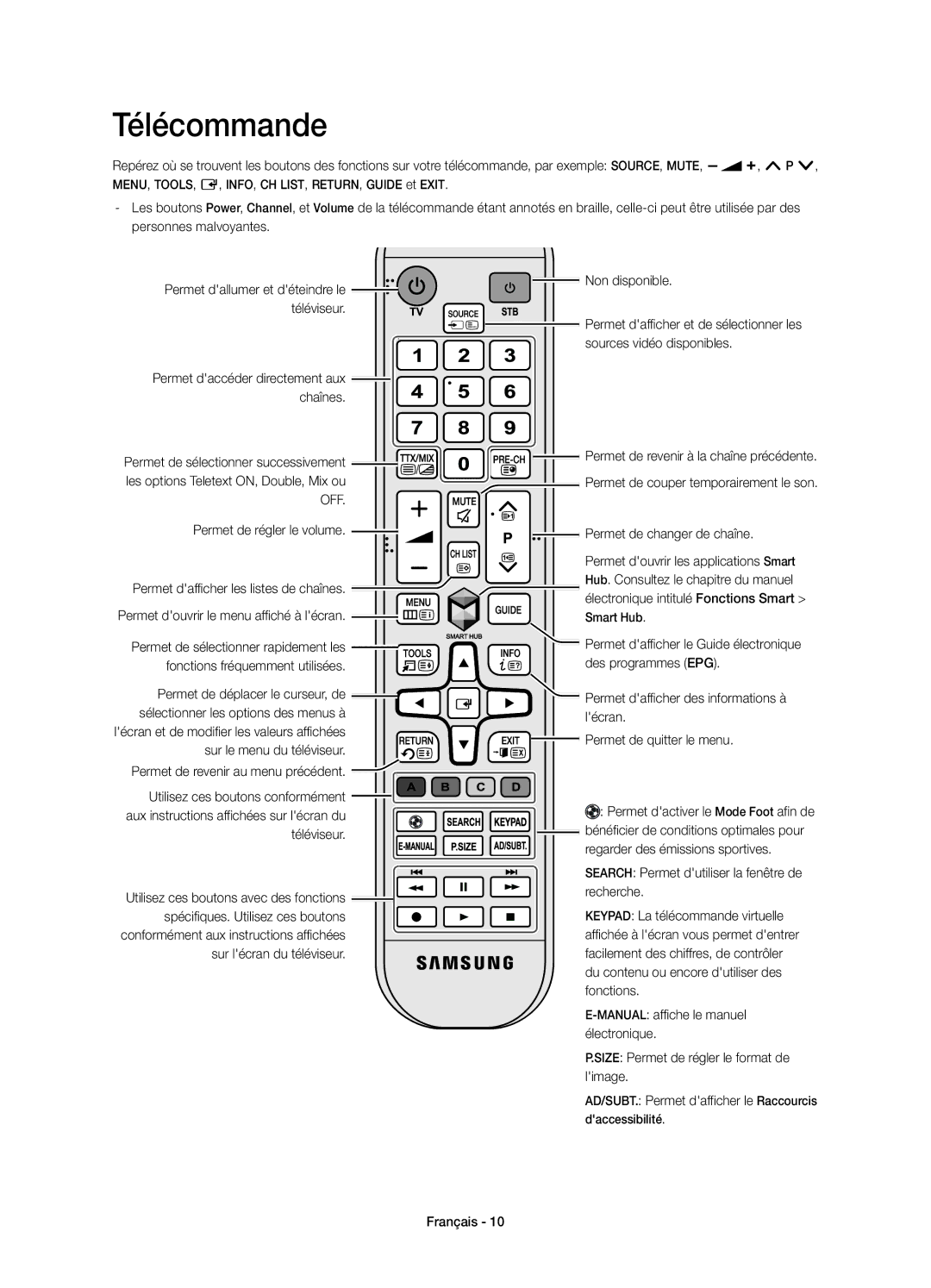UE48H4203AWXZF, UE40H4203AWXZF specifications
The Samsung UE40H4203AWXZF and UE48H4203AWXZF are part of Samsung's popular H4203 series of LED televisions, designed to deliver an impressive viewing experience at an accessible price point. Both models cater to different screen sizes, with the UE40H4203 boasting a 40-inch display and the UE48H4203 featuring a larger 48-inch screen, making them suitable for various room sizes and viewing preferences.One of the standout features of both TVs is their HD Ready resolution of 1366 x 768 pixels. This is complemented by a dynamic contrast ratio that enhances the depth and richness of colors, delivering an engaging viewing experience for movies, sports, and gaming alike. The LED backlighting technology used in these models ensures bright and vivid images while enhancing energy efficiency.
The H4203 series incorporates Samsung's Wide Color Enhancer technology, which expands the color spectrum and significantly improves color quality. This feature helps in achieving a more lifelike picture, making it ideal for those who appreciate vibrant visuals. Additionally, the Clear Motion Rate technology reduces blur during fast-moving action scenes, ensuring smooth playback that is crucial for sports enthusiasts and action movie fans.
For connectivity, both models come equipped with multiple HDMI and USB ports, which allow for easy connection to various devices such as gaming consoles, Blu-ray players, and external storage devices. The inclusion of a digital tuner also ensures compatibility with Freeview, providing access to a wide range of digital channels without the need for an additional set-top box.
In terms of audio, the UE40H4203 and UE48H4203 utilize the Dolby Digital Plus technology, delivering clear and immersive sound quality. The two built-in speakers provide satisfactory audio output, making it suitable for everyday viewing; however, audiophiles may want to consider external sound systems for a more enhanced audio experience.
The sleek, minimalist design of both televisions makes them visually appealing, allowing them to seamlessly blend into any living space. With smart features limited in this model range, the focus remains on delivering quality picture and sound without the complexities that accompany smart TVs. This simplicity in design and functionality appeals to viewers looking for a reliable television without the extra technological frills.
Overall, the Samsung UE40H4203AWXZF and UE48H4203AWXZF are solid choices for anyone seeking a reliable, quality television that balances performance and affordability. With their vibrant display, enhanced audio features, and practical connectivity options, they stand out in the entry-level market of LED TVs.