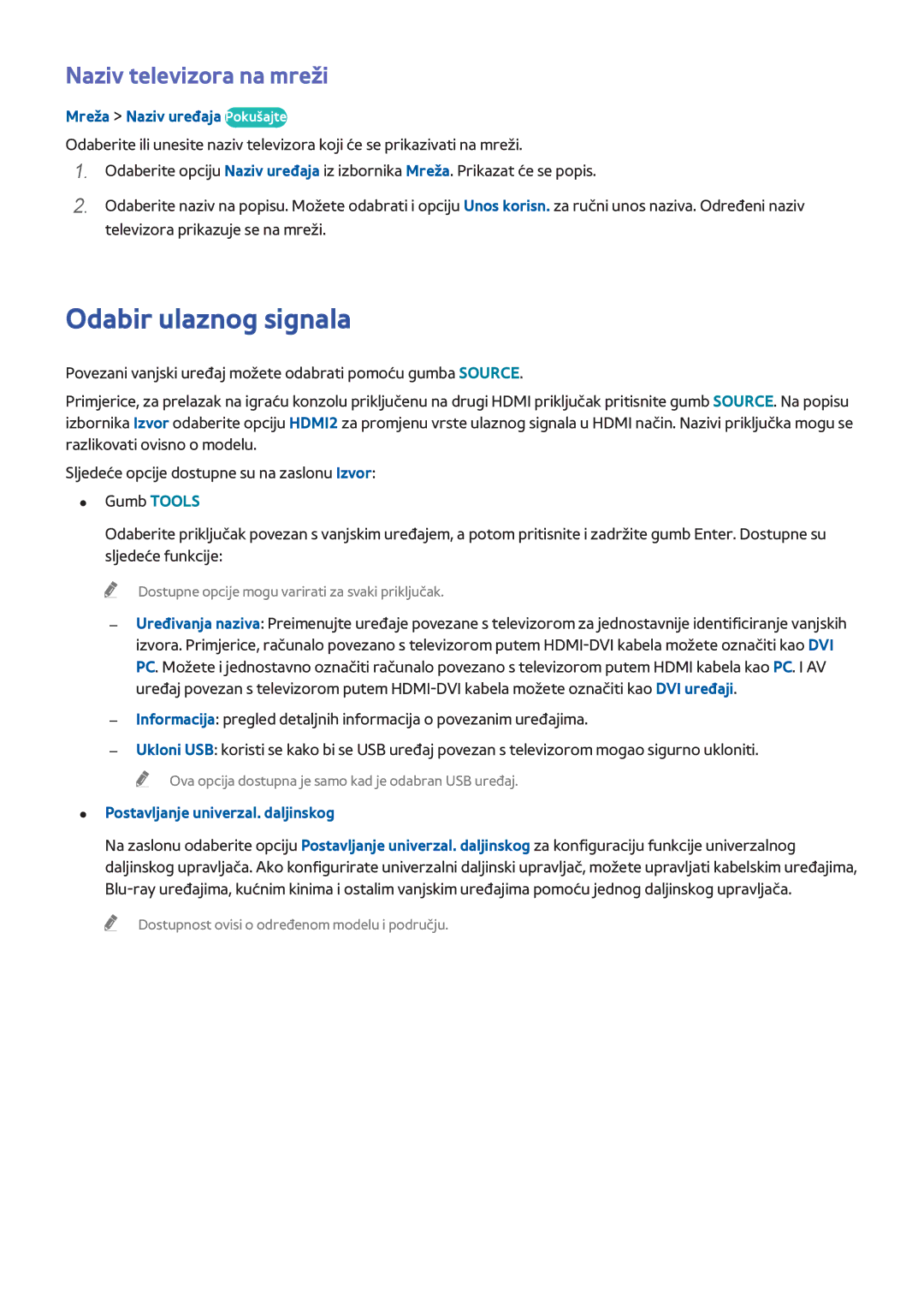UE55H6203AWXXH, UE46H6203AWXXH, UE58H5203AWXXH, UE48H5003AWXXH, UE48H5203AWXXH specifications
Samsung has long been a leader in the television market, consistently delivering high-quality displays and innovative features. The models UE55H6273SSXZG, UE40H5303AWXXH, UE50H5303AWXXH, UE40H6203AWXXH, and UE46H5303AWXXH represent a range of options in their mid-range lineup, balancing performance and value.The UE55H6273SSXZG features a 55-inch Full HD (1920x1080) display that captivates viewers with vibrant colors and sharp images. This model utilizes Samsung's Wide Color Enhancer technology, which optimizes colors for a lifelike viewing experience. The Clear Motion Rate technology enhances fast-paced action scenes, minimizing blur and delivering crisp visuals for sports and movies. Additionally, its Smart TV capabilities offer access to a myriad of streaming services, ensuring endless entertainment at one's fingertips.
Next up, the UE40H5303AWXXH and UE50H5303AWXXH share similar design aesthetics and features but vary in size, with the UE40H5303AWXXH having a 40-inch screen and the UE50H5303AWXXH sporting a 50-inch display. Both models also feature Full HD resolution and the Wide Color Enhancer technology for enhanced picture quality. While these models do not have the advanced Smart TV features of the UE55H6273SSXZG, they provide reliable performance for everyday viewing needs.
The UE40H6203AWXXH, like the previously mentioned models,’s 40-inch Full HD display ensures excellent image quality and a vibrant color palette. This model also benefits from Samsung’s ConnectShare feature, allowing users to connect USB drives for easy playback of photos, music, and videos directly on the TV. It’s designed for those who appreciate straightforward functionality without the bells and whistles of Smart TV capabilities.
Lastly, the UE46H5303AWXXH stands out in the lineup with its 46-inch screen, combining quality performance with a moderate size suitable for various room settings. It maintains the same Full HD resolution and color enhancement features as the other models, making it ideal for immersive viewing experiences.
In summary, these Samsung televisions provide a variety of features and sizes to cater to different preferences and needs, ensuring that viewers can find a model that fits seamlessly into their home entertainment setup while enjoying superb image quality and performance.