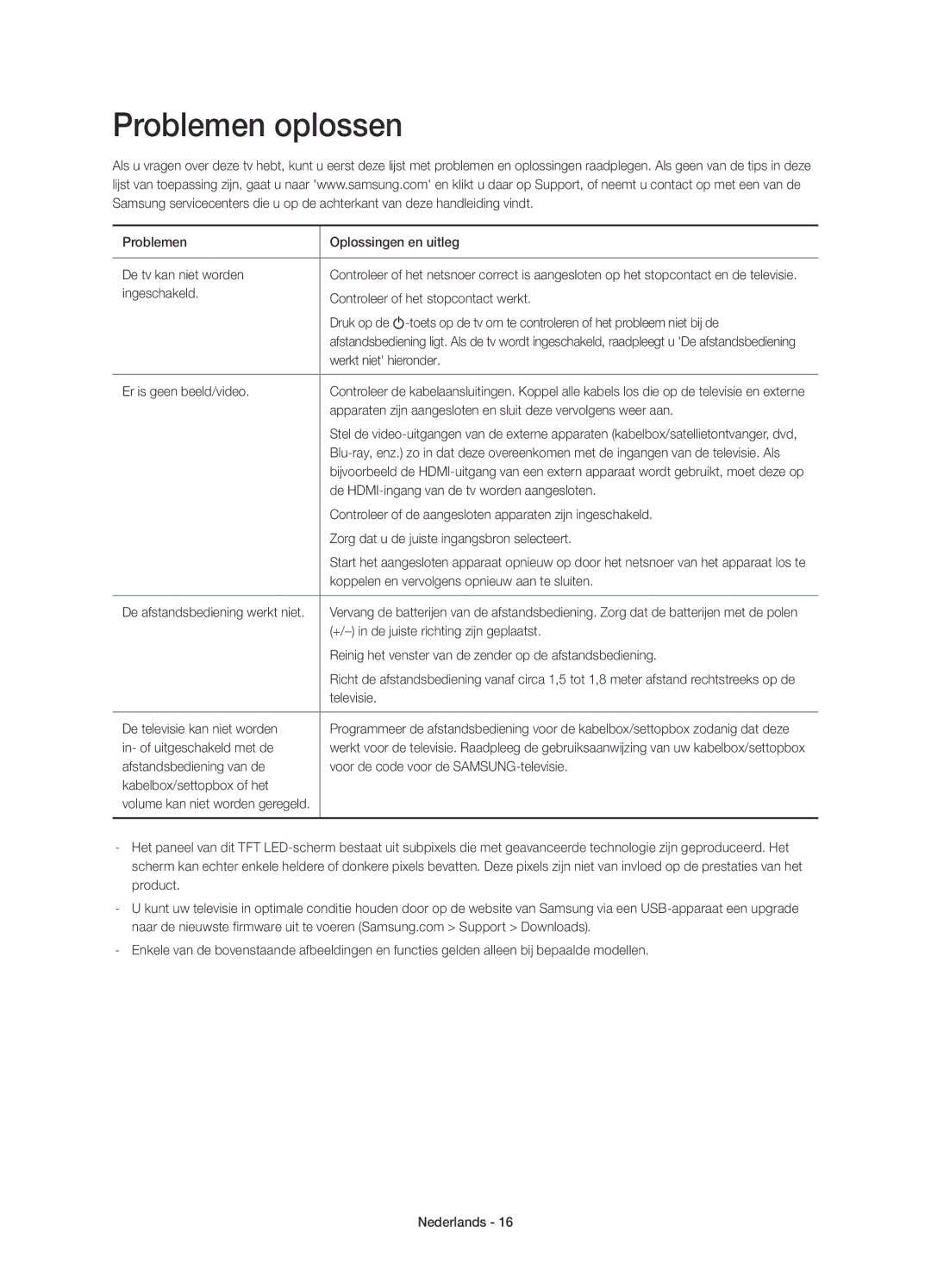UE60H6203AWXXN, UE32H5303AWXXN, UE40H6203AWXXN, UE55H6203AWXXH, UE60H6203AWXXC specifications
The Samsung UE32H5303AWXXC and UE40H5303AWXXC are part of Samsung's renowned H5303 series, known for delivering impressive picture quality and a range of smart features. These models focus on providing an enhanced viewing experience while maintaining affordability, making them a great choice for those seeking high-quality LED televisions.One of the standout features of both the UE32H5303AWXXC and UE40H5303AWXXC is their Full HD resolution. With a resolution of 1920 x 1080 pixels, they produce sharp and vibrant images, allowing users to enjoy their favorite movies, shows, and games in stunning clarity. The Clear Motion Rate technology minimizes motion blur, ensuring smooth visuals during fast-action sequences. This makes it ideal for sports or action films, providing a seamless viewing experience.
Both models are equipped with Samsung's Wide Color Enhancer technology, which optimizes color performance and enhances the overall picture quality. This feature takes full advantage of the television's capabilities by improving color accuracy and offering a more lifelike viewing experience. Viewers will enjoy deeper blacks and brighter whites, enriched by a broader spectrum of colors.
Another significant characteristic of the H5303 series is its Smart TV functionality. Users can easily access a wide array of streaming services, applications, and internet features through Samsung's intuitive Smart Hub interface. This allows for seamless navigation and quick access to popular content platforms like Netflix, YouTube, and more. Additionally, with built-in Wi-Fi connectivity, users can stay connected without the hassle of cables.
The design of both models is sleek and modern, featuring slim bezels that enhance their overall appearance. This makes them a stylish addition to any home setup. The UE40H5303AWXXC, being the larger option at 40 inches, offers a more immersive experience for those who prefer a bigger screen, while the UE32H5303AWXXC's 32-inch size is perfect for smaller spaces.
Audio performance is also noteworthy, as both televisions incorporate Dolby Digital Plus technology, ensuring clear and rich sound quality. This enhances the overall viewing experience, allowing users to fully immerse themselves in their favorite content.
In conclusion, Samsung's UE32H5303AWXXC and UE40H5303AWXXC represent a fantastic combination of picture quality, smart features, and stylish design. They are ideal for anyone seeking a reliable and feature-rich television, striking the right balance between performance and value.