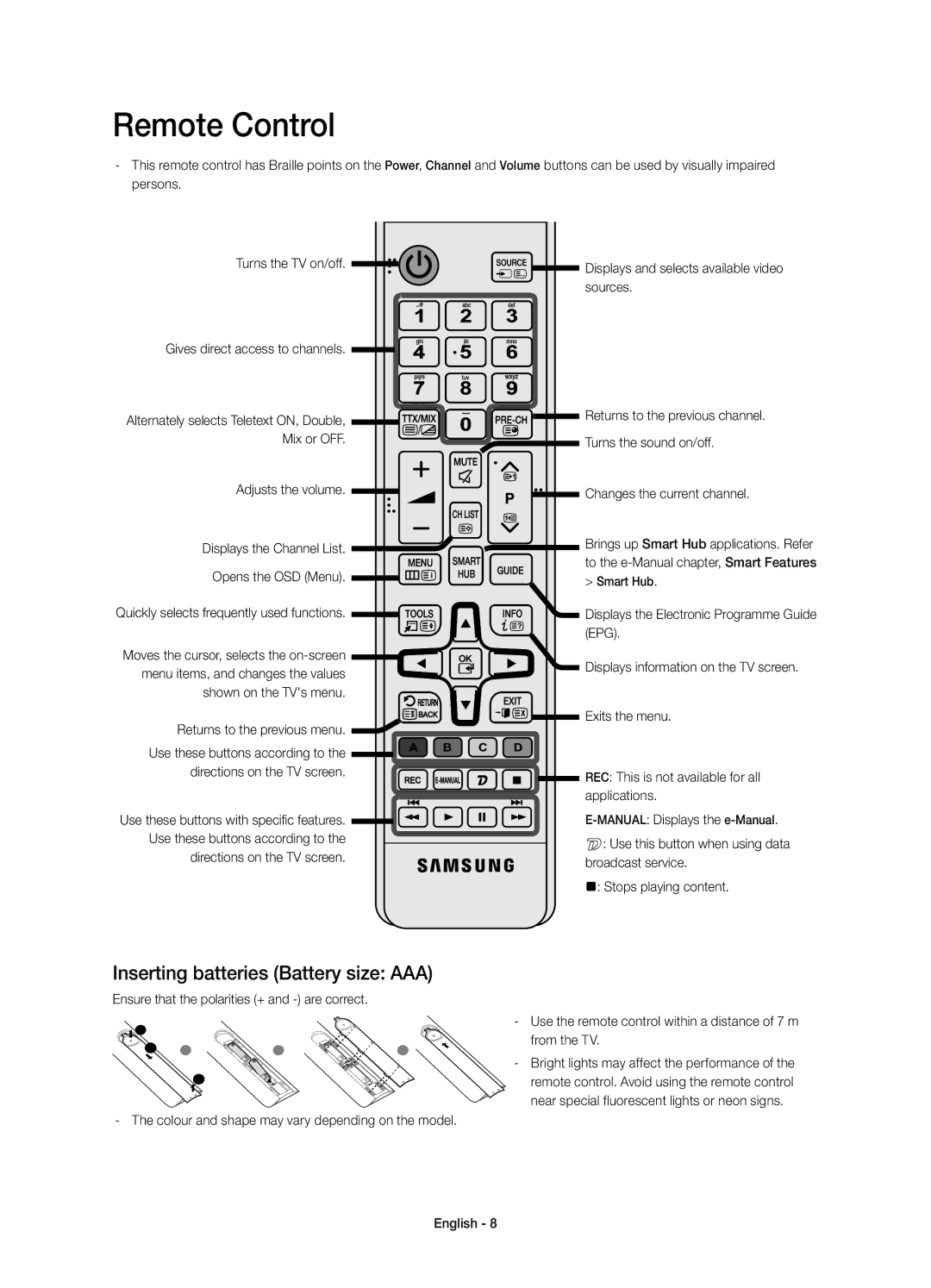Remote Control
Turns the TV on/off. |
|
|
|
|
|
|
|
|
| Displays and selects available video | |||||
|
|
|
|
|
|
|
|
|
|
|
|
|
|
| |
|
|
|
|
|
|
|
|
|
|
|
|
|
|
| sources. |
Gives direct access to channels. |
|
|
|
|
|
|
| Returns to the previous channel. | |||||||
|
|
|
|
|
| ||||||||||
Alternately selects Teletext ON, Double, |
|
|
|
|
|
|
|
|
|
|
|
|
| ||
|
|
|
|
|
|
|
|
|
|
|
|
| |||
|
|
|
|
|
|
|
|
|
|
|
|
| |||
|
|
|
|
|
|
|
| ||||||||
Mix or OFF. |
|
|
|
|
| Turns the sound on/off. | |||||||||
Adjusts the volume. |
|
|
|
|
|
|
| Changes the current channel. | |||||||
|
|
|
|
|
| ||||||||||
Displays the Channel List. |
|
|
|
|
| Brings up Smart Hub applications. Refer | |||||||||
|
|
|
|
| |||||||||||
|
|
|
|
| |||||||||||
|
|
|
|
| to the | ||||||||||
Opens the OSD (Menu). |
|
|
|
|
|
|
|
|
|
| |||||
|
|
|
|
|
|
|
|
|
| > Smart Hub. | |||||
Quickly selects frequently used functions. ![]()
![]()
Moves the cursor, selects the ![]() menu items, and changes the values
menu items, and changes the values
shown on the TV's menu.
Returns to the previous menu. ![]()
Use these buttons according to the ![]()
![]()
![]() directions on the TV screen.
directions on the TV screen. ![]()
![]()
![]()
![]()
![]()
![]() Displays the Electronic Programme Guide
Displays the Electronic Programme Guide ![]() (EPG).
(EPG).
Displays information on the TV screen.
![]()
![]() Exits the menu.
Exits the menu.
![]() REC: This is not available for all applications.
REC: This is not available for all applications.
Use these buttons with specific features. ![]()
![]()
![]()
![]()
![]() Use these buttons according to the
Use these buttons according to the
directions on the TV screen.
A: Use this button when using data broadcast service.
': Stops playing content.
Inserting batteries (Battery size: AAA)
Ensure that the polarities (+ and
1
2
3