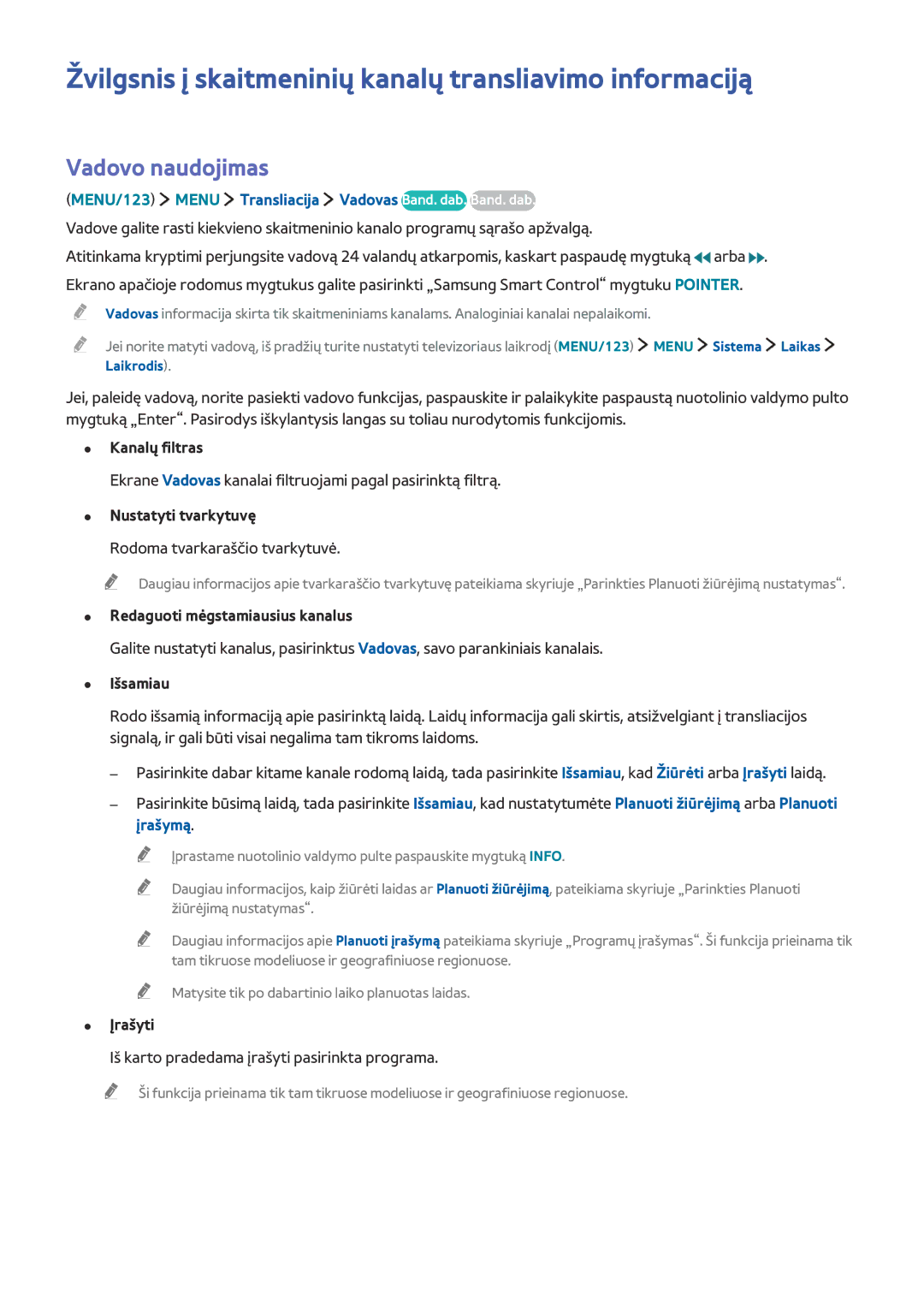Manual
Turinys
Išmaniosios funkcijos
Televizoriaus žiūrėjimas
Sistema ir palaikymas
Trikčių šalinimas
Smart Hub naudojimas
Smart Hub naudojimas
Jungimasis prie interneto
Smart Hub nustatymas
Balso atpažinimas nustatymas
Televizoriaus valdymas balsu
MENU/123 Menu Sistema Balso atpažinimas
Televizoriaus valdymas balsu
Valdymas judesiais nustatymas
Televizoriaus valdymas judesiu
MENU/123 Menu Sistema Valdymas judesiais
Televizoriaus valdymas judesiais
Televizoriaus valdymas mygtuku Pointer
Samsung Smart Control naudojimas
Televizoriaus susiejimas su Samsung Smart Control
Samsung Smart Control nustatymas
MENU/123 Menu Sistema „Smart Control nustatymai
Sporto režim. aktyvinimas
Sporto varžybų peržiūros pagerinimas
MENU/123 Menu Sistema Sporto režim
MENU/123 Menu Transliacija Kanalo redagavimas
Kanalų redagavimas
Kanalų redagavimo funkcijos paleidimas
Kanalų tvarkos pakeitimas arba kanalų ištrynimas
Antenos Antena prijungimas
Išorinis modemas
Jungimasis prie interneto
Laidinio interneto ryšio nustatymas
LAN kabelių naudojimas
MENU/123 Menu Tinklas Tinklo nuostatos Band. dab
Belaidžio interneto ryšio nustatymas
Automatinis prijungimas prie laidinio interneto tinklo
Automatinis prijungimas prie belaidžio interneto tinklo
MENU/123 Menu Tinklas Tinklo būsena Band. dab
Prijungimas prie belaidžio interneto tinklo su WPS
Prisijungimo prie interneto būsenos tikrinimas
Televizoriaus pavadinimo tinkle pakeitimas
Prijungimas prie interneto, naudojant mobilųjį raktą
Nepavyko prisijungti prie tinklo
Prisijungimo prie interneto trikčių šalinimas
Nerastas tinklo kabelis
Nepavyko automatiškai nustatyti IP adreso
Nepavyko nustatyti belaidžio tinklo ryšio
Prisijungimo prie belaidžio interneto trikčių šalinimas
Nepavyko prisijungti prie belaidžio maršruto parinktuvo
Jungimas Hdmi kabeliu
Vaizdo įrenginių prijungimas
Jungimas kompozitiniu A/V kabeliu
Jungimas komponentiniu kabeliu
Jungimas Hdmi ARC kabeliu
Garso įvesties ir išvesties jungtys
Jungimas su ausinėmis
Jungimas su skaitmeniniu garso optiniu kabeliu
Jungimas per garso kabelį
Junkitės per namų tinklą
Kompiuterio prijungimas
Jungimas per Hdmi prievadą
Galimos jungtys nurodytos toliau
Jungimasis per namų tinklą
Jungimas HDMI-DVI kabeliu
Jungimas MHL-HDMI kabeliu
Mobiliojo įrenginio prijungimas
MENU/123 Menu Tinklas Ekrano dubliavimas Band. dab
Ekrano dubliavimas naudojimas
Prisijungimas per mobilųjį įrenginį
Leidimas prisijungti automatiškai
MENU/123 Menu Tinklas „Wi-Fi Direct „Wi-Fi Direct Band. dab
Mobiliojo įrenginio prijungimas per „Samsung Smart View
Parink
Išorinių įrenginių įvesties signalo keitimas
Pastabos dėl jungimosi Hdmi kabeliu
Pastabos dėl jungimo
Pastabos, jungiant su kompiuteriais
Pastabos, jungiant su garso įrenginiais
Pastabos, jungiant su mobiliaisiais įrenginiais
Page
Apie Samsung Smart Control
Extra
Vadovas
Televizoriaus valdymas krypties mygtukais ir mygtuku „Enter
Rodoma informacija apie transliuojamą laidą
Ekrane rodomo nuotolinio valdymo pulto rodymas ir naudojimas
Subtitrai
MENU/123 Menu Sistema Un. nuot. vald. pul. sąr
Universaliojo nuotolinio valdymo pulto sąranka
Pasirinkite Un. nuot. vald. pul. sąr
Įrankių meniu naudojimas televizoriaus
Klaviatūros prijungimas
„Bluetooth klaviatūros prijungimas
Perjunkite „Bluetooth klaviatūrą į budėjimo režimą
Televizoriaus valdymas klaviatūra
Pakeisti įvesties kalbą
Klaviatūros naudojimas
Klaviatūros nuostatų keitimas
Klaviatūros tipas
Pelės naudojimas
„Bluetooth pelės prijungimas
Televizoriaus valdymas pele
USB pelės prijungimas
Pelės mygtukų ir žymeklio greičio keitimas
„Bluetooth žaidimų manipuliatoriaus prijungimas
Teksto rašymas, naudojant ekrane rodomą Qwerty klaviatūrą
Papildomų funkcijų naudojimas
MENU/123 Menu Smart Hub Atidar. „Smart Hub Band. dab
Smart Hub
Automatinis „Smart Hub paleidimas
Elemento šalinimas arba prisegimas prie Naujausi grupės
„Smart Hub ryšio patikra
„Smart Hub nustatymas iš naujo
„Smart Hub mokomojo vadovo naudojimas
MENU/123 Menu Pagalba „Smart Hub mok. vadovas
„Samsung paskyros sukūrimas, naudojant „Facebook paskyrą
„Smart Hub naudojimas kartu su „Samsung paskyra
„Samsung paskyros sukūrimas
„Samsung paskyros sukūrimas
MENU/123 Menu Smart Hub „Samsung paskyra Prisijung
Prisijungimas prie „Samsung paskyros
„Samsung paskyros registravimas televizoriuje
Paslaugų paskyros susiejimas ir atjungimas
„Samsung paskyros pašalinimas iš televizoriaus
Informacijos keitimas ir pridėjimas prie „Samsung paskyros
MENU/123 Menu Smart Hub „Samsung paskyra Redaguoti profilį
Rekomenduojama Games
Games paslaugos naudojimas
Žaidimų tvarkymas per iškylantįjį parinkčių meniu
Išsamios informacijos ekrano rodymas
Atsisiųstų arba įsigytų žaidimų valdymas
Žaidimo įdiegimas ir paleidimas
Kupono registravimas
Automatinio žaidimų naujinimo įjungimas
Žaidimo pašalinimas
Žaidimo vertinimas
Rekomenduojama Programėlės
Programėlės paslaugos naudojimas
Šalinti Informacija Įdieg. iš naujo
Programėlės paleidimas
Programėlės diegimas
Automatinio programėlių naujinimo įjungimas
Greitasis programos diegimas
Programų pertvarkymas
Programos šalinimas iš televizoriaus
Programų užrakinimas ir atrakinimas
Programų naujinimas
Naujausios el. instrukcijos versijos diegimas
Manual naudojimas
El. instrukcijos paleidimas
El. vadovo mygtukų naudojimas
Naršymo nuostatos
Interneto naršyklės naudojimas
Perskaitykite, prieš leisdami medijos turinį
Mano Turinys paslaugos naudojimas
Rekomenduojama Mano Turinys Band. dab
Rekomenduojama Mano Turinys
USB įrenginyje išsaugoto medijos turinio leidimas
Ankstes. / Kita
Nuotraukų peržiūros mygtukai ir funkcijos
Saugus USB įrenginio išėmimas
Pauzė / Leisti
Atsukti atgal / Sukti pirmyn
Mygtukai ir funkcijos prieinami tik žiūrint vaizdo įrašus
Kartoti
Sukti
Vaizdas išj
Muzikos leidimo mygtukai ir funkcijos
Sumaišyti
Garsiakalbių sąrašas
Medijos turinio sąrašo ekrano funkcijos
HD kokybės muzikos klausymas
Rekomenduojama NewsON
NewsON paslaugos naudojimas
Naujienos
Orai
MENU/123 Balso atpažinimas
MENU/123 Menu Sistema Balso atpažinimas Band. dab
Perskaitykite, prieš naudodami balso atpažinimą
Balso atpažinimo naudojimo pagrindai
Balso atpažinimo kalbos keitimas
Remind me to watch *** Title
Įsakomojo balso atpažinimo naudojimas
Interaktyviojo balso atpažinimo naudojimas iš arti
Title / Find *** title
MENU/123 Menu Sistema Valdymas judesiais Band. dab
Televizoriaus valdymas judesiais Valdymas judesiais
Aplinkos triukšmo ir apšvietimo tikrinimas
Valdymo judesiais aktyvinimas
Bus galimi toliau nurodyti veiksmai
Valdymo judesiais pagrindai
Žymeklis bus perkeliamas pagal jūsų rankos judesius
Žymeklio greičio reguliavimas
Animuoto judesių vadovo rodymas ir slėpimas
Pasirinkite žymeklį ir pareguliuokite jo greitį
Valdymo judesiais ekrano rodymas per transliaciją
Valdymo judesiais ekrano išdėstymo keitimas
Page
Rodoma tvarkaraščio tvarkytuvė
Žvilgsnis į skaitmeninių kanalų transliavimo informaciją
Vadovo naudojimas
Ekrane Vadovas kanalai filtruojami pagal pasirinktą filtrą
Dabartinės programos informacijos peržiūra
Transliacijos signalo keitimas
MENU/123 Menu Transliacija Antena Band. dab
Galima įrašyti dabartinę ir būsimą programas
Programų įrašymas
Programų įrašymas
Tiesioginis įrašymas
Nuotolinio valdymo pulto mygtukų naudojimas įrašant laidą
Funkcijų naudojimas, įrašant programą
Planuotas įrašymas tam tikrą dieną ir tam tikru laiku
MENU/123 Menu Transliacija Nustatyti tvarkytuvę
Planuotų įrašymų sąrašo tvarkymas
Įrašytų programų peržiūra
Funkcijų naudojimas, žiūrint įrašytą programą
Rodo svarbiausius esamo įrašo momentus
Pažymėtų klipų leistuvas
Įrašytų failų sąrašo funkcijų naudojimas
Įrašytų failų tvarkymas
Filtruoti
Planuoto žiūrėjimo nustatymas skaitmeniniam kanalui
Planuoto žiūrėjimo nustatymas analoginiam kanalui
Parinkties Planuoti žiūrėjimą nustatymas
Kanalo suplanuoto žiūrėjimo nuostata
Įrašyti
Timeshift naudojimas
Planuoto žiūrėjimo redagavimas
Planuoto žiūrėjimo atšaukimas
MENU/123 Menu Transliacija Kanalų sąrašas Band. dab
Kanalų sąrašas naudojimas
Visi
Praeitis
Rodo neseniai žiūrėtų kanalų sąrašą
Pridėti naują sąrašą
Registruotųjų kanalų šalinimas
Kanalų registravimas, šalinimas ir redagavimas
Kanalų registravimas ir šalinimas
Registruotų kanalų redagavimas
Kanalų užrakinimas / atrakinimas
Kanalų apsaugos slaptažodžio įjungimas / išjungimas
Kanalų numerių keitimas
MENU/123 Menu Transliacija Redag. parank
Asmeninio parankinių sąrašo sukūrimas
Kanalų registravimas parankiniais
Kanalų žiūrėjimas ir pasirinkimas tik parankinių sąrašuose
Pervardyti mėgstam
Parankinių sąrašo redagavimas
Parankinių redagavimo ekrano meniu elementų naudojimas
Kopijuoti į parank
Kanalų kopijavimas iš vieno parankinių sąrašo į kitą
Registruotų kanalų šalinimas iš parankinių sąrašo
Parankinių sąrašo pertvarkymas
Parankinių sąrašo pavadinimo keitimas
MENU/123 Menu Sistema Sporto režim. Sporto režim
Sporto režimo įjungimas
Sporto varžybų tipo pasirinkimas
MENU/123 Menu Sistema Sporto režim. Band. dab
Priartinimas
Automatinis svarbiausių momentų išrinkimas
Funkcijų naudojimas, žiūrint varžybas sporto režimu
Kai Garso sistemos ap. yra įjungtas
Pristabdo arba vėl paleidžia vaizdo įrašą
Rankinis žymėjimas
Tuo pačiu metu žiūrėkite tiesioginę transliaciją
MENU/123 Menu Sistema African Cinema Mode
Sporto režimu įrašytų varžybų peržiūra
Kai 2 derintuvų modeliai vienu metu įrašo 2 kanalus
Televizijos transliacijų žiūrėjimas su subtitrais
Žiūrint televizorių palaikomos funkcijos
Transliacijos subtitrų kalbos pasirinkimas
MENU/123 Menu Transliacija Kanalo nustatymai Skaitm. tek
Skaitmeninio teksto skaitymas
Galimų kanalų paieška
Antenos ryšio tipo pasirinkimas
Suaugusiesiems skirto žanro naudojimas
Transliacijos garso kalbos pasirinkimas
Garso sistemos ap
Žanro pasirinkimas
Skaitmeninių kanalų derinimas
Transliacijų signalų derinimas rankiniu būdu Band. dab
Kanalų nuostatų naudojimas
Šalies regiono nustatymas
CAM operatoriaus profilio šalinimas
Analoginių kanalų derinimas
Ekrano derinimas Band. dab
Kanalų sąrašo perkėlimas
Teleteksto kalbos keitimas
Palydovinės sistemos nustatymas
Bendrosios sąsajos meniu rodymas
Vaizdo režimo pasirinkimas
Vaizdo kokybės derinimas
Esamų vaizdo nuostatų taikymas kitiems įvesties šaltiniams
Vaizdo kokybės derinimas
Išplėstinių nuostatų derinimas
Vaizdo parinkčių nustatymas
Analog. vaizdo gerinimas
Filmo režimas Band. dab
Optimizuojama filmų vaizdo kokybė
Auto Motion Plus
Vaizdo vaizde žiūrėjimas PIP
Vaizdo palaikymo funkcijos
Vaizdo dydžio keitimas
Vaizdo dydžio ir pozicijos keitimas
Automatinis vaizdo dydžio keitimas
Vaizdo pritaikymas pagal ekraną
Garso klausymasis Vaizdas išj
Pirminių vaizdo režimo nuostatų atkūrimas
Vaizdo dydžio keitimas 43 arba ekrano pritaikymo režimu
Garso režimo pasirinkimas
Garso kokybės derinimas
Garso efektų pritaikymas
Įtraukti naują įreng
Garso palaikymo funkcijų naudojimas
Garsiakalbių pasirinkimas
Televizoriaus įrengimo tipo nurodymas
Televizoriaus garso klausymasis per „Bluetooth ausines
Redag. pav
Garsumo lygis
Reguliuojamas sąraše pasirinktų garsiakalbių garsumas
Garsiakalbių testas
Skaitmeninio garso išvesties įjungimas
MENU/123 Menu Garsas Nst. grs. iš n. Band. dab
Visų garso nuostatų nustatymas iš naujo
HD garsas
Auto Garsumas Band. dab
Dabartinio laiko nustatymas
Laiko nustatymas ir laikmačio naudojimas
MENU/123 Menu Sistema Laikas Laikrodis Laiko zona
Laikrodžio nustatymas rankiniu būdu
Automatinis laikrodžio nustatymas
Jei laikrodis rodo neteisingą laiką automatiniu režimu
Išjungimo laikmačio naudojimas
Laikmačių naudojimas
Televizoriaus įjungimas, naudojant įjungimo laikmatį
Muzika / Nuotrau
Televizoriaus išjungimas, naudojant išjungimo laikmatį
MENU/123 Menu Sistema Laikas Išjungimo laikm. Band. dab
Televizoriaus energijos taupymo funkcija
Apsauga nuo ekrano išdegimų
Išorinio įrenginio pasirinkimas
Anynet+ HDMI-CEC naudojimas
Anynet+ HDMI-CEC nustatymas
Anynet+ HDMI-CEC naudojimas
Anynet+ HDMI-CEC
Perskaitykite, prieš prijungdami Anynet+ HDMI-CEC
MENU/123 Menu Pagalba Program. įrangos naujinimas Band. dab
Televizoriaus programinės įrangos naujinimas
Televizoriaus programinės įrangos naujinimas
Automatinis televizoriaus naujinimas
MENU/123 Menu Sistema Išmanioji sauga Nusk. Band. dab
Televizoriaus apsauga nuo įsilaužimo ir kenkėjiško kodo
Televizoriaus naujinimas rankiniu būdu
MENU/123 Menu Sistema Išmanioji sauga Band. dab
Jei aptiktas kenkėjiškas kodas
Papildomų funkcijų konfigūravimas
Baltas tekstas juodame fone didelis kontrastas
Kitų funkcijų naudojimas
Greitasis neįgaliesiems pritaikytų funkcijų paleidimas
Meniu skaidrumo reguliavimas
Slaptažodžio nustatymas
Meniu kalbos keitimas
Įspėjimų tikrinimas
Grįžtamojo garso ryšio įjungimas / išjungimas
Prog. įvert. užrakt
Žaidimų režimo įjungimas
Sodresnės spalvos ir aukščiausia vaizdo kokybė BD Wise
Televizoriaus greitesnio paleidimo įjungimas
Valdymo lazdelės užrakinimas / atrakinimas
Kad kamera neblyksėtų
MENU/123 Menu Pagalba Naudoj. režimas Band. dab
Televizoriaus nuostatų atkūrimas į numatytąsias
MENU/123 Menu Sistema DivX Video On Demand
MENU/123 Menu Pagalba Savidiagnostika Atstatyti Band. dab
„HbbTV
Automatinis duomenų paslaugos paleidimas
CI arba CI+ kortelės jungimas per Bendrosios Sąsajos angą
Įstatykite CI Kortelės adapterį į Bendrosios Sąsajos angą
CI arba CI+ kortelės prijungimas
CI arba CI+ kortelės naudojimas
Teleteksto funkcija
Įprastas teleteksto puslapis
MENU/123 Menu Pagalba Nuotolinis valdymas Band. dab
Pagalba gavimas
Palaikymas per Nuotolinis valdymas
Ką gali atlikti nuotolinė techninė pagalba?
Kaip tai veikia?
Kontaktinės informacijos radimas
MENU/123 Menu Pagalba Susis. su „Samsung
Vaizdo tikrinimas
Su vaizdu susijusi problema
Spalva
Garso tikrinimas
Garsas girdimas neaiškiai
Negaliu prijungti kompiuterio
Su transliavimu susijusi problema
Nepavyksta prisijungti prie interneto
Neveikia planuoto įrašymo / „Timeshift funkcija
Duomenų paslauga
„Anynet+ HDMI-CEC neveikia
Negaliu paleisti failo
Negaliu paleisti / naudotis programėlėmis
Noriu nustatyti televizorių iš naujo
Problema Pabandykite atlikti šiuos veiksmus
Kitos problemos
Nam
Prieš naudojant įrašymo ir planuoto įrašymo funkcijas
Prieš naudojant įrašymo ir „Timeshift funkcijas
Prieš naudojant funkciją „Timeshift
Rekomendacija su sąveika balsu
Rekomendacijos atsakomybės neprisiėmimas
Rekomendacija
Valdymas judesiais
Televizoriaus vaizdo kameros naudojimas
Balso atpažinimo naudojimo reikalavimai
Balso atpažinimas
Judesio atpažinimo naudojimo reikalavimai
Skaitykite, prieš naudodami Programėlės
Skaitykite, prieš naudodami Web Browser
Page
Nuotraukų, vaizdo ar muzikos failų naudojimo apribojimai
Palaikomi vidiniai subtitrai
Palaikomi išoriniai subtitrai
Palaikomi muzikos formatai ir kodekai
Palaikomi vaizdo formatai ir skyra
Svaf
Palaikomi vaizdo kodekai
Vaizdo dekoderiai
Kiti apribojimai
Garso dekoderiai
Nepalaiko 2 užšifruotų kanalų
Apribojimai
PIP vaizdo vaizde apribojimai
Lanksčioji CI
Skaitykite, kai įrengiate televizorių
Vaizdo dydis ir įvesties signalai
Užrakto nuo vagystės įrengimas
Atsargumo priemonės, naudojant belaidį internetą
Skaitykite, prieš konfigūruodami belaidį interneto ryšį
Belaidžio ryšio saugos protokolai
IBM
Skaitykite, prieš prijungdami kompiuterį palaikoma skyra
Vesa DMT
CEA-861
Vaizdo signalams palaikoma skiriamoji geba
„Bluetooth naudojimo apribojimai
Perskaitykite, prieš naudodami „Bluetooth įrenginius
Licencija
Open Source License Notice
480i / 480p / 720p / 1 080i / 1 080p
Žodynas
Hdmi aukštos raiškos multimedijos sąsaja