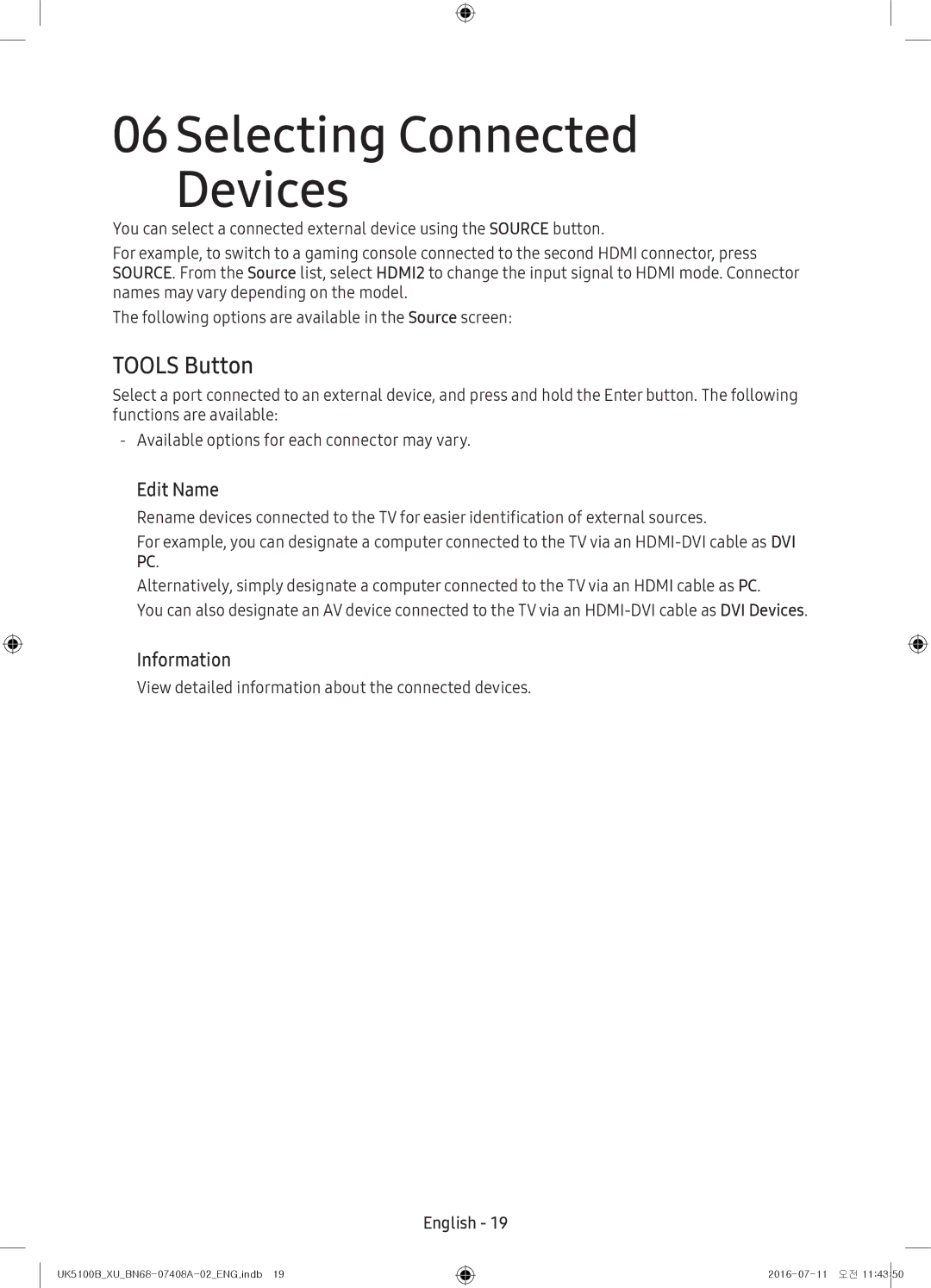UE32K4100AKXZT, UE40K5100AKXZT, UE40K5100AKXXU, UE32K4100AKXXU, UE32K5100AKXZT specifications
The Samsung UE49K5100AUXRU and its related models, including the UE32K5100AKXXU, UE32K5100AKXZT, UE32K4100AKXXU, and UE49K5100AKXXU, represent a line of high-quality LED televisions known for their impressive specifications and features that cater to modern viewing needs.Firstly, these models boast a Full HD resolution of 1920 x 1080 pixels, delivering sharp, clear images full of detail. This resolution is particularly beneficial for watching HD content, as it enhances the overall viewing experience by providing vibrant colors and contrast. The 49-inch UE49K5100AUXRU and the 32-inch variants are designed to suit different room sizes, accommodating both larger living spaces and more intimate settings.
One of the standout technologies across these models is the Wide Color Enhancer, which boosts the color palette and improves color accuracy. This feature ensures that viewers enjoy a more lifelike representation of colors, making images appear more vivid and immersive. Coupled with a clear motion rate, these TVs minimize blurring during fast-action scenes, ensuring a smooth and enjoyable viewing experience.
Additionally, these Samsung models come equipped with built-in digital tuners that provide access to a range of free-to-air TV channels without the need for an external decoder. Users can effortlessly navigate through available TV programs, enhancing the utility of the television set.
Samsung's Smart Hub technology is also integrated into these models, providing users with a user-friendly interface to access popular streaming services and apps. This capability means that users can easily stream their favorite shows and movies from platforms like Netflix and YouTube, consolidating their entertainment options into one accessible location.
The connectivity options are robust, featuring multiple HDMI and USB ports, allowing for seamless connectivity with other devices, such as gaming consoles, sound systems, and external storage devices. In addition, these TVs support various audio enhancement technologies, ensuring that sound quality matches the excellent visual experience.
In summary, the Samsung UE49K5100AUXRU, UE32K5100AKXXU, UE32K5100AKXZT, UE32K4100AKXXU, and UE49K5100AKXXU are well-rounded televisions that cater to a wide range of viewing preferences. With their Full HD resolution, Wide Color Enhancer technology, and smart capabilities, these models stand out in the market as reliable options for both casual viewers and serious home theater enthusiasts.