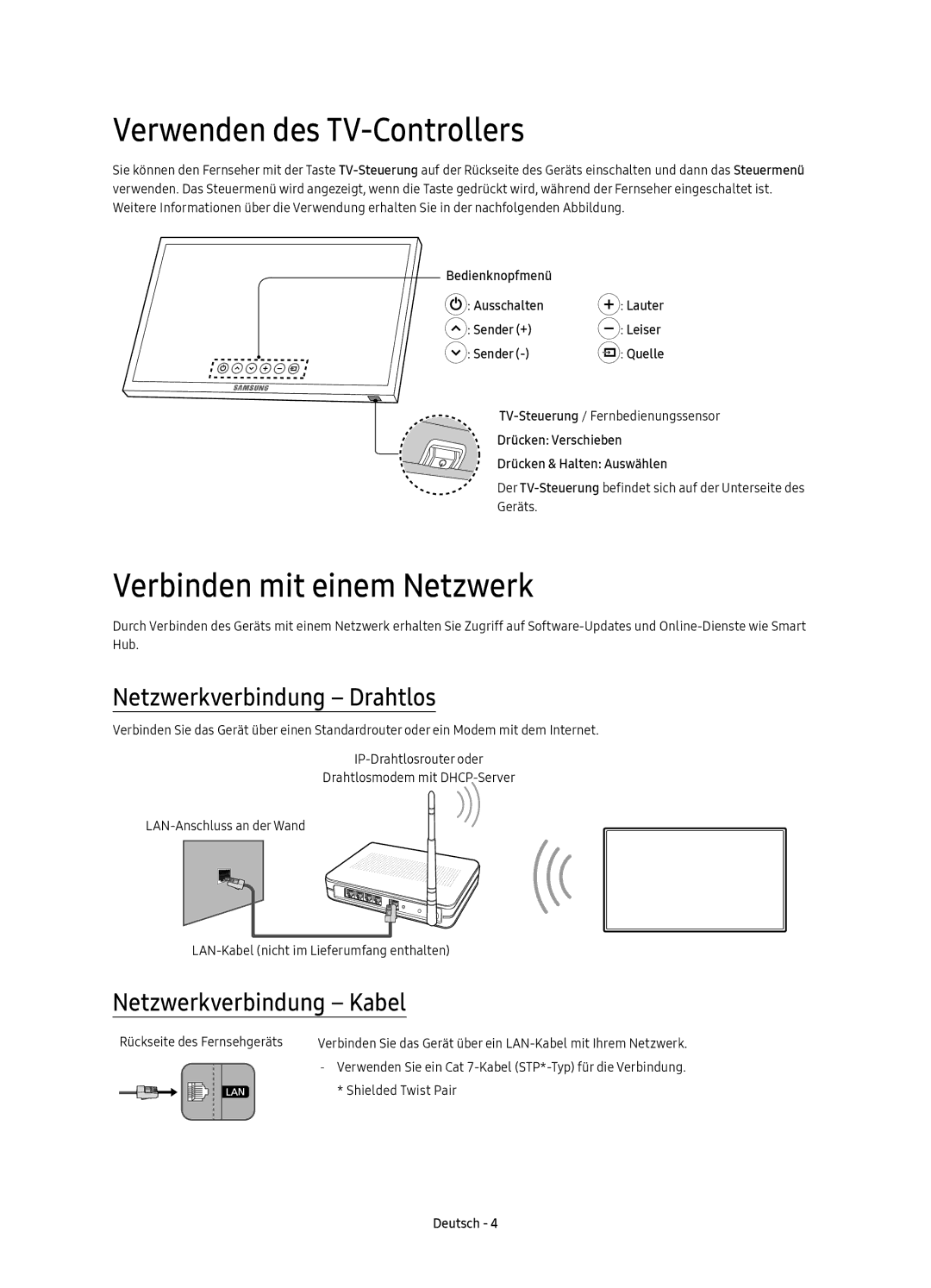UE49K5500AKXXU, UE40K5600AKXXC, UE49K5510AKXXC, UE40K5600AKXZF, UE32K5600AKXXU specifications
Samsung has established itself as a significant player in the television market, offering a wide range of models that cater to various user needs. Among these, the UE49K5600AKXZF, UE40K5510AKXXC, UE32K5600AKXXC, UE32K5500AKXXU, and UE40K5510AKXZT stand out due to their distinctive features, advanced technologies, and impressive performance.The UE49K5600AKXZF is a 49-inch Full HD Smart TV that offers a compelling viewing experience. With its resolution of 1920 x 1080 pixels, the images are vibrant and clear. It incorporates Samsung's Smart Hub interface, which allows users to access a vast array of applications and streaming services seamlessly. The Ultra Clean View technology enhances image clarity by reducing noise, while the Micro Dimming Pro feature improves contrast levels, resulting in deeper blacks and brighter whites.
Next is the UE40K5510AKXXC, a 40-inch model designed for efficient space utilization without sacrificing quality. This Full HD TV also features Samsung's Smart TV capabilities, enabling easy access to entertainment options. With a Clean View function, it eliminates any distortion from the original source, ensuring a clearer picture. Its Wide Color Enhancer technology enhances color accuracy, providing a more lifelike viewing experience.
The UE32K5600AKXXC and UE32K5500AKXXU are both 32-inch models that target users looking for compact yet feature-rich televisions. The UE32K5600AKXXC offers Full HD resolution and Smart TV functions. With features like picture quality enhancements and Smart Hub for intuitive navigation, it is perfect for any room size. Meanwhile, the UE32K5500AKXXU delivers an equally impressive performance, boasting similar capabilities such as Clean View and Wide Color Enhancer, ensuring rich and detailed visuals.
Finally, the UE40K5510AKXZT mirrors the features of the UE40K5510AKXXC with a stylish design and smart functionalities. This model seamlessly integrates into modern home setups and features connectivity options like HDMI and USB ports, allowing for convenient connectivity to various devices.
All these models emphasize user-friendly interfaces and exceptional picture quality, making Samsung televisions a preferred choice for consumers who appreciate advanced technology in a visually appealing package.