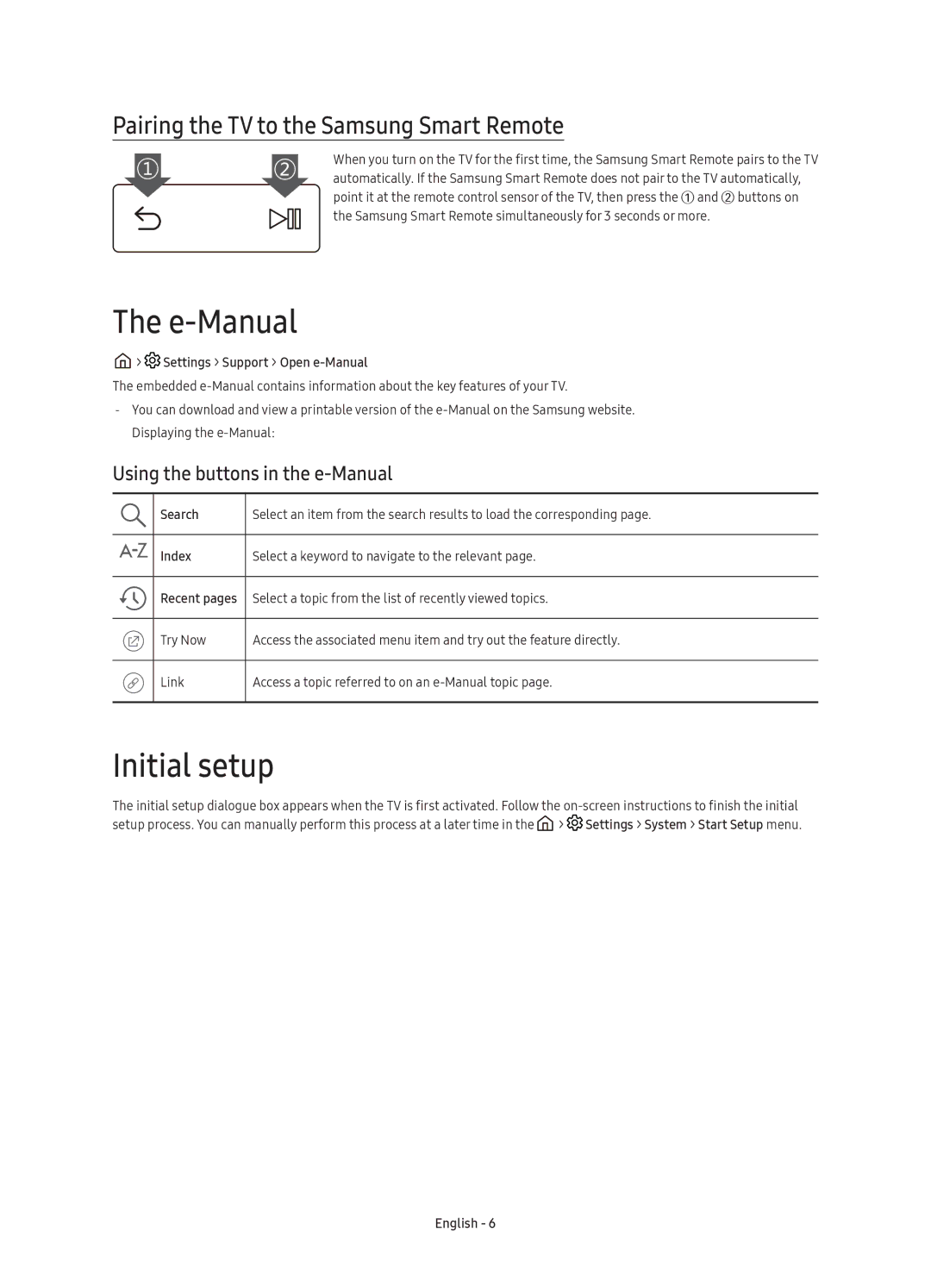Pairing the TV to the Samsung Smart Remote
When you turn on the TV for the first time, the Samsung Smart Remote pairs to the TV automatically. If the Samsung Smart Remote does not pair to the TV automatically, point it at the remote control sensor of the TV, then press the ① and ② buttons on the Samsung Smart Remote simultaneously for 3 seconds or more.
The e-Manual
 >
>  Settings > Support > Open
Settings > Support > Open e-Manual
The embedded
Using the buttons in the e-Manual
|
|
|
| Search | Select an item from the search results to load the corresponding page. |
|
|
|
|
|
|
|
|
|
| Index | Select a keyword to navigate to the relevant page. |
|
|
|
| ||
|
|
Recent pages
Select a topic from the list of recently viewed topics.
Try Now
Access the associated menu item and try out the feature directly.
Link
Access a topic referred to on an
Initial setup
The initial setup dialogue box appears when the TV is first activated. Follow the ![]() >
> ![]() Settings > System > Start Setup menu.
Settings > System > Start Setup menu.
English - 6