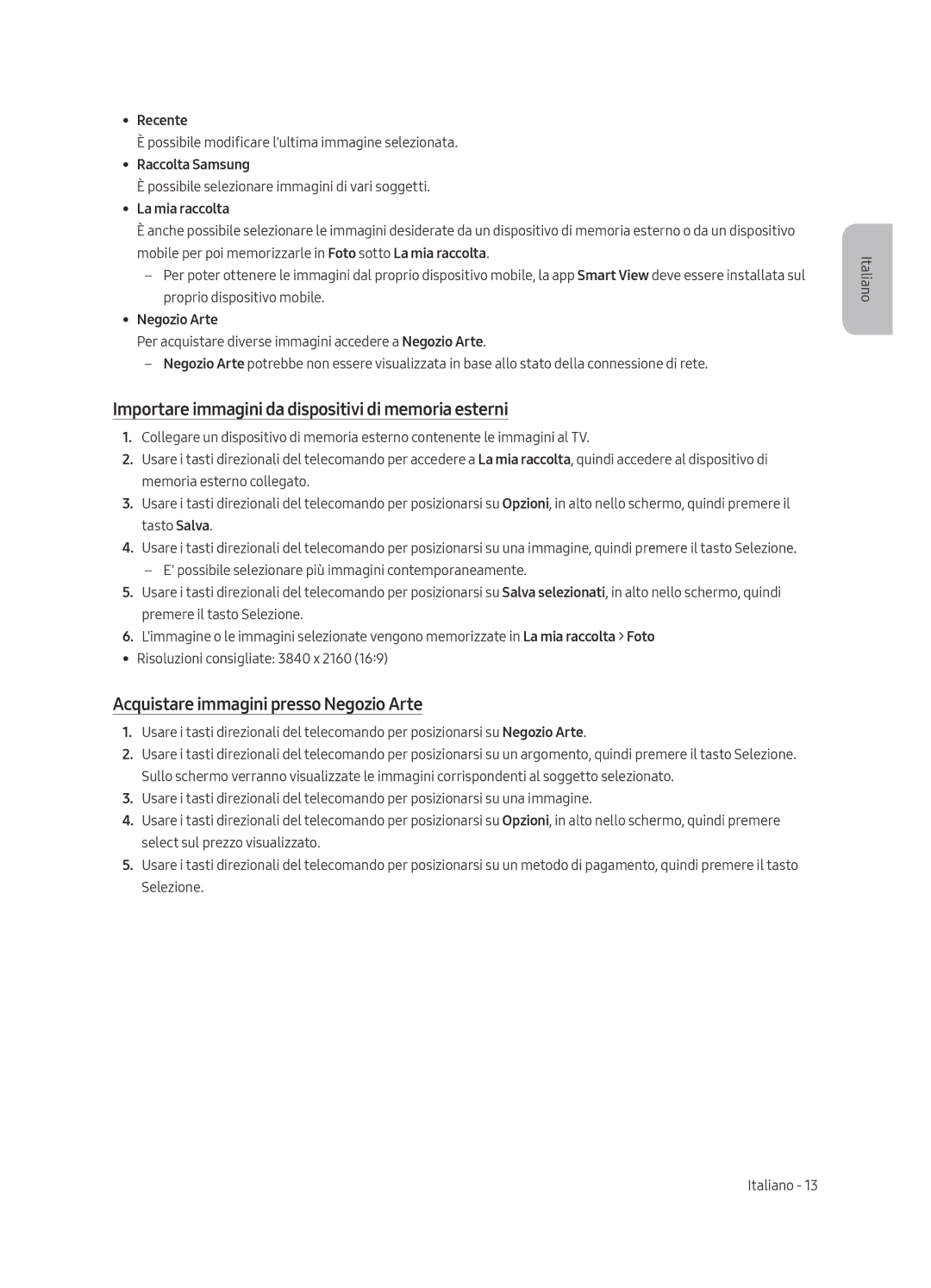UE43LS003AUXZT specifications
The Samsung UE43LS003AUXU series, including models UE43LS003AUXXU, UE43LS003AUXZT, UE43LS003AUXZG, and UE43LS003AUXXC, epitomizes innovation, style, and advanced technology in the realm of televisions. Designed to cater to the modern viewer's needs, these models are particularly known for their sleek design and smart features, making them an attractive addition to any living space.One of the standout features of this series is its 43-inch screen, ideal for medium-sized rooms. The display technology utilized in these models is Samsung's proprietary UHD, which delivers stunning 4K resolution. This means that viewers can enjoy crystal-clear images with vibrant colors, deep blacks, and outstanding detail, providing an immersive viewing experience for movies, sports, and games.
These televisions come equipped with Samsung's Smart TV platform, allowing access to a wide range of streaming services and applications. Users can easily navigate through popular platforms like Netflix, Amazon Prime Video, and YouTube, providing endless entertainment options. The intuitive user interface is designed to be user-friendly, making it easy for anyone to find their favorite content quickly.
In terms of connectivity, the UE43LS003A series features multiple HDMI and USB ports, which allow users to connect various devices such as gaming consoles, soundbars, and external storage. This versatility ensures that one can enhance their entertainment setup without limitations.
The series also incorporates advanced technologies such as HDR (High Dynamic Range), which enhances the brightness and detail in scenes, delivering a more realistic viewing experience. Coupled with PurColor technology, which ensures a broader spectrum of colors, the visuals are vibrant and lifelike.
Audio quality is not overlooked, as the models are designed to provide clear and rich sound. Samsung's audio technologies deliver an engaging audio experience that complements the exceptional visuals. Additionally, the televisions come with an eco-friendly design, using less energy while providing excellent performance.
In summary, the Samsung UE43LS003AUXXU series stands out due to its perfect combination of design, and cutting-edge technology. With its stunning 4K resolution, user-friendly smart capabilities, robust connectivity options, and advanced audio-visual features, this series offers fantastic value for anyone looking to upgrade their home entertainment system.