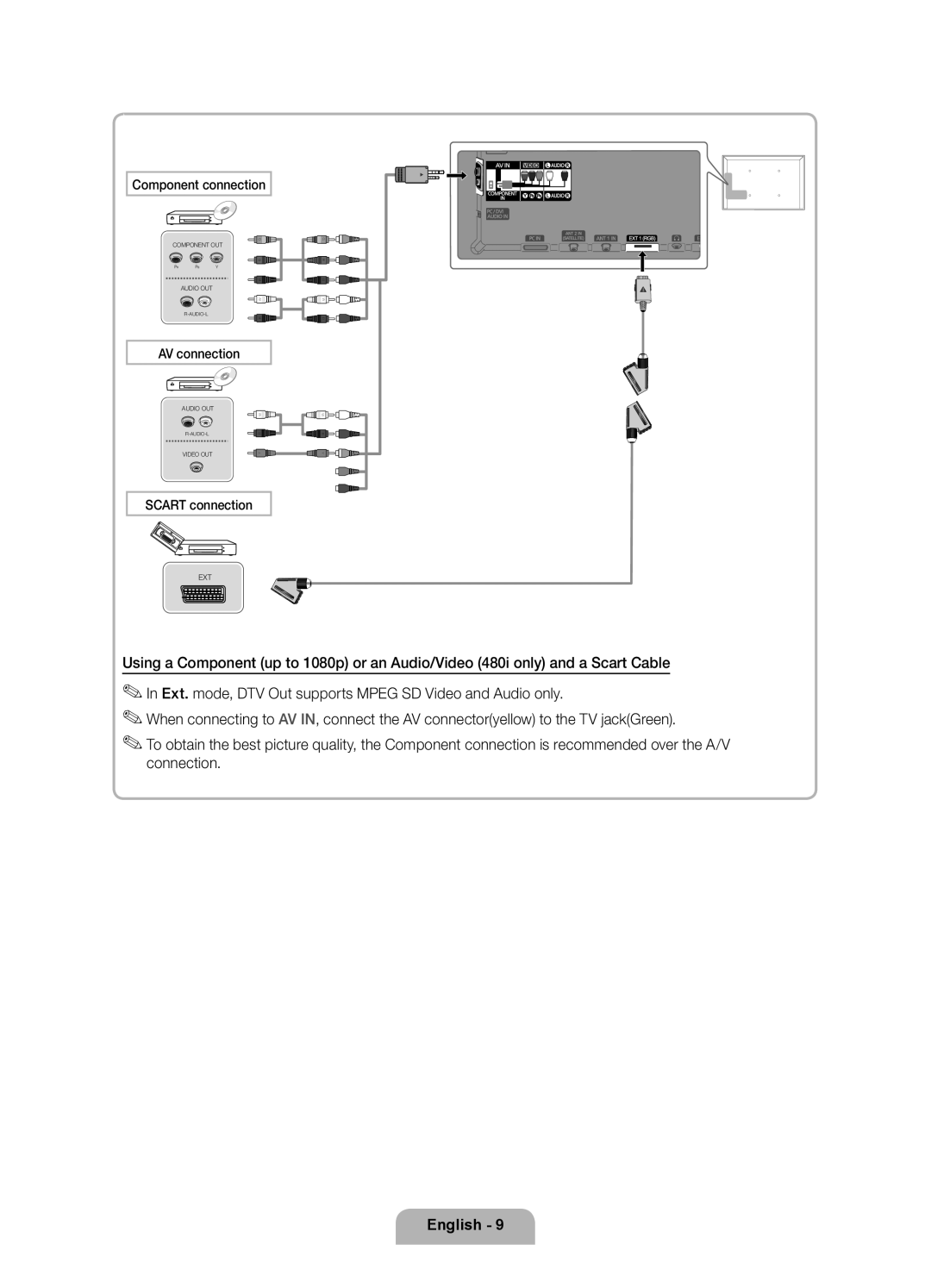Component connection
|
| G |
COMPONENT OUT | ||
|
| B |
PR | PB | Y |
|
| R |
| AUDIO OUT |
|
|
| W |
| R | |
|
| |
AV connection
![]()
![]()
![]()
![]()
![]()
![]()
![]()
![]()
![]()
![]() G
G![]()
![]()
![]()
![]()
![]()
![]()
![]()
![]()
![]()
![]()
![]()
![]()
![]() B
B![]()
![]()
![]()
![]()
![]()
![]()
![]()
![]()
![]()
![]()
![]() R
R![]()
![]()
![]()
![]()
![]()
![]()
![]()
![]()
![]()
![]()
![]()
![]()
![]()
![]() W
W![]()
![]()
![]()
![]()
![]()
![]()
![]()
![]()
![]()
![]()
![]()
![]()
![]()
![]() R
R![]()
![]()
AUDIO OUT
VIDEO OUT
![]() W
W![]()
![]()
![]()
![]()
![]()
![]()
![]()
![]()
![]() R
R![]()
![]()
![]()
![]()
![]()
![]()
![]()
![]()
![]()
![]() Y
Y
![]()
![]()
![]()
![]()
![]()
![]()
![]()
![]()
![]() W
W![]()
![]()
![]()
![]()
![]()
![]()
![]()
![]()
![]()
![]()
![]()
![]()
![]()
![]() R
R![]()
![]()
Y![]()
![]()
SCART connection
EXT
Using a Component (up to 1080p) or an Audio/Video (480i only) and a Scart Cable
✎✎In Ext. mode, DTV Out supports MPEG SD Video and Audio only.
✎✎When connecting to AV IN, connect the AV connector(yellow) to the TV jack(Green).
✎✎To obtain the best picture quality, the Component connection is recommended over the A/V connection.
English - 9