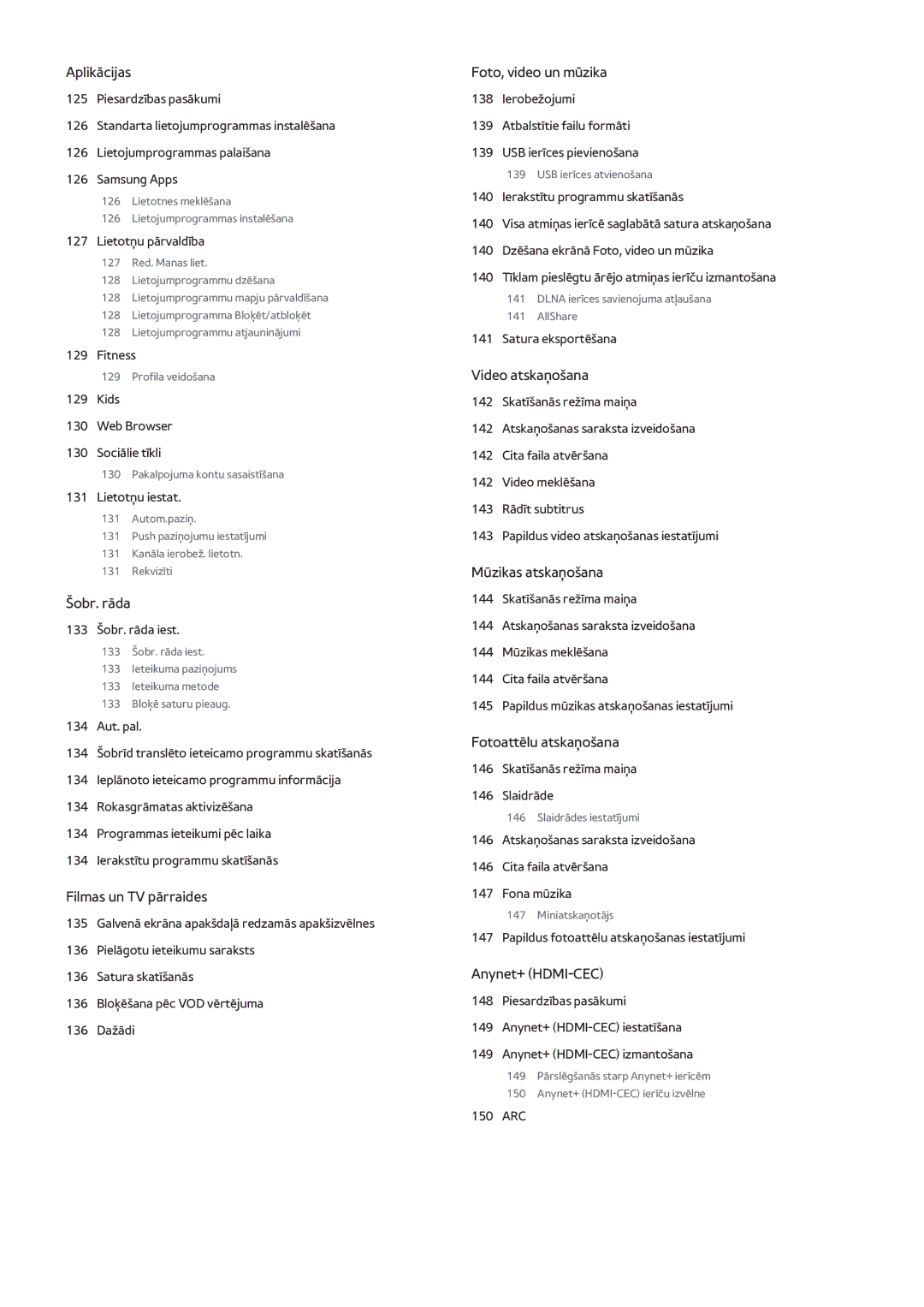Manual
Saturs
Televizora kontrole
Televizora skatīšanās
Smart TV funkcijas
Aplikācijas
Papildu informācija
Traucējummeklēšana
Augšējo ikonu izmantošana
Manual aplūkošana
Lapas ritināšana
Atgriešanās uz sākuma lapu
Lapu meklēšana
Pāriešana uz izvēlnes vienumu
Manual atjaunināšana
Manual aizvēršana
Antenas savienojums
Video ierīču savienojumi
Hdmi savienojums
Komponentu savienojums
LED 7000/7500 sērijas modeļiem
LED 8000, 8500 sērijas, PDP 8500 sērijas modeļiem
AV savienojums
Scart savienojums
Audio ierīču savienojumi
Digitālais audio optiskais savienojums
ARC Audio Return Channel Audio atgriešanas kanāls
Austiņu savienojums
Datora savienojums
Hdmi savienojums
HDMI-DVI savienojums
Viedtālruņa savienojums
Rediģēt nosaukumu
Video avotu pārslēgšana
Atjaunināt
Informācija
Programmēšana
Autom. kanālu iestatīšana
Antenas savienojuma tips
Kanālu iestatījumi
Valsts apgabals
Manuāla kanālu iestat
Kad avots Antena ir iestatīts uz antenu vai kabeli
Kanāla sar. pārsūt
Dzēst CAM operatora profilu
Digitālā kanāla iestatīšana
Satelītsistēma
Page
Tīkla meklēšana
Satelītu kanālu skenēšana
Skenēšanas rež
Signāla kvalitāte
Kanālu pārvaldība
Kategorija
Kārtošana
Antena
Rediģ.iecienīt
Kanālu bloķēšana
Kanālu dzēšana
Numura maiņa
Kanāla atbloķēšana
Kopējā saskarne
Sekundārais audio
Audio opcijas
Primārais audio
Audioformāts Mēģ. tagad
Iecienītie kanāli
Kanālu pievienošana
Ekrāna izvēlne Apraide Rediģ.iecienīt. Mēģ. tagad
Izlases kanālu saraksta pārkārtošana
Izlases kanālu saraksta pārsaukšana
Izlases kanālu saraksta kopēšana
Tīkla konfigurācija
Vadu tīkls
Bezvadu tīkls
Bezvadu tīkla piesardzības pasākumi
Tīkla drošības protokoli
Ekrāna izvēlne Tīkls Tīkla iestatījumi Mēģ. tagad
Kabeļa tīkla iestatīšana
Automātiskā vadu tīkla iestatīšana
Tīkls
Manuālā vadu tīkla iestatīšana
Tīkla iestatījumi
IP iestat
IP autom. iestatīš. neizdevās Mēģ. tagad
Neveiksmīgs kabeļu tīkla savienojums
Tīkla kabelis nav atrasts Mēģ. tagad Mēģ. tagad
Neizdevās izveidot savienojumu ar tīklu Mēģ. tagad
Bezvadu tīkla iestatīšana
Automātiskā bezvadu tīkla iestatīšana
Manuālā bezvadu tīkla iestatīšana
Bezvadu tīkls AP0000 AP0001 Pievienot tīklu
WPS poga
Neveiksmīga bezvadu savienojums
222 333
Tīkla statusa pārbaude
Dinamiskās vai statiskās IP adreses
Ekrāna izvēlne Tīkls Tīkla statuss Mēģ. tagad
Tiešais Wi-Fi
Ekrāna izvēlne Tīkls Tiešais Wi-Fi Mēģ. tagad
Mobilās ierīces savienojums
AllShare iestatījumi
Attālās piekļuves iestatīšana
Televizora pārdēvēšana
Smart Touch Control pults
Bateriju ievietošana AAA X
Pievienošana televizoram
Zema akumulatora līmeņa brīdinājums
Smart Touch Control pults atkārtota pievienošana
Pogas un apraksti
Source
Īpašās funkcijas
Skārienjutīgais panelis
Vilkšana
Nospiediet
Vilkšana ar vieglu uzsitienu
Nospiešana un turēšana
Nospiešana un vilkšana
Ritināšana augšup/lejup
Ritināšana pa kreisi/pa labi
Kanālu pārslēgšana, ievadot numurus
Ciparu ievades ceļvedis
Ieteikumi
Skārienjutīgā paneļa pielāgošana
Stat. un Paziņojums reklāmkaroga attēlošana
Vēsture
Virtuālās tālvadības pults izmantošana
Virtuālās tālvadības pults kontroles paneļa maiņa
Virtuālā tālvadības paneļa pozīcijas maiņa
Ātrās piekļuves paneļa izmantošana
Ciparu paneļa izmantošana
Atskaņošanas kontroles paneļa izmantošana
Virtuālās tālvadības pults regulēšana
Univ. pults iestatīšana
Is paplašinātāja pievienošana
Ārējās ierīces pievienošana
Universālās tālvadības pults izmantošana
Reģistrēto ārējo ierīču pārvaldība
Papildfunkcijas
Teksta ievadīšana, izmantojot ekrāna papildtastatūru
Teksta ievadīšana, izmantojot Qwerty papildtastatūru
Teksta ieteikumi
Seju atpazīšana
Smart Interaction opcija
Piesardzības pasākumi
Televizora kameras izmantošana
Žestu vadība
Balss atpazīšana
Balss atpazīšana
Balss atpazīšana
Ekrāna izvēlne Smart funkcijas Balss atpazīšana Mēģ. tagad
Laiks Pulkstenis
Balss atpazīšanas lietoš. pamācība
Darbības vide
Balss atpazīšanas vides pārbaude
Balss atpazīšana iespējošana
Pamatfunkciju Balss atpazīšana izmantošana
Balss atpazīšana iestatījumi
Ekrāna izvēlne Smart funkcijas Balss atpazīšana
Žestu vadība
Ekrāna izvēlne Smart funkcijas Žestu vadība Mēģ. tagad
Žestu vadība
Žestu vadības vides pārbaude
Žestu vadības apmācība
Žestu vadība opcijas
Žestu vadība aktivizēšana
Pamata žestu vadības komandu izmantošana
Rādītāja ātrums
Ekrāns Žestu vadība
Ekrāna uzbūve televizora skatīšanās laikā
Smart Hub ekrāna uzbūve
Atkārtota ikonu attēlošana ekrānā
Seju atpazīšana
Sejas reģistrēšana
Sejas reģistrēšana Smart Hub konta informācijas ekrānā
Seju atpazīšana pieteikšanās
Perifērijas ierīču izmantošana
Tastatūras pievienošana
Tastatūras lietošana
Peles lietošana
Piev. Bluetooth peli
Peles pievienošana
Atlasīt peli
Apraides signāla maiņa
Televizora skatīšanās
Informācija par programmu
Rokasgrāmata
Kategorijas maiņa
Kanālu pārslēgšana
Pašreizējās programmas ierakstīšana
Ātrā navigācija
Žanrs
Kanālu saraksts
Kārtošana
Apraides signāla maiņa
Rokasgrāmata
Skatīšanās grafiks
Digitālā kanāla Skatīšanās grafiks
Informācija par programmu
Analogā kanāla Skatīšanās grafiks
Skatīšanās grafiks atcelšana
Grafika saraksta rediģēšana
Ierakstīšanas grafiks
Metode Ekrāna izvēlne Apraide Grafiku pārvaldnieks
Ierakstīšanai paredzētās ierīces iestatīšana
Plug & Play
Programmu ierakstīšana
Ierakstīšanai paredzētās ierīces pārvaldība
Tūlītēja ierakstīšana
Taimera saraksta rediģēšana
Funkcijas Ierakstīšanas grafiks atcelšana
Filtrētais skats
Ierakstītās programmas atskaņošana
Skatīšanās režīma maiņa
Atskaņošanas saraksta izveidošana
Pārvaldīt ierīci
Saglabātu programmu dzēšana
Pārsaukšana
Citas programmas atskaņošana
Papildu ierakstīto programmu atskaņošanas iestatījumi
Atkārtot
Timeshift
Funkcijas Timeshift aktivizēšana
3D TV
Padomi
Režīms 3D aktivizēšana
Ekrāna izvēlne Attēls 3D Režīms 3D Mēģ. tagad
3D efektu iestatīšana
PIP
Attēls
Precīza regulēšana
Analogā ekrāna kalibrēšana
Subtitri
Kanālu iestatījumi
Rādīt subtitrus
Subtitru opcijas
Teleteksta valodas maiņa
Attēla pamatiestatījumi
Attēla režīma maiņa
Attēla kvalitāte
Attēla izmērs
Att. izsl
Ekrāna novietojums
Ekrāna izmērs
Attēla atiestatīšana
Paplašinātie iestatījumi
Gamma
Raksts ekspertiem
Kustības apgaism
Attēla iespējas
Motion Plus
Melnās kr. optimiz
Kinoteātra tumšs
Skaņas pamatiestatījumi
Skaņas režīma maiņa
TV instalācijas veids
Skaņas iestatījumu regulēšana
Auto skaļums
3D audio
Pielāgotu skaņas iestatījumu rediģēšana
Skaņas pielāgošana
Pielāgotu skaņas iestatījumu izveidošana
Pielāgotu skaņas iestatījumu pārvaldība
Papildiestatījumi
Skaļruņa iestatījumi
Atlasīt skaļruni
DTV audio līmenis
Digitālā audioizeja
Dolby Digital sasp
Samsung audio ierīces pievienošana
Autom
Pulkstenis un taimeris
Laika iestatīšana
Laika nobīde
Miega taimeris
Iesl. taimeris
Manuāls
Kanāls
Izsl. taimeris
Avots
Mūzika / Fotoatt
Ekrāna aizsardzība un apkope
Ekol. risinājums
Ekr. iedegšanas aizs
Pikseļu maiņa
Aut. aizsardz. laiks
Aut. aizsardz. laiks
Ritināšana
Sānos pelēka
Progr.bloķ.pēc vērt
Parole
Paroles maiņa
Ekrāna izvēlne Sistēma Mainīt PIN Mēģ. tagad
Spēļu režīms
Papildfunkcijas
Izvēlnes valodas maiņa
Piesardzības pasākumi un ierobežojumi
Skaņas atgriez.saite
BD Wise
Izv. caursp
Paneļa bloķēšana
Mirgoš. novērš
Logotipa ielāde
Apgaismojuma efekts
DivX pieprasījumvideo
Smart Hub
Līgumi, kas nepieciešami, lai izmantotu Smart Hub
Samsung konts
Samsung konts izveidošana
Samsung konts
Pieteikšanās
Samsung konta sasaistīšana ar citiem kontiem
Ekrāna izvēlne Smart funkcijas Samsung konts Piet
Ekrāna izvēlne Smart funkcijas Samsung konts
Kontu pārvaldība
Smart Hub atiestatīšana
Ekrāna izvēlne Smart funkcijas Atiestatīt Smart Hub
Meklēšanas diapazona iestatīšana
Režīms Sports
Meklēšana pēc atslēgvārdiem
Ekrāna izvēlne Smart funkcijas Režīms Sports Mēģ. tagad
Samsung konts konfigurācija
Stat. un Paziņojums
Balss atpazīšana & Žestu vadība konfigurācija
Tīkla konfigurācija
Lietojumprogrammas pārbaude
Sociālie tīkli
Sabiedr. sak. iest
Pakalpojuma piesaistīšana Samsung kontam
Atlasiet draugu, kam vēlaties zvanīt
Video skatīšanās
Drauga profils
Filtri
Aplikācijas
Piesardzības pasākumi
Samsung Apps
Standarta lietojumprogrammas instalēšana
Lietojumprogrammas palaišana
Lietotnes meklēšana
Lietotņu pārvaldība
Red. Manas liet
Lietojumprogramma Bloķēt/atbloķēt
Lietojumprogrammu dzēšana
Lietojumprogrammu mapju pārvaldīšana
Lietojumprogrammu atjauninājumi
Fitness
Kids
Profila veidošana
Web Browser
Sociālie tīkli
Pakalpojuma kontu sasaistīšana
Push paziņojumu iestatījumi
Lietotņu iestat
Autom.paziņ
Kanāla ierobež. lietotn
Šobr. rāda
Ieteikuma paziņojums
Šobr. rāda iest
Šobr. rāda iest
Ieteikuma metode
Ieplānoto ieteicamo programmu informācija
Aut. pal
Šobrīd translēto ieteicamo programmu skatīšanās
Rokasgrāmatas aktivizēšana
Filmas un TV pārraides
Galvenā ekrāna apakšdaļā redzamās apakšizvēlnes
Bloķēšana pēc VOD vērtējuma
Pielāgotu ieteikumu saraksts
Satura skatīšanās
Dažādi
Foto, video un mūzika
Ierobežojumi
Atbalstītie failu formāti
USB ierīces pievienošana
USB ierīces atvienošana
Visa atmiņas ierīcē saglabātā satura atskaņošana
Dzēšana ekrānā Foto, video un mūzika
Tīklam pieslēgtu ārējo atmiņas ierīču izmantošana
AllShare
Satura eksportēšana
Dlna ierīces savienojuma atļaušana
Ekrāna izvēlne Tīkls AllShare iestatījumi Satura kopīgošana
Video atskaņošana
Cita faila atvēršana
Video meklēšana
Papildus video atskaņošanas iestatījumi
Pagriezt
Mūzikas atskaņošana
Mūzikas meklēšana
Papildus mūzikas atskaņošanas iestatījumi
Fotoattēlu atskaņošana
Slaidrāde
Slaidrādes iestatījumi
Fona mūzika
Papildus fotoattēlu atskaņošanas iestatījumi
Miniatskaņotājs
Anynet+ HDMI-CEC
Anynet+ HDMI-CEC iestatīšana
Anynet+ HDMI-CEC izmantošana
Pārslēgšanās starp Anynet+ ierīcēm
Ierīču saraksts
Anynet+ HDMI-CEC ierīču izvēlne
Skatīties TV
Uztvērējs
Mobilo ierīču ekrānu kopīgošana televizora ekrānā
MHL izmantošana
Ierobežojumi
Ekrāna pārraidīšana
Mobilās ierīces savienojums
Kas ir attālinātais atbalsts?
Atbalsts
Attālā pārvaldība
Ekrāna izvēlne Atbalsts Attālā pārvaldība Mēģ. tagad
Kā tas strādā?
Attēla pārbaude
Manual
Pašdiagnostika
Ekrāna izvēlne Atbalsts e-Manual problēmu novēršana
Signāla informācija
Skaņas pārbaude
Balss un žestu vadības vides pārbaude
Atiestatīt
Programmatūras atjaunināšana
Atjaunināt tagad
Manuāla atjaunināšana
Autom. atjaunināšana
Izmantošanas režīms
Atbalsta informācija
Pārvaldīt satelīttelev. kanālus
Datu pārraides servisa izmantošana
Datu pārraides serviss
Aut. pal. datu p
Ekrāna izvēlne Sistēma Aut. pal. datu p
Galvenās datu pārraides servisa pogas un to funkcijas
Back
HbbTV
111
Pievienošana televīzijas kartes slotam
Lai pievienotu CI KARTI, veiciet šādas darbības
„CI vai CI+ Kartes izmantošana
Lai pievienotu CI Kartes adapteri, veiciet šādus soļus
111
„CI vai CI+ Kartes izmantošana
Teleteksa funkcija
Tipiska teleteksta lapa
Pretnozagšanas Kensington Lock slēdzene
Displeja izšķirtspēja
Vesa DMT
Attēla izmērs un ievades signāls
Atbalstītā 3D izšķirtspēja
Videoattēli/fotoattēli
Komponentu
Digitālais kanāls
Dators, izmantojot Hdmi
Ārējie
Subtitru un multivides satura failu formāti un kodeks
Subtitri
Iekšējie
Atbalstītā attēlu izšķirtspēja
Atbalstītie mūzikas failu formāti
Video kodeks
Citi ierobežojumi
Video dekodētāji
Audio dekodētāji
Ierobežojumi
Prasības attiecībā uz antenas savienojumu
PIP attēls attēlā un duālā skata ierobežojumi
Elastīgs CI
Piesardzības norādījumi attiecībā uz 3D
Uzmanību
Drošības Noteikumi
Garantija
555 666 777 888 999
Licence
Atvērtā koda licences paziņojums
Ekrāns
Televizoram ir radušās Izmēģiniet šo Problēmas
Spilgtums
Skaņa
Savienojums
Antenas Antena / Kabelis / Satelīts savienojums
Datora savienojums
Tīklošana
Dažādi
Pārbaudiet kabeļa savienojumus un savienojiet tos no jauna
Pārraides servisa
Ierakstīšanas grafiks / Timeshift
Ierakstīšanas grafiks
ARC
Funkcijas Atiestatīt Smart
Web Browser
111 222 333 444 555 666 777 888 999
1111 2222