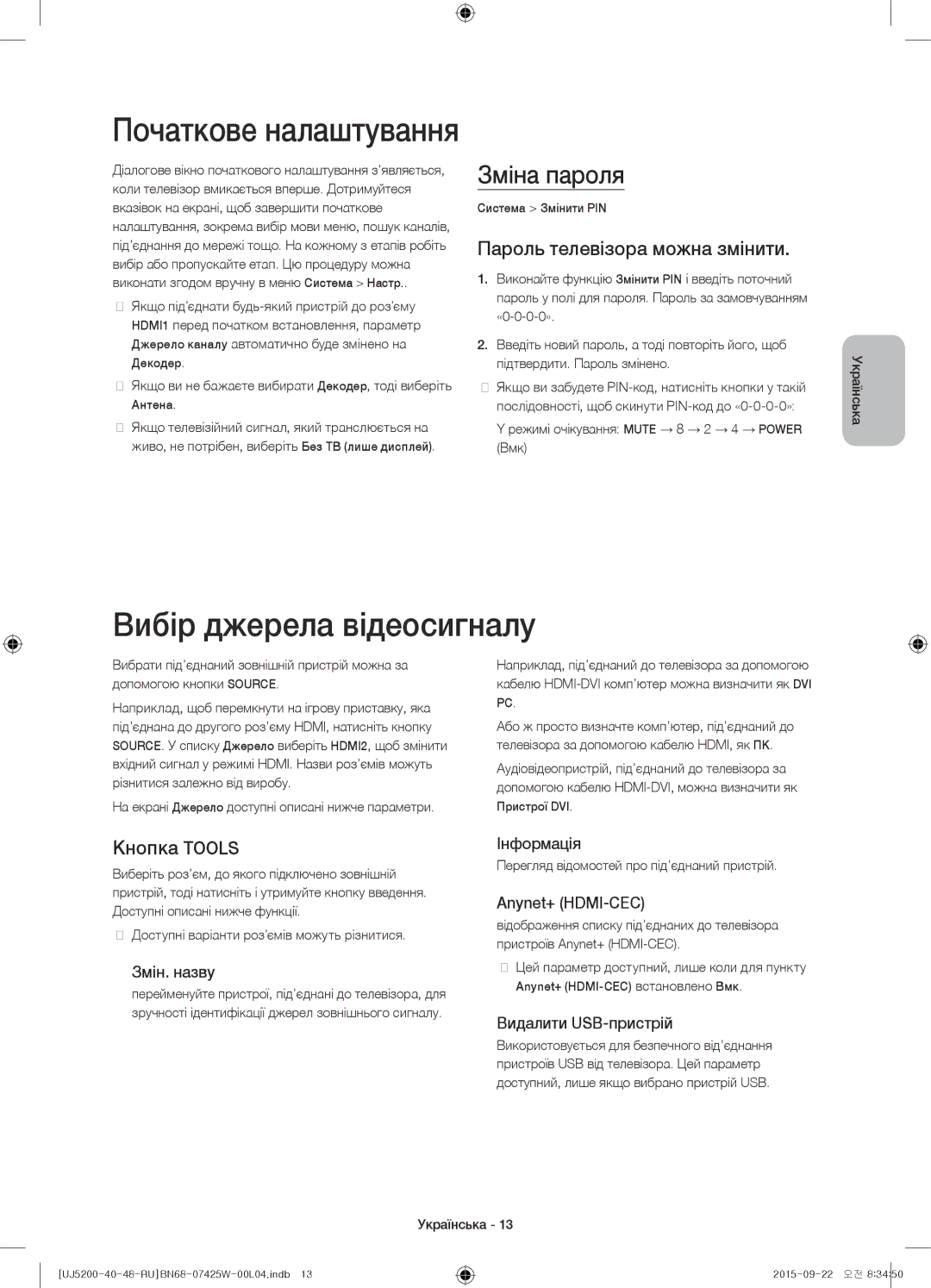UE48J5200AUXRU, UE40J5200AUXUZ, UE40J5200AUXRU specifications
Samsung's UE40J5200AUXRU, UE40J5200AUXUZ, and UE48J5200AUXRU are part of the brand's J5200 series, which offers an impressive range of features designed to enhance the viewing experience for users looking for quality and affordability in LED TVs. With innovative technologies and user-friendly characteristics, these models cater to diverse entertainment needs.One of the standout features of these models is their Full HD resolution of 1920 x 1080, which provides stunning image clarity and sharpness. Whether watching movies, sports, or your favorite TV shows, the vibrant colors and fine details bring content to life, ensuring an immersive experience.
Equipped with Samsung's Wide Color Enhancer technology, the J5200 series is designed to optimize color performance dramatically. This technology enhances hues and saturations, allowing users to enjoy a broader spectrum of colors that are more vivid and lifelike. This is particularly beneficial for visually rich content, making cinematic experiences even more enjoyable.
Another key characteristic of these models is their Clear Motion Rate (CMR) of 100. This feature reduces motion blur during fast-moving scenes, a common challenge in video playback. Whether it’s a high-paced action sequence or rapid sports events, viewers can enjoy smooth playback without compromising image quality.
Smart TV capabilities, though limited in these models compared to higher-end variants, still provide users with access to popular apps and streaming services. Users can dive into online content, browse the web, or connect with friends and family on social media directly from the screen, making it easy to enjoy a wider variety of entertainment options.
The design of the J5200 series is sleek and modern. With slim bezels and a stylish finish, these TVs fit seamlessly into any home décor, enhancing the overall aesthetic of the viewing area. The stands are sturdy yet elegant, ensuring stability while maintaining a minimalistic look.
In addition, the inclusion of multiple HDMI and USB ports allows users to connect various devices effortlessly, from gaming consoles to external hard drives. This versatility encourages an enhanced multimedia experience that caters to the demands of modern consumers.
Overall, the Samsung UE40J5200AUXRU, UE40J5200AUXUZ, and UE48J5200AUXRU models are excellent choices for those seeking impressive visual quality, user-friendly features, and modern connectivity options in a stylish package. Whether for family movie nights, gaming sessions, or casual browsing, these TVs deliver reliable performance and enjoyment.