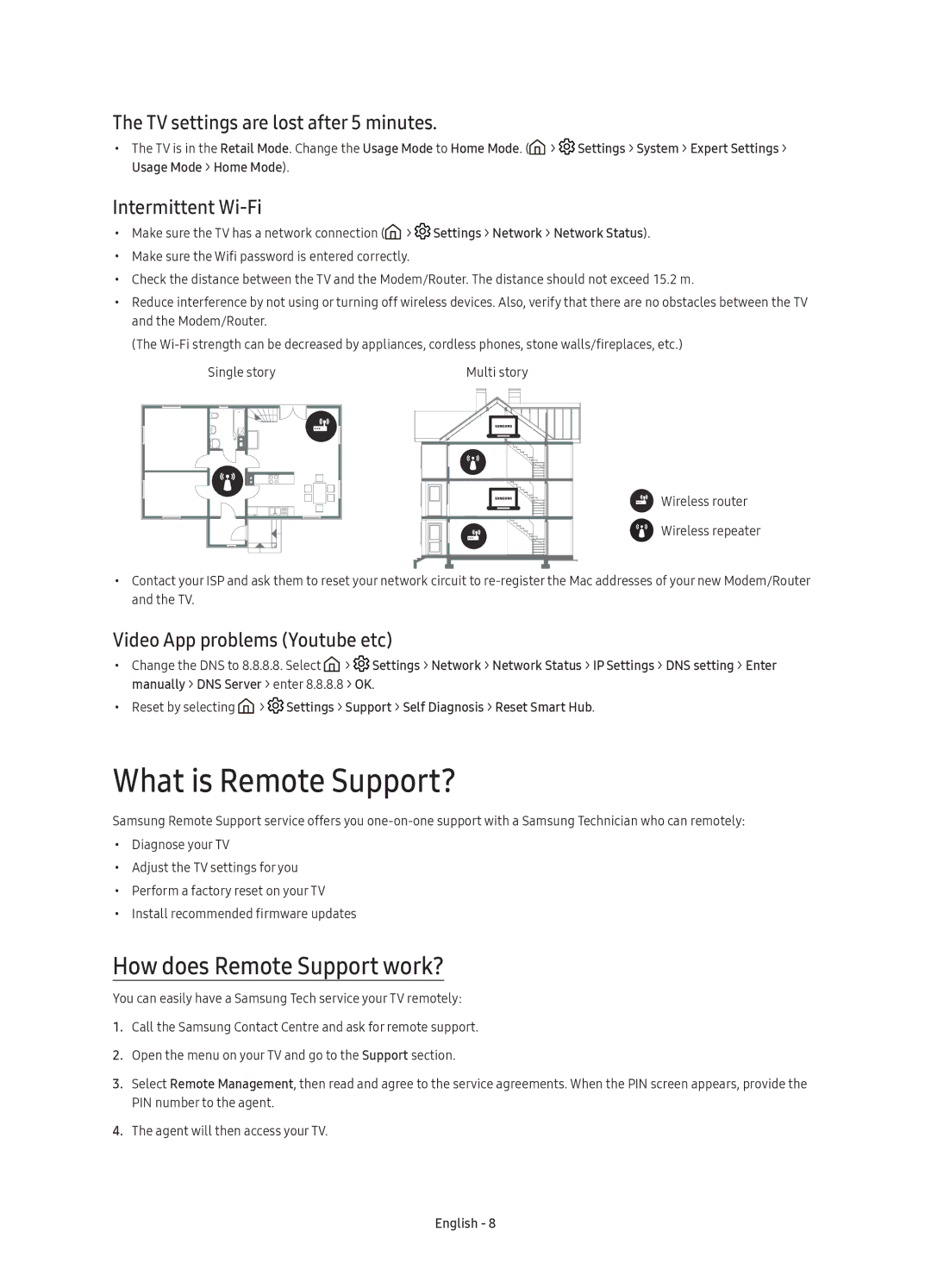UE40K5510BUXRU, UE49K5510BUXCE, UE49K5510BUXRU, UE40K5510BUXCE specifications
The Samsung UE40K5510BUXCE, UE49K5510BUXRU, UE49K5510BUXCE, and UE40K5510BUXRU are part of Samsung's K Series LED TV lineup, designed to deliver an immersive viewing experience combined with sleek design and advanced technologies. These models cater to different screen sizes, boasting features that enhance performance, connectivity, and usability.One of the main characteristics of the K5510 series is its Full HD resolution, providing a clear and sharp picture with rich color reproduction. The 1920 x 1080 pixel resolution ensures that every detail is captured, making it suitable for movie nights, sports events, and gaming sessions. The Clear Motion Rate technology used in these models minimizes motion blur, ensuring smooth visuals during fast-paced scenes.
Samsung’s Smart Hub enhances the user experience, offering access to a variety of streaming services and apps. With a user-friendly interface and intuitive navigation, viewers can easily access popular platforms such as Netflix, YouTube, and more. The TV also includes a built-in web browser for easy browsing of the internet directly from the screen.
Additionally, the Samsung UE40K5510BUXCE and the UE49K5510BUXRU models include features like the One Remote Control, which simplifies the control of connected devices, ensuring a more streamlined viewing experience. Voice control compatibility allows users to interact with their TV using voice commands, promoting a hands-free, convenient approach.
Another noteworthy feature is the TV's connectivity options. With multiple HDMI and USB ports, users can effortlessly connect external devices like gaming consoles, Blu-ray players, and USB drives, expanding entertainment possibilities. Wireless connectivity through Wi-Fi and screen mirroring capabilities further enhance the user's ability to share content from mobile devices directly onto the screen.
The design of these TVs showcases a modern and elegant aesthetic with slim bezels, allowing them to fit seamlessly into any home décor. Their energy-efficient technologies also ensure minimal power consumption, making them an environmentally friendly choice.
In summary, the Samsung UE40K5510BUXCE, UE49K5510BUXRU, UE49K5510BUXCE, and UE40K5510BUXRU TVs are equipped with Full HD resolution, Smart Hub functionality, versatile connectivity, and an appealing design. These features make them exceptional choices for a variety of viewing preferences and environments, catering to tech-savvy consumers and casual viewers alike.