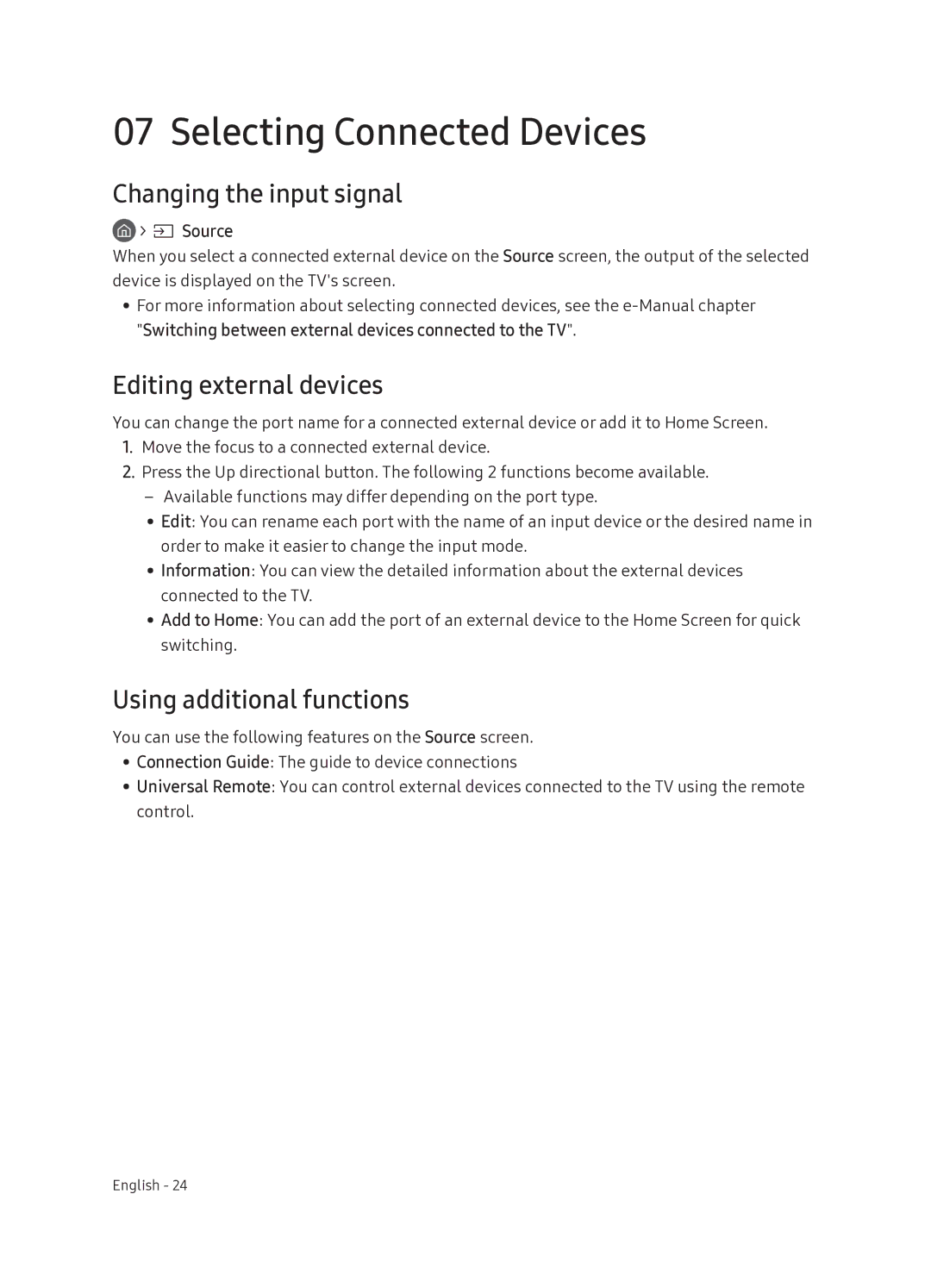07 Selecting Connected Devices
Changing the input signal
 > s Source
> s Source
When you select a connected external device on the Source screen, the output of the selected device is displayed on the TV's screen.
•• For more information about selecting connected devices, see the
Editing external devices
You can change the port name for a connected external device or add it to Home Screen.
1.Move the focus to a connected external device.
2.Press the Up directional button. The following 2 functions become available.
––Available functions may differ depending on the port type.
•• Edit: You can rename each port with the name of an input device or the desired name in order to make it easier to change the input mode.
•• Information: You can view the detailed information about the external devices connected to the TV.
•• Add to Home: You can add the port of an external device to the Home Screen for quick switching.
Using additional functions
You can use the following features on the Source screen.
•• Connection Guide: The guide to device connections
•• Universal Remote: You can control external devices connected to the TV using the remote control.