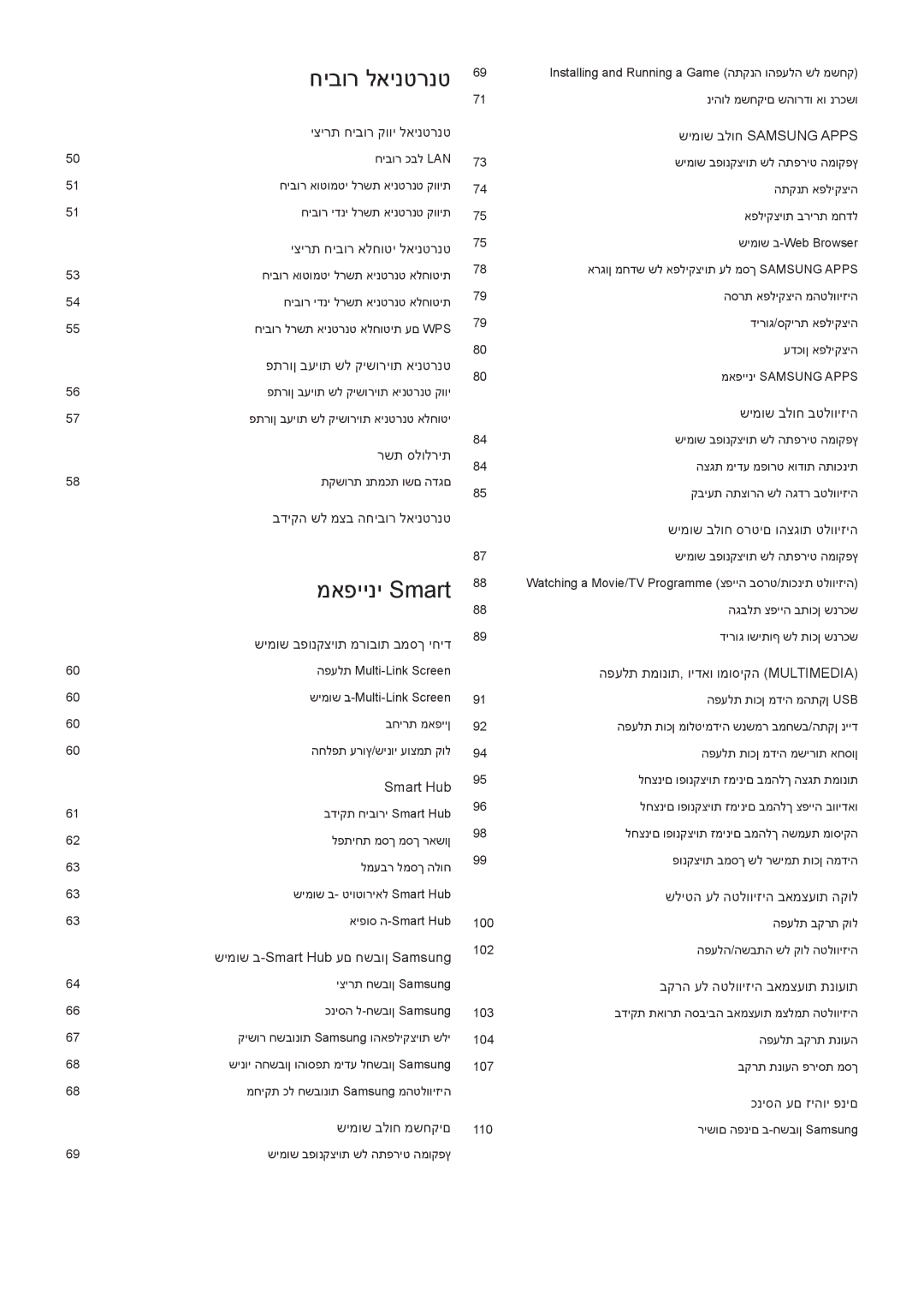Manual
ןכות
חיבור לאינטרנט
מאפייני צפייה בטלוויזיה והקלטה
כללי
הערות ואמצעי זהירות
Samsung Smart TV
Smart TV-ב שומיש
Smart Hub הרדגה
תויצקילפא תדרוה
לוק תרקב הרדגה
לוק תרקב-ב שומיש
העונת תרקב הרדגה
העונת תרקב-ב שומיש
Samsung Smart Control
Samsung Smart Control-ב שומיש
Samsung Smart Control -ב שומיש
Samsung Smart Control תועצמאב תויורשפאה טירפתל הסינכ
לגרודכ בצמ הלעפה
לגרודכ בצמ-ב שומיש
Multi-Link Screen -ב שומיש
Multi-Link Screenב שומיש
ץורע תכירע תלעפה
םיצורע תכירע
םיצורעה תמישר ןוימ
הנטנא רוביח
ואדיו ןקתה ירוביח
Hdmi רוביח
Component רוביח
ינוציח טלק רוביח
Scart רוביח
Hdmi ARC רוביח
םיינוציחה םילוקמרה ךרד היזיוולט עמש
יטפוא ילטיגיד עמש רוביח
תוינזוא רוביח
עמש תאיצי רוביח
Samsung Link ךרד רוביח
בשחמל תורבחתה
Hdmi תאיצי ךרד רוביח
DVI HDMI תאיציל רוביח
ההובג תוריהמב Hdmi לבכ Ethernet םע ההובג תוריהמב Hdmi לבכ
Hdmi תאיצי רוביח
Hdmi DVI תאיצי רוביח
Dlna תיתיב תשר רוביח
Samsung Link רוביח
Smart View 2.0 תועצמאב רוביח
Wi-Fi Direct רוביח יטוחלא בתנ אלל םידיינ םינקתה רוביח
דיינ ןקתה םע רוביח
ךסמ ףוקיש היזיוולטב דיינה ןקתהה ךסמ
םידיינ םינקתה תועצמאב רוביחה לש הייחד/רושיאל
ךסמ ףוקיש היזיוולטב דיינה ןקתהה ךסמ
דיינ ןקתה תועצמאב רוביחל
םידיינ םינקתהב היזיוולטה רחא שפחמ אל
וישכע וסנ Wi-Fi Direct רוביח תשר
Wi-Fi Direct רוביח יטוחלא בתנ אלל םידיינ םינקתה רוביח
Smart View 2.0 תועצמאב רוביח
DVI ינקתה -כ
טלק תוא תריחב
תשרל תרבוחמה היזיוולטה םש
וישכע וסנ ןקתה םש תשר
ךסמה לע הז הארתה למס הארתשכ
Samsung Smart Control-ל תוללוס תסנכה
Samsung Smart Control לש שדחמ רוביח
Samsung Smart Control לש המאתה
Samsung Smart Control -ב שומיש
םינצחל תויצקנופ
ףרוצמה קוחר-טלשה תודוא טרופמה עדימב ןייע
םגדל םאתהב תונתשהל םייושע הרוצהו םיעבצה
Search
תופסונ תויצקנופ
Samsung Smart Control לש הזזה ידי-לע היזיוולטב שומיש
עגמה חטשמ תרזעב היזיוולטב שומיש
ןמסה וא ןמוסמה רוזאה לש הזזה
טירפ תריחבו טירפתל השיג
Smart Hub-ב רשקה-יולת טירפת תגצה
Smart Hub חולל רבעמ
Web Browser-ב הלילג
ילאוטריו קוחר-טלש ךסמה לע קוחר-טלשה תגצה
ךסמה לע קוחרה עגמה חטשמ לש תושיגרה תא תונשל ןתינ עגמ תושיגר
וישכע וסנ ילאסרבינוא טלש תרדגה תכרעמ
ילסרבינוא קוחר-טלש תרדגה
היזיוולטה לש קוחר-טלשה תרזעב םיינוציח םינקתהב הטילש
ינוציח ןקתה םושיר
היזיוולטה לש קוחר-טלשב שומיש
ילסרבינוא קוחר-טלש ינייפאמ
רוקמ ךסמה תא גיצהל ידכ Source לע ץחל
םושרה ינוציחה ןקתהה תא רסה
USB תדלקמ רוביח
Bluetooth תדלקמ רוביח
תדלקמ תועצמאב היזיוולטב הטילש
תדלקמ רוביח
תדלקמ גוס
תדלקמב שומיש
וישכע וסנ תודלקמ תפלחה
וישכע וסנ הפש תפלחה שקמו תדלקמ גוס ,הנזה תופש
USB רבכע רוביח
Bluetooth רבכע רוביח
רבכע תועצמאב היזיוולטב הטילש
רבכע רוביח
עיבצמ תוריהמ
רבכעב שומיש
וישכע וסנ םירבכע ןיב הפלחה
וישכע וסנ ןמס תוריהמו רבכע ינצחל תפלחה
םיצלמומ טסקט ינותנ סופיא
Qwerty תדלקמ תועצמאב טסקט תנזה
תופסונ תויצקנופב שומיש
עצומ טסקט
ינוציח םדומ ינוציח םדומ ② + IP בתנ ① ריקב LAN תשרל עקש
טנרטניאל יווק רוביח תריצי
LAN לבכ רוביח
LAN לבכב שמתשה
תשר תורדגה תשר
תיווק טנרטניא תשרל יטמוטוא רוביח
תיווק טנרטניא תשרל ינדי רוביח
וישכע וסנ תשר תורדגה תשר
תשר תורדגה
תיטוחלא טנרטניא תשרל יטמוטוא רוביח
טנרטניאל יטוחלא רוביח תריצי
תשר תורדגה
תיטוחלא טנרטניא תשרל ינדי רוביח
WPS םע תיטוחלא טנרטניא תשרל רוביח
יווק טנרטניא תוירושיק לש תויעב ןורתפ
טנרטניא תוירושיק לש תויעב ןורתפ
יטוחלא טנרטניא תוירושיק לש תויעב ןורתפ
וישכע וסנ וישכע וסנ ,לשכנ תיטוחלאה תשרל רוביח
וישכע וסנ וישכע וסנ יטוחלא בתנל רבחתהל ןתינ אל
םגדה םשו תכמתנ תרושקת
תירלולס תשר
טנרטניאל רוביחה בצמ לש הקידב
וישכע וסנ תשר בצמ תשר
טנרטניאהו תשרה לש יחכונה בצמה תא גצה
ןייפאמ תריחב
דיחי ךסמב תובורמ תויצקנופב שומיש
Multi-Link Screen תלעפה
Multi-Link Screen-ב שומיש
Smart Hub-ל רוביח תקידב ימצע ןוחבא הכימת
Smart Hub
Smart Hub ירוביח תקידב
וישכע וסנ Smart Hub תא חתפ Smart Hub
לעופ בצמל וטוא לחתה תא
ןושאר ךסמ ךסמ תחיתפל
ךילע ףדעומה טירפה תרדגהל
השילג תיירוטסיה תקיחמל
חולה ךסמל רבעמל
Smart Hub לאירוטויט -ב שומיש
Smart Hub-ה סופיא
תויטרפה
Samsung ןובשח םע Smart Hub-ב שומיש
Samsung ןובשח תריצי
וישכע וסנ Samsung ןובשח Smart Hub
Facebook ןובשח תועצמאב Samsung ןובשח תריצי
Samsung ןובשח לש המשרהה טירפת תועצמאב Samsung ןובשח תריצי
רבחתה Samsung ןובשח Smart Hub
Samsung ןובשח-ל הסינכ
ןובשחה תרימשו Samsung ןובשח-ל הסינכ
היזיוולטב רמשנש Samsung ןובשח-ל הטושפ תורבחתה
תוריש תונובשח רשק Samsung ןובשח Smart Hub
ילש תויצקילפאהו Samsung תונובשח רושיק
היצקילפא לש ןובשח רושיק
רשוקמ ןובשח קותינ
ליפורפ ךורע רחבו Samsung ןובשח Smart Hub לא טוונ1
Samsung ןובשחל עדימ תפסוהו ןובשחה יוניש
היזיוולטהמ Samsung תונובשח לכ תקיחמ
Samsung ןובשח Smart Hub
קחשמ לש הקיחמ/הדרוה
םיקחשמ חולב שומיש
ץפקומה טירפתה לש תויצקנופב שומיש
קחשמ לש הלעפהו הנקתה
דרוה רחב ,ץפקומה טירפתב היזיוולטב ןקתומ רחבנש קחשמה
םיקחשמ לש הריהמ הנקתה
קחשמה לע טרופמה עדימה ךסמב היצקילפא תנקתה
קחשמ תלעפה
קחשמ תריקס/ףותיש/גוריד
ושכרנ וא ודרוהש םיקחשמ לוהינ
קחשמ ןוכדע
קחשמ תרסה
Samsung Apps ןייפאמב
Samsung Apps חולב שומיש
םיטרפ גצה
הרבעה
קחמ
הבורמ הקיחמ
היזיוולטב תנקתומ הרחבנש היצקילפאה4
היצקילפא תנקתה
הריהמ הנקתה
היצקילפאה לע טרופמה עדימה ךסמ ךותמ היצקילפא תנקתה
Manual
לדחמ תרירב תויצקילפא
Web Browser-ב שומיש
היצקילפא לש הלעפה
בצמה תרושו הדוקפה תרוש לע ריהמ טבמ
השילג תופדעה
Samsung Apps ךסמ לע תויצקילפא לש שדחמ ןוגרא
תובורמ תויצקילפא תרסה
היזיוולטהמ היצקילפא תרסה
היצקילפא תריקס/גוריד
היצקילפא תרסה
םייטמוטוא ףצר עדימ יטירפ תלעפה
היצקילפא ןוכדע
Samsung Apps ינייפאמ
היצקילפא לש יטמוטוא ןוכדע תרדגה
היזיוולטב הייפצה ןמזב היצקילפאב שומיש
תועדוה תפיחד תרדגה
היזיוולטב חולב שומיש
הטלקוהש תינכותב הייפצ
םיילטיגיד םיצורע לש תוינכותה לש םינמזה חול תגצה
העש יפל תוינכות לע תוצלמה
Popular Videos
תינכותה תודוא טרופמ עדימ תגצה
םיצלמומה םיטירפה תמישרמ םירגובמל ןכות תרסה
היזיוולטב רדגה לש הרוצתה תעיבק
תויטמוטוא תועדוה תלבק
הצלמה גוס יוניש
היזיוולט תוגצהו םיטרס ןייפאמב
היזיוולט תוגצהו םיטרס חולב שומיש
תידיימ ןכות תלעפה Instant Content Playing
VOD לש גוריד תליענ Smart Hub
היזיוולט תינכות/טרסב הייפצ Watching a Movie/TV Programme
שכרנש ןכותב הייפצ תלבגה
ןכותה לש טרופמה עדימב ןכותה תא ליעפהל ךתורשפאב3
שכרנש ןכות לש ףותישו גוריד
ןכות גוריד
תויתרבח תותשר יתוריש םע ףותיש
Multimedia
Multimedia הקיסומו ואדיו ,תונומת תלעפה
USB ןקתה לש החוטב הרסה
USB ןקתהמ הידמ ןכות תלעפה
דיינ ןקתה/בשחמ םע רוביחל תורשפא ןתמ
דיינ ןקתה/בשחמב רמשנש הידמיטלומ ןכות תלעפה
Samsung Link ךרד רוביח תעב
Dlna תיתיב תשר תועצמאב רוביח תעב
ןוסחא תורישמ הידמ ןכות תלעפה
רותב האבה וא תמדוקה הנומתה תגצהל
תונומת תגצה ךלהמב םינימז תויצקנופו םינצחל
לעפה / ההשה
אבה / םדוקה
המידק ץרה / הרוחא ץרה
ואדיווב הייפצ ךלהמב םינימז תויצקנופו םינצחל
הנומת לדוג
הנומת רחב
תויבותכ
הרזח
םילוקמר רחב
הקיסומ תעמשה ךלהמב םינימז תויצקנופו םינצחל
הרזח
בוברע
תויורשפא
הידמה ןכות תמישר לש ךסמב תויצקנופ
ןנסמ
יפל ןיימ ןכותה גוס יפל המישרה ןוימל
לוקה תועצמאב היזיוולטה לע הטילש
לוק תרקב תלעפה
לוק יוהיז דומילל ךירדמ-ב שומיש
לוק תרקב לש תודוסיה תדימל
לוק תרקב לש הפשה יוניש
הפש לוק תרקב תכרעמ
רחבנש רבודה ןימב היזיוולטה לוק תלעפה
היזיוולטה לוק לש התבשה/הלעפה
תועונת תועצמאב היזיוולטה לע הרקב
היזיוולטה תמלצמ תועצמאב הביבסה תרואת תקידב
העונת תרקבל הביבסה תקידב הרואתה תקידב
העונת תרקב העונת תרקב תכרעמ
העונת תרקב תלעפה
העונת תרקב דומיל-ב שומיש
העונת תרקב לש תודוסיה תדימל
םדוקה טירפתל הרזח
ןמס תוריהמ רחבו עיבצמ תוריהמ העונת תרקב תכרעמ לא טוונ
שפנומה העונתה ךירדמ לש הרתסהו הגצה
עיבצמ תוריהמ ןונווכ
Smart Hub לש רשקהה-יולת טירפתה תגצה
היזיוולטה ךסמ לע העונת תרקב תסירפ
ךסמ תסירפ העונת תרקב
Smart Hub ךסמב העונת תרקב לש הסירפה
Smart Hub-ב שומישה תעב םירתסומ םילמס תגצה
ליפורפ ךורע רחב ןכמ
םינפ יוהיז םע הסינכ
Samsung ןובשח-ב םינפה םושיר
ליפורפ ךורע רחב
הסינכ רחב ,Smart Hub לש םיקחשמ חולהמ
םינפ יוהיז-ל הסינכה תטיש יוניש
םינפה תועצמאב Samsung ןובשחל הסינכ
םויס רחב4
םיצורע תמישר לש יוניש
ריהמ טבמב ילטיגיד רודיש עדימ
ךירדמב שומיש
הטלקה ןונכת וא הייפצ
םיילטיגיד םירודיש תלבקל תפדעומה הטישה תא רחב
תיחכונה תינכותה יטרפ תקידב
רודישה תוא יוניש
המצועו ילטיגיד תוא עדימ
USB ןנוכ Multimedia וא תטלקומ היזיוולט היזיוולטב
תוינכות תטלקה
USB גוסמ הטלקה ןקתה תריצי
הטלקה
USB גוסמ הטלקה ינקתה לוהינ
תוידיתעו תויחכונ תוינכות טילקהל ךתורשפאב
תוינכות תטלקה
תידיימ הטלקה
ךירדמה ךותמ הטלקה ןונכת-ו תידיימ הטלקה Instant תויורשפאה
תינכות תטלקה ךלהמב םינימזה תויצקנופו םינצחל
ןומזת להנמ רדשמ
הטלקה ןונכת המישרה לוהינ
הטלקה ןונכת תולעפה תקיחמ
הטלקה ןונכת תולעפה תכירע
Multimedia ךסמה לש
תוטלקומ תוינכות תגצה
תוטלקה תלעפה תעב םינימז םינייפאמו םינצחל
Multimedia ךסמה
םישגדה ןגנ
תיחכונה הטלקההמ םירחבנ םיעטק גיצהל ידכ םישגדה ןגנ רחב
יח רודיש
שפח
תויבותכ תורדגה
הרזח בצמ
הרומשה םיצבקה תמישר לש ןוימ
םיטלקומ םיצבק לוהינ
הרומש םיצבק תמישר לש םינייפאמ
תוטלקה תמישר העיפומ .USB גוסמ הטלקה ןקתה רחב
יגולנא ץורעב הייפצ ןונכת
הייפצ ןונכת תרדגה
הייפצ ןונכת תרדגה
ילטיגיד ץורעב הייפצ ןונכת
הייפצ ןונכת תולעפה קוחמל ךתורשפאב
הייפצ ןונכת המישרה לוהינ
הייפצ ןונכת תולעפה תקיחמ
הייפצ ןונכת תולעפה תכירע
ההשה
Timeshift -ב שומיש
Timeshift תושירד
Timeshift רוצע / היח היזיולטל רובע
םיפדעומ -ל רבעמ
םיצורע תמישרב שומיש
וישכע וסנ םיצורע תמישר רדשמ
תויורשפא ב שומיש
םימושר םיצורע תרסה
םיצורע לש הכירעו הרסה ,םושיר
םיצורע לש הרסהו םושיר
םימושר םיצורע תכירע
םיצורעב המסיס תנגה לש התבשה/הלעפה
םיצורע לש הליענ לוטיב/הליענ
ץורע רפסמ ךורע
םיפדעומ-כ םיבורמ םיצורע םושיר
םיפדעומ תמישר לש תישיא המאתה
םיפדעומ-כ ץורע םושיר
םיפדעומ-כ יחכונה ץורעה םושיר
דבלב םיפדעומ תמישר םיצורע תגצה
םיפדעומ תמישר תכירע
םיפדעומ תכירע ינייפאמ
םיפדעומ תמישר לש שדחמ רודיס
םיפדעומ תמישר-מ םימושר םיצורע תרסה
תרחא םיפדעומ תמישרל םיפדעומ תמישר לש הקתעה
םיפדעומ תמישר לש םש יוניש
טרופס יעוריאל םזילאיר תפסוה
לגרודכ בצמ תלעפה
יטמוטוא ןפואב םירחבנ םיעטק ץוליח
הרוחא ץרה
לגרודכ בצמ-ב תונימזה תויצקנופה
תינדי השגדה
טלקה
תיתרבח תשר לש היצקילפא תלעפהל שמשמ
לגרודכ בצמ-ב טלקוהש טרופס עוריא תגצה
תחא הנועבו תעב היח היזיולטב הפצ
תיתרבח TV / תיתרבח היזיוולטל רובע
היזיוולטב הייפצב םיכמות םינייפאמ
תויבותכ תגצה
תויבותכ רובע תויורשפא
ילטיגיד טסקט
טסקטלט תפש יוניש
PIP ירודישב הייפצ
םינימז םיצורע רחא הקירס
עמש תינבת
רודישה עמש תויורשפא לש הריחב
עמש רואית
וישכע וסנ עמש תויורשפא רדשמ עמש תפש
ץורע תורדגהב שומיש
רוזא הנידמ
ינדי ןונווכ
שפחו ץורע ,לוק תכרעמ ,עבצ תכרעמ ,תינכות םינייפאמה תא רדגה2
ךסמה לש ןידע ןונווכ
םילבכ וא הנטנא ךרעכ רדגומ הנטנא רוקמ Aerial Source רשאכ
ילטיגיד ץורע ןונווכ
םיצורע תמישר רבעה
CAM ליעפמ לש ליפורפ תקיחמ
ןייוול תכרעמ
Page
םושיי לע עדימ
ףתושמ קשממ
ףתושמ קשממ רדשמ ףתושמ קשממ טירפת
CAM ואדיו לש Transcode תלועפ
הייפצה תביבס רובע םיאתמה הנומתה בצמ תריחב
הנומתה תוכיא ןונווכו הנומתה בצמ יוניש
וישכע וסנ תירוחא הרואת
הנומת בצמ לכ רובע הנומתה תוכיא ןונווכ
םירחא טלק תורוקמ לע תויחכונה הנומתה תורדגה לש הלחה
ןווג וא עבצ ,תודח ,תוריהב ,תוידוגינ ,תירוחא הרואת הנומת
וישכע וסנ דבלב RGB בצמ
תומדקתמ תורדגה הנומת בצמ לכ לש ןידע ןונווכ
וישכע וסנ תומדקתמ תורדגה הנומת
וישכע וסנ תימניד תוידוגינ
וישכע וסנ העונת תרואת
דוסיה יעבצ לש המצועה ןונווכל
וישכע וסנ Mpeg ישער ןנסמ
הנומת תויורשפא החונ הייפצ רובע הנומתה ןונווכ
וישכע וסנ הנומת תויורשפא הנומת
וישכע וסנ ילטיגיד הנומת שער יוקינ
עונלוק רוחש
םיטרסב הייפצל הז בצמב רחב .םיטרס רובע הנומתה תוכיא בוטימל
וישכע וסנ Motion Plus
ךסמב הרורב העונת
דממ-תלתב הייפצ
דממ-תלת תלעפה
3D הנומת
דממ תלת בצמ 3D הנומת
דממ תלת בצמ לש יוניש
הנומת רחב
דממ-תלת טקפא ןונווכ
PIP הנומת
הנומתב הכימת תויצקנופ
םיאתמה ךסמה לדוג לש הריחב
םוקימו הנומת לדוג תויורשפאה יוניש
43 ךסמ לדוג ןונווכ
תלטובמ הנומת יובכ ךסמהשכ דבלב עמשל הנזאה
הנומת בצמ תורדגה סופיא
ךסמה םוקימ ןונווכ
הביבסה רובע םיאתמה לוק בצמ תריחב
לילצ לש םיטקפאב שומישו לוק בצמ יוניש
וישכע וסנ DTS TruSurround HD
לילצ םיטקפאב שומיש
וישכע וסנ לילצ טקפא לוק
תולבגה
היזיוולטה לש הנקתהה גוס ןויצ
Samsung לש Wi-Fi וא Bluetooth עמש ךרד היזיוולטה לוקל הנזאה
לוקב הכימת תויצקנופ
םילוקמר תריחב
לוקמר תקידב
Multiroom Link היזיוולט לוקמר לוקמר תורדגה לוק
Multiroom Link
לוק תמצוע תמר
עמש תייהשה ,עמש תינבת
תופסונ תורדגה לוקה תלעפה
וישכע וסנ תופסונ תורדגה לוק
וישכע וסנ DTV עמש תמר
וישכע וסנ דמימ-תלת עמש לוק
דממ תלת בצמב דממ-תלתב עמשל הנזאה
לילצה תורדגה לכ סופיא
וישכע וסנ תיטמוטוא לוק תמצוע
יטמוטוא בצמב יוגש ןועשה םא
רצעה ןועש תועצמאב העשה תרדגה
תיחכונה העשה תרדגה
ילטיגידה רודישה עדימ תועצמאב ןועשה תרדגה
רצעה ינועשב שומיש
הנישל רצע ןועשב שומיש
הלעפהל רצע ןועש תועצמאב היזיוולטה תלעפה
יוביכל רצע ןועש תועצמאב היזיוולטה יוביכ
הנומת / הקיסומ
וישכע וסנ יוביכל רצע ןועש העש תכרעמ
היגרנאב ןוכסיח Energy Saving ינייפאמב שומיש
ךסמ תבירצ תעינמ
וישכע וסנ Anynet+ HDMI-CEC תכרעמ וישכע וסנ Anynet+ HDMI-CEC
Anynet+ HDMI-CEC -ב שומיש
Anynet+ HDMI-CEC תרדגה
Anynet+תושירד
Anynet+ HDMI-CEC
Anynet+ HDMI-CEC-ב שומיש
ינוציח ןקתה תריחב
ינוציחה ןקתהה טירפתל השיג תלבק
דיחי ךסמל ולדוגב םיאתמ וניא רואית םא
Manual-ב שומיש
Manual תלעפה
תופסונ e-Manual ינייפאמ
וישכע וסנ e-Manual ךותמ טירפתל השיג
רתויב תינכדעה הסרגל e-Manual-ה ןוכדע
סקדניאה ףדמ םיפד תניעט
רבעב וארקנש םיפד ןועטל ידכ הירוטסיה תורשפאב שומיש
וישכע וסנ הנכות ןוכדע הכימת
הנכותה ןוכדע
טנרטניאה ךרד הנכות ןוכדע
USB רוביח תועצמאב הנכות ןוכדע
ןייוול יצורע להנ הנכות ןוכדע הכימת
םייטמוטוא הנכות ינוכדע תלעפה
ןיוול ץורע תועצמאב הנכות ןוכדע
וישכע וסנ יטמוטוא ןוכדע הנכות ןוכדע הכימת
המוסח המישר Blocked List-ל ינודז דוק לש תיטמוטוא הפסוה
ינודז דוקו הצירפ ינפמ היזיוולטה לע הנגה
תרבוחמה ןוסחאה תיידמו היזיוולטה תקידב
תלעפומ היזיוולטה רשאכ תיטמוטוא הקירס
םיצורע תמישר רוקמ ךירדמ היזיוולטב לוק תרקב
תורחא תויצקנופב שומיש
הייארה ייוקל רובע ילוק ךירדמ תלעפה
ילוק ךירדמ תושיגנ תכרעמ
טירפתה תופיקש ןונווכ
ההובג תוידוגינ תלעפה
המסיס תרדגה
Smart Hub לש ןמוסמה רוזאה תבחרה
טירפת תפש לש יוניש
תועדוה תקידב
תינכות גוריד תליענ
קחשמ בצמ תלעפה
BD Wise ההובג הנומת תוכיאו םירישע םיעבצ תלבק
היזיוולטה לש רתוי ריהמ לוחתא תלעפה
לוק בושמ לש התבשה/הלעפה
חולה ישקמ לש הליענ לוטיב/הליענ
לוחתאה ךלהמב Samsung לש למסה לש הרתסה/הגצה
וישכע וסנ השירד יפל Divxואדיו תכרעמ
םולשתב DivX יטרסב הייפצ DivX רשואמ ןקתהכ היזיוולטה םושיר
וישכע וסנ שומיש בצמ הכימת
ןרציה תורדגהל היזיוולטה רוזחש
תויונחל הגוצת םגדל היזיוולטה תכיפה
וישכע וסנ סופיא ימצע ןוחבא הכימת
םינותנ תוריש-יטמוטוא ץורע תורדגה רדשמ
םינותנ תוריש
םינותנ תוריש יטמוטוא
םינותנ תוריש
HbbTV-ב שומיש
HbbTV
CI+ וא CI סיטרכ סינכהל שי ,םולשתב םיצורעב תופצל ידכ
היזיוולטב הייפצה סיטרכ לש ץירחל תורבחתה
םיאבה םיבלשה תא עצב ,CI-ה סיטרכ תא רבחל ידכ
CI+ וא CI סיטרכב שומיש
היזיוולטה בג רצומבש םירוחה ינשל CI-ה סיטרכ םאתמ תא סנכה
םיאבה םיבלשה תא עצב ,CI סיטרכ לש םאתמ רבחל ידכ
CI+ וא CI סיטרכב שומיש
טסקטלטה ןייפאמ
יסופיט טסקטלט ףד
וישכע וסנ קוחרמ לוהינ הכימת
הכימת תלבק
קוחרמ לוהינ תועצמאב הכימת
?קוחרמ תוריש השוע המ
?דבוע תורישה דציכ
וישכע וסנ Samsung םע רשק ורצ הכימת
ךסמב היעב תמייק
תורישה רובע ךל שורדה עדימה שופיח
הנומתה תקידב
הנומת תקידב ימצע ןוחבא הכימת הנומת תקידב היצקנופה
ינוציחה
םיצורעה תליבחמ HD יצורע הסנ ןייוול/םילבכ ייונמ
ECO ןשייח ECO ןורתפ תכרעמ ECO ןשייח
קיפסמ ריהב וניא
לוק תקידב ימצע ןוחבא הכימת לוק תקידב היצקנופה תא לעפה
רוריבב עמשנ אל לוקה
לוקה תקידב
וישכע וסנ לוק תקידב ימצע ןוחבא הכימת
הרורב הרוצב דממ-תלתב תונומת האור יניא
דממ-תלתב תונומת תוכיא תקידב
דמימ-תלת תנומת תקידב ימצע ןוחבא הכימת
רודישב היעב תמייק
רבחתמ אל בשחמה
טנרטניאל רבחתהל ןתינ אל
םינותנ
םינותנ תוריש
תלעופ הניא Timeshift/הטלקה ןונכת היצקנופה
לעופ בצמל תרדגומ Anynet+ HDMI-CEC תורשפאה
לעופ וניא Anynet+ HDMI-CEC
תויצקילפאב שומיש/תויצקילפא תלעפהב היעבב לקתנ ינא
לעפומ אל ילש ץבוקה
היזיוולטה תא ספאל ינוצרב
יתיב שומיש ךרעל שומיש בצמ הכימת שומיש בצמ תא הנש
תורחא תויעב
Page
Timeshift -ו הטלקה תויצקנופב שומישה ינפל
הטלקה ןונכת -ו הטלקה תויצקנופב שומישה ינפל
בוש ועצובי רישכמ יעוציב תקידב ו רישכמה טומרפ תקידב ,רישכמ
Timeshift היצקנופב שומישה ינפל
תוצופנ רוביד תודוקפל תוצלמה
Recommendation לש רותיו בתכ
תילוק היצקארטניא םע S-Recommendation
Recommendation
דממ-תלתב שומישל תוריהז יעצמא
דממ-תלתב הייפצ בצמב שומישה ינפל ארק
תוריהז
תוחיטב תוארוה
דממ-תלת בצמ לכ רובע תוכמות תויצולוזר
דבלב 169 לש הגוצת סחי לע םילח הלא םיטרפמ
דממ-תלת בצמ
Hdmi לבכ תועצמאב בשחמ
Component
ילטיגיד ץורע
תונומת/ואדיו ינוטרס
היזיוולטה תמלצמב שומיש
םינפ יוהיז-ב וא העונת-ב ,לוק-ב שומישה ינפל ארק
םינפ יוהיזו העונת ,לוקל תוריהז יעצמא
םינפ יוהיז
לוק תרקב
העונת תרקב
םינפ יוהיז וא ,העונת ,לוקב שומישל תושירד
לוק יוהיז Voice Recognition-ב שומישל תושירד
העונת יוהיז Motion Recognition-ב שומישל תושירד
םינפ יוהיז-ב שומישל תושירד
Samsung APPS-ב שומישה ינפל ארק
תולבגה Web Browser
Page
ןוסחא ינקתהב םיצבק תורבעה
הקיסומ-ו ואידיו ,הנומת לש םיצבק לע תולבגה
תוכמתנ תוימינפ תויבותכ
תוכמתנ תוינוציח תויבותכ
םיכמתנ Codec יביכרו הקיסומ תוינבת
תוכמתנ תויצולוזרו הנומת תוינבת
Svaf
םיכמתנ ואדיו Codec יביכר
Dolby Digital Plusלש םיצורע
תופסונ תולבגה
ואדיו יחנעפמ
עמש יחנעפמ
הנומתב הנומת PIP תגוצתל תולבגה
תולבגה
טלק תותואו תונומת ילדג
היזיוולטה תנקתה רחאל ארק
TKIP ,WEP הנפצה יגוס
טנרטניאל יטוחלא רוביח תרדגה ינפל ארק
יטוחלא טנרטניאל תוריהז יעצמא
םייטוחלא החטבא ילוקוטורפ
IBM
בשחמה רוביח תעב תוריהז יעצמא
Vesa DMT
LED 4500 הרדס
ואדיווב תוכמתנ תויצולוזר
Reserved
ןוישיר
Open Source Licence Notice is written only English
DVI Digital Visual Interface
םיחנומ ןולימ
480i/480p/720p/1080i/1080p
עמש תרזחה ץורע ARC
תיטטס IP תבותכ תמועל תימניד IP תבותכ
Ethernet
Component רוביח