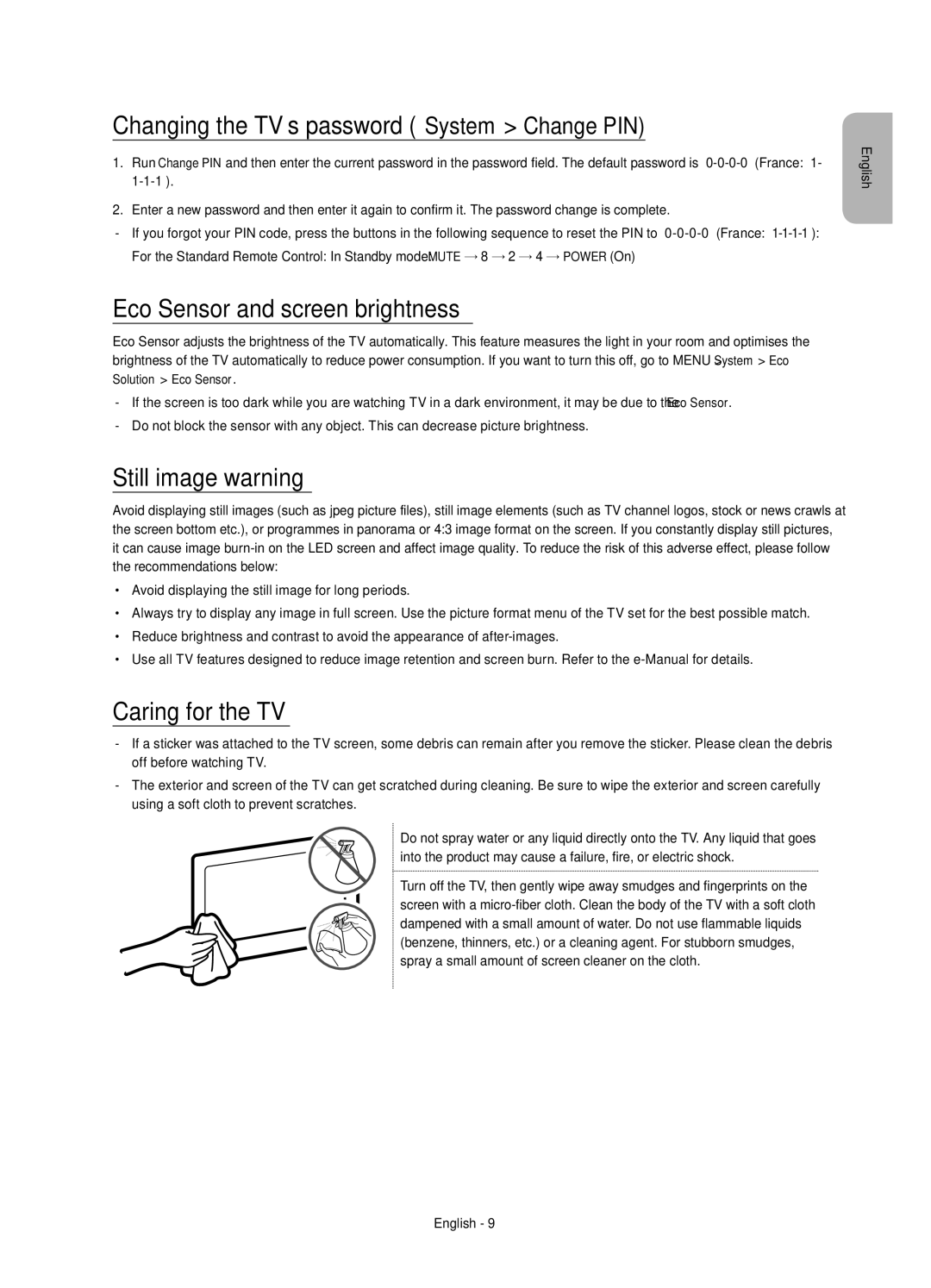UE32J5500AWXXN, UE40J5510AWXXN, UE55J5500AWXXN, UE48J5500AWXXN, UE48J5600AWXXH specifications
Samsung has long been a leader in the television market, and its portfolio includes a range of models that cater to various viewing preferences and budgets. Among the notable offerings are the Samsung UE48J5600AWXZF, UE48J5510AWXZF, UE48J5510AWXXH, UE55J5600AWXXN, and UE48J5510AWXXN. These models feature several common characteristics, yet each has unique traits that set them apart.Starting with the Samsung UE48J5600AWXZF and UE55J5600AWXXN, these television sets boast Full HD resolution of 1920 x 1080 pixels, delivering sharp images and vibrant colors. The inclusion of Samsung's Wide Color Enhancer technology enhances the color palette, making images appear more lifelike. With a Motion Rate of 100, these models ensure smooth transitions and a reduction in motion blur during fast-paced scenes, making them ideal for action movies and sports enthusiasts.
Both models come equipped with Samsung's Smart TV platform, which offers access to a variety of streaming applications, social media, and web browsing, providing users with an extensive entertainment experience. The intuitive Smart Hub interface allows easy navigation through content, making it user-friendly for all ages.
On the other hand, the Samsung UE48J5510AWXZF, UE48J5510AWXXH, and UE48J5510AWXXN models focus on providing essential features at an attractive price point. These TVs also feature Full HD resolution and Wide Color Enhancer technology, ensuring that users don't compromise on picture quality. While these models lack some advanced features of their higher-end counterparts, they are well-equipped with Smart TV capabilities, delivering access to popular streaming services.
All five models feature clear sound systems, though the audio experience may vary depending on the specific television size and design. Users looking for additional audio enhancement can easily connect external sound systems or soundbars through HDMI or optical audio outputs.
In terms of design, Samsung's televisions are sleek, often featuring ultra-slim bezels, making them aesthetically pleasing in any room. With energy-saving features in place, these models are also environmentally conscious.
In summary, the Samsung UE48J5600AWXZF, UE48J5510AWXZF, UE48J5510AWXXH, UE55J5600AWXXN, and UE48J5510AWXXN televisions combine solid performance, ease of use, and a range of features suited for various viewing needs, ensuring that there's a suitable model for everyone. Whether you're after a high-end viewing experience or a more budget-friendly option, Samsung's offerings continue to deliver quality and innovation in home entertainment.