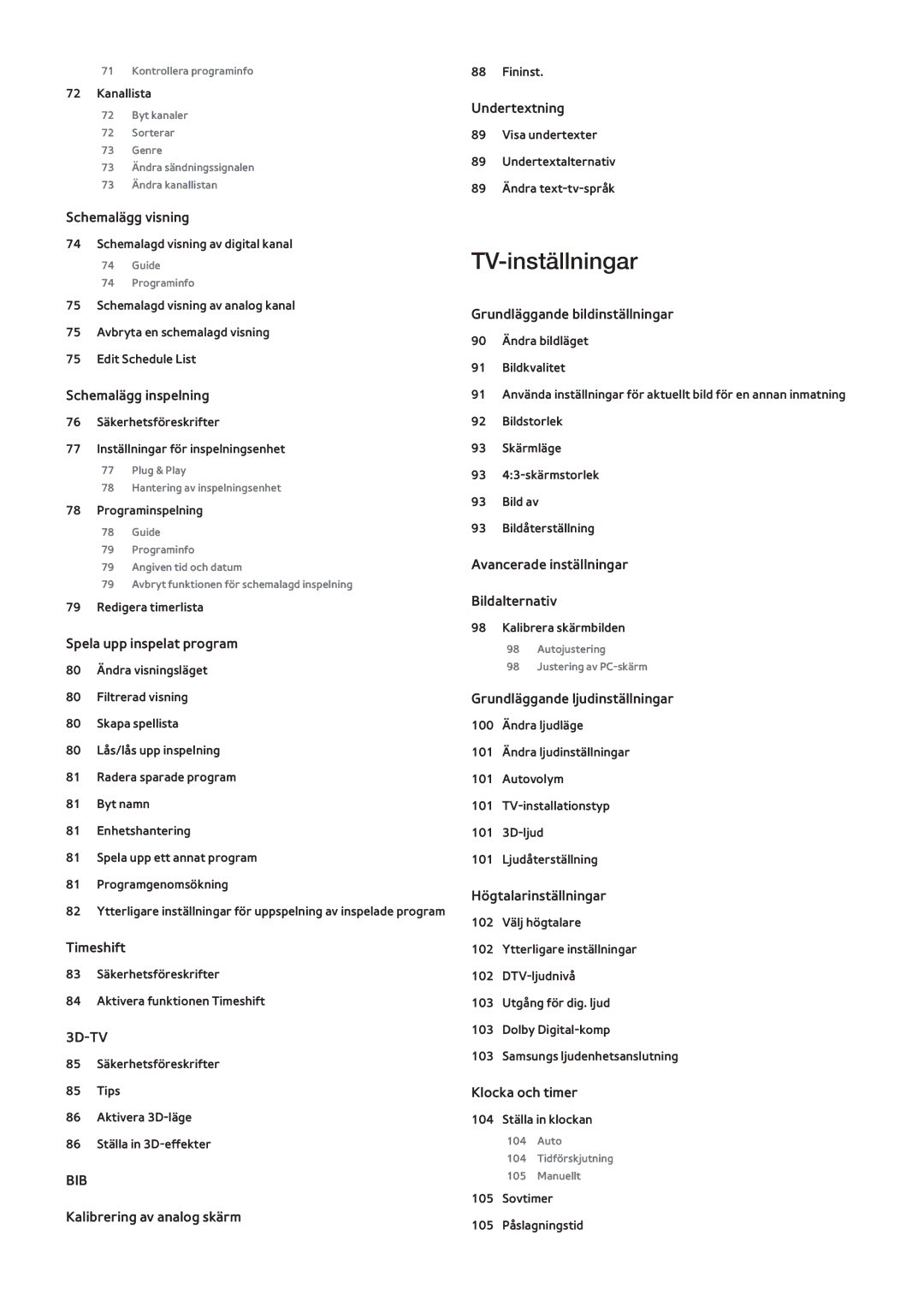UE40F6655SBXXE, UE32F4505AKXXE, UE50F6505SBXXE, UE32F6475SBXXE, UE46F6745SBXXE specifications
The Samsung UE55F6345SBXXE, UE40F6320AWXXN, UE40F6320AWXZH, UE46F6320AWXZH, and UE40F6320AYXZT are part of Samsung's popular series of LED televisions, designed to deliver an immersive viewing experience. These models showcase a blend of advanced technology and cutting-edge design that appeals to a wide range of consumers.One of the standout features across these models is the Full HD resolution, offering stunning 1080p clarity. This ensures that viewers can enjoy their favorite movies, shows, and games in crisp detail with vibrant colors and deep contrasts. The Wide Color Enhancer technology further amplifies this experience, enhancing the quality of the colors displayed on the screen and enriching the overall visual appeal.
In terms of sound, these models incorporate Dolby Digital Plus and DTS, creating an immersive audio experience that complements the breathtaking visuals. The speakers are designed to provide clear sounds and robust bass, making the experience of watching a thriller or listening to music richer and more engaging.
Smart functionalities are also a key feature of the UE40F6320AWXXN and its counterparts. These TVs come equipped with Smart Hub, allowing users to access a plethora of streaming services and applications seamlessly. With built-in Wi-Fi connectivity, consumers can easily browse the web, check social media, or stream content from popular platforms like Netflix and YouTube directly on their TVs.
The design of these televisions is noteworthy as well; featuring a sleek and modern frame that can enhance the aesthetics of any living space. The ultra-slim profile and minimal bezels enable a more immersive viewing experience by drawing focus to the screen itself.
Moreover, these models feature Samsung's Eco Sensor, which automatically adjusts the screen's brightness based on the surrounding light. This not only improves the viewing experience but also contributes to energy efficiency, making them more environmentally friendly options.
Samsung's Smart View technology is another advantageous addition, enabling users to mirror their smartphones or tablets directly to the TV. This feature is particularly useful for sharing photos, videos, or presentations with friends and family on a larger screen.
In summary, the Samsung UE55F6345SBXXE, UE40F6320AWXXN, UE40F6320AWXZH, UE46F6320AWXZH, and UE40F6320AYXZT televisions are exemplary models that combine Full HD resolution, robust audio, smart functionalities, and an elegant design, making them prime choices for anyone seeking a top-notch viewing experience.