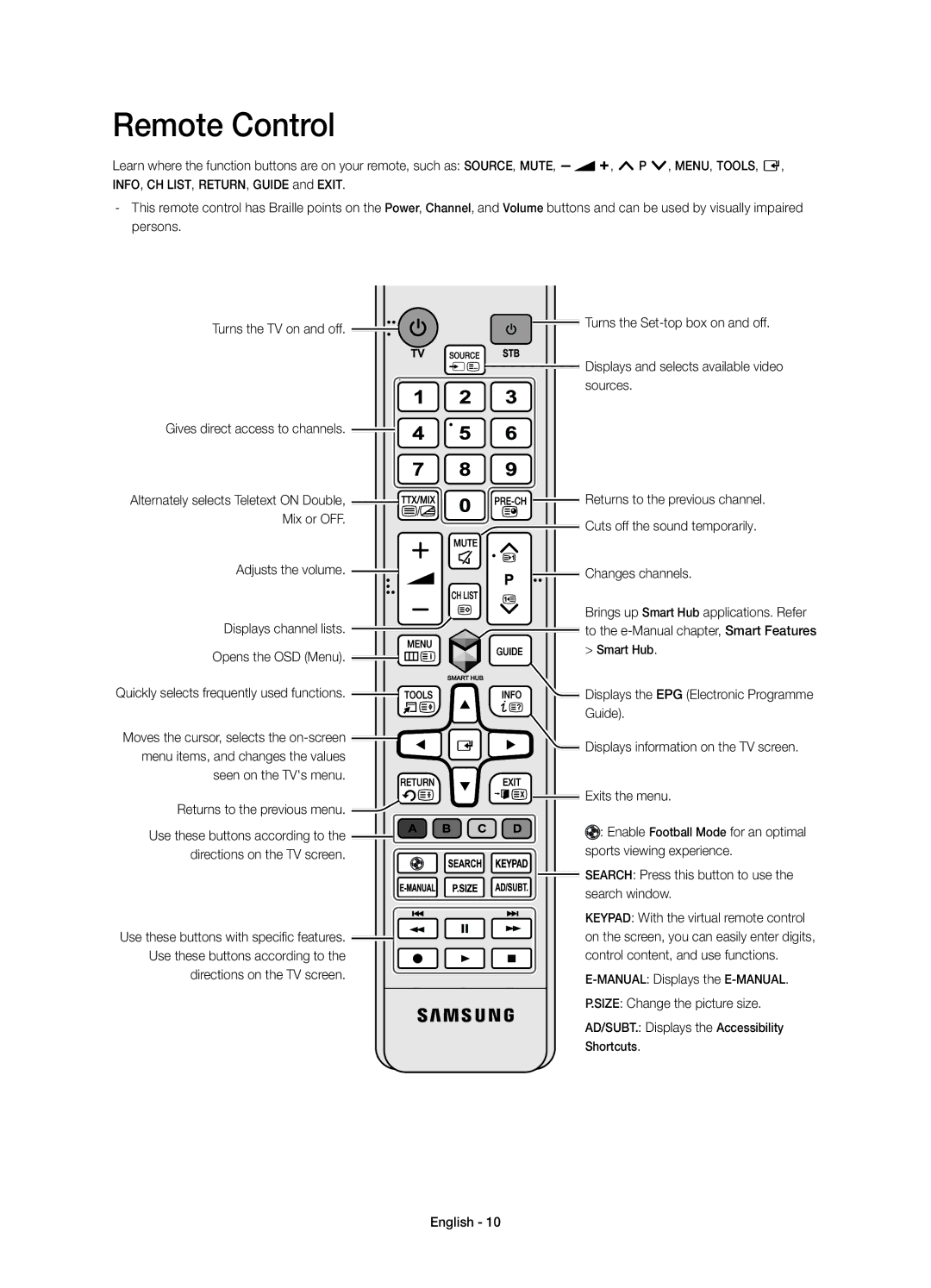UE40H6290SSXZG, UE60H6270SSXZG, UE50H6270SSXZG, UE40H6270SSXXH, UE60H6260SUXZG specifications
Samsung has made a significant impact on the TV market with a wide range of models that cater to diverse viewing needs. Among these, the UE32H6270SSXZG, UE48H6260SUXZG, UE60H6290SSXZG, UE40H6270SSXZG, and UE48H6290SSXZG stand out for their advanced features and impressive performance. These models are perfect examples of Samsung's commitment to enhancing the home viewing experience.One of the key technologies employed across these models is Samsung's Full HD resolution. Offering 1080p clarity, viewers can enjoy lifelike images with striking detail. The Wide Color Enhancer Plus technology ensures that colors are rendered more vibrantly, enhancing the overall viewing experience. This technology expands the color palette, providing deeper reds, brighter greens, and richer blues, making movies and shows come to life.
The UE series also showcases Samsung's Clear Motion Rate technology, which minimizes motion blur during fast-paced scenes. Whether you're watching action movies, sports, or playing video games, this feature ensures smooth performance. Furthermore, Smart View capabilities allow users to easily connect their smartphones or tablets, enabling content streaming directly to the TV, creating a seamless integration of devices.
These models are equipped with Smart TV functionality, allowing users to access a plethora of apps and streaming services like Netflix, YouTube, and more. The intuitive Smart Hub interface not only provides easy navigation but also personalizes content recommendations based on your viewing habits.
Audio performance is also a highlight, with Dolby Digital Plus delivering a rich sound experience that complements the stunning visuals. Users will appreciate the addition of multiple HDMI and USB ports, allowing for versatile connectivity with various devices such as gaming consoles, Blu-ray players, and external storage.
Design-wise, the UE series features sleek and stylish aesthetics with minimal bezels, allowing for an immersive viewing experience without distractions. These televisions fit seamlessly into any modern living space, enhancing both decor and functionality.
In summary, Samsung's UE32H6270SSXZG, UE48H6260SUXZG, UE60H6290SSXZG, UE40H6270SSXZG, and UE48H6290SSXZG models offer a compelling mix of cutting-edge technology, design elegance, and user-friendly features. Together, they represent Samsung's vision of providing a superior entertainment experience that caters to all types of viewers.