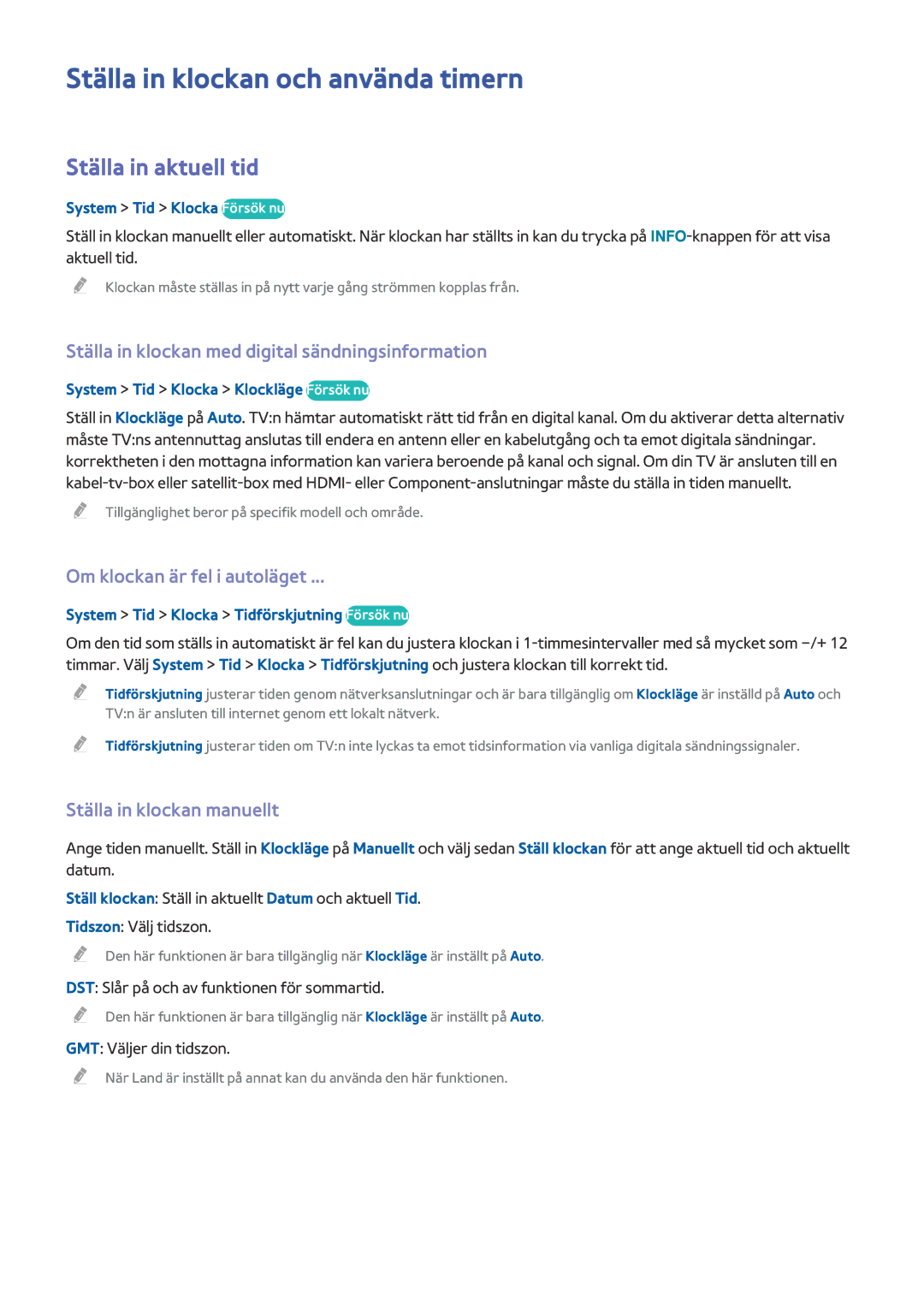UE48H5515AKXXE, UE55H6895SUXXE, UE48H6875SUXXE, UE40H5515AKXXE, UE40H6705STXXE specifications
The Samsung UE55H6875SUXXE, UE48H6705STXXE, UE48H6895SUXXE, UE40H6705STXXE, and UE40H5515AKXXE are a series of Smart TVs designed to deliver high-quality viewing experiences while integrating the latest technology trends. Each model offers its unique features, but they all share standout characteristics that make them appealing to consumers seeking advanced home entertainment systems.The UE55H6875SUXXE is a 55-inch display that utilizes Samsung's advanced LED technology to support Full HD resolution with exceptional clarity and color accuracy. Equipped with the PurColor technology, it provides a vivid color palette that enhances the viewing experience. This model also supports Smart TV functions, allowing access to various streaming services and apps, making it easy to enjoy movies, shows, and games.
The UE48H6705STXXE and UE48H6895SUXXE are both 48-inch alternatives with similar specifications but distinct features. With a Full HD resolution, these models also emphasize superior color performance and brightness. The smart capabilities of these TVs provide access to Samsung’s Smart Hub, featuring a versatile range of applications, from social media to gaming, as well as built-in Wi-Fi connectivity for seamless internet access.
The UE40H6705STXXE and UE40H5515AKXXE are smaller 40-inch screens that cater to users with limited space but still desire high-quality visuals. Both models maintain the Full HD resolution and come equipped with Samsung's Wide Color Enhancer technology, ensuring enhanced color detail and sharpness in every scene. Smart TV features are also integral, allowing users to stream, browse, and connect with their favorite content easily.
A common characteristic among these models is the Crystal Clear Image Processing technology, which reduces noise for a crisper image and improves overall picture quality. Additionally, these TVs come with HDMI and USB ports, providing users with flexible connectivity options for various devices, including gaming consoles and external drives.
In conclusion, the Samsung UE55H6875SUXXE, UE48H6705STXXE, UE48H6895SUXXE, UE40H6705STXXE, and UE40H5515AKXXE series combines cutting-edge technology, vibrant picture quality, and smart capabilities, creating a remarkable viewing experience for every type of viewer. With their various sizes and features, they cater to a wide range of preferences, ensuring that users can find the perfect Samsung Smart TV for their needs.