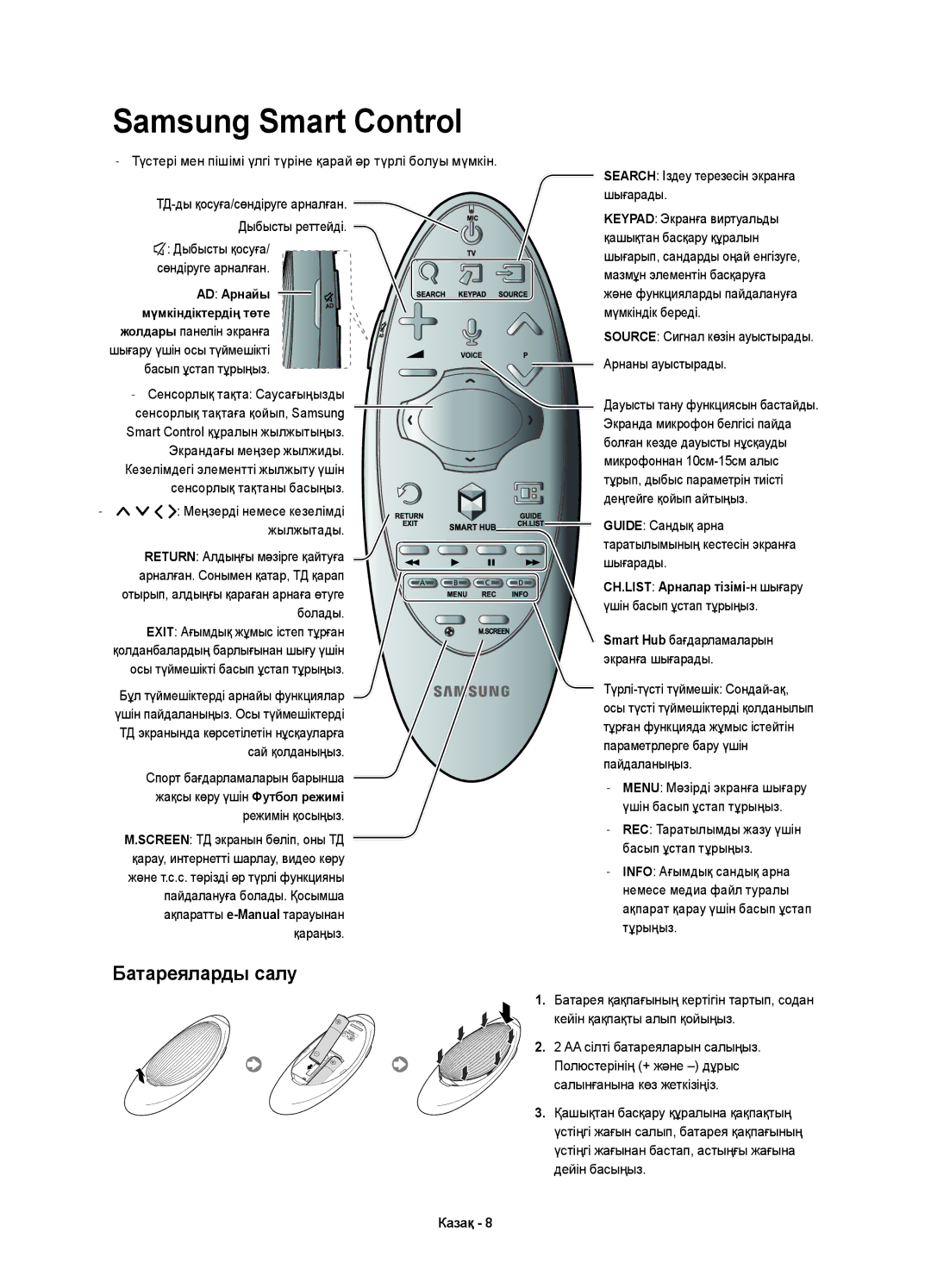UE40H7000ATXRU, UE46H7000ATXMS, UE60H7000ATXRU, UE46H7000ATXUZ, UE60H7000ATXMS specifications
The Samsung H7000 series of televisions, including models such as the UE55H7000ATXRU, UE46H7000ATXRU, UE60H7000ATXUZ, UE55H7000ATXUZ, and UE55H7000ATXMS, represents a remarkable advancement in display technology, designed to enhance the viewing experience for users seeking superior picture quality and innovation.One of the standout features of the H7000 series is its introduction of Full HD resolution, delivering stunning clarity with a resolution of 1920 x 1080 pixels. This provides viewers with vibrant images and detailed visuals, making movies, sports, and games come alive with impressive realism. The series also boasts an advanced wide color enhancement technology, ensuring a broader color spectrum that enriches the viewing experience by producing more lifelike colors.
The H7000 series incorporates Micro Dimming, a technology that analyzes various sections of the screen to optimize contrast and brightness. This results in deeper blacks and highlighted details, particularly in dark scenes, ensuring an improved dynamic range and overall picture quality. Additionally, the Ultra Clear Panel technology minimizes glare, allowing viewers to enjoy their favorite shows under various lighting conditions without distraction.
Smart TV capabilities also define the H7000 line. With Samsung's Smart Hub, users can navigate effortlessly through a user-friendly interface, accessing a wide range of online streaming services, apps, and social media platforms. The inclusion of voice control and motion control features adds to the convenience, allowing users to interact with their television in a more intuitive manner.
Another characteristic of the H7000 series is its sleek design. The ultra-slim bezel makes for an elegant addition to any living room, maximizing the screen space and fitting seamlessly into modern home decor. Coupled with stylish stands and a minimalist aesthetic, these TVs are not just entertainment devices but also design statements.
For audio, the H7000 series does not fall short either. The built-in Dolby Digital Plus technology enhances the sound quality, providing immersive audio experiences that complement the stunning visuals.
In summary, the Samsung UE55H7000ATXRU, UE46H7000ATXRU, UE60H7000ATXUZ, UE55H7000ATXUZ, and UE55H7000ATXMS television models encapsulate a blend of cutting-edge technology, stylish design, and user-friendly features. With their advanced picture quality, smart functionality, and immersive audio, these televisions cater to the diverse entertainment needs of modern viewers, ensuring a top-notch viewing experience.