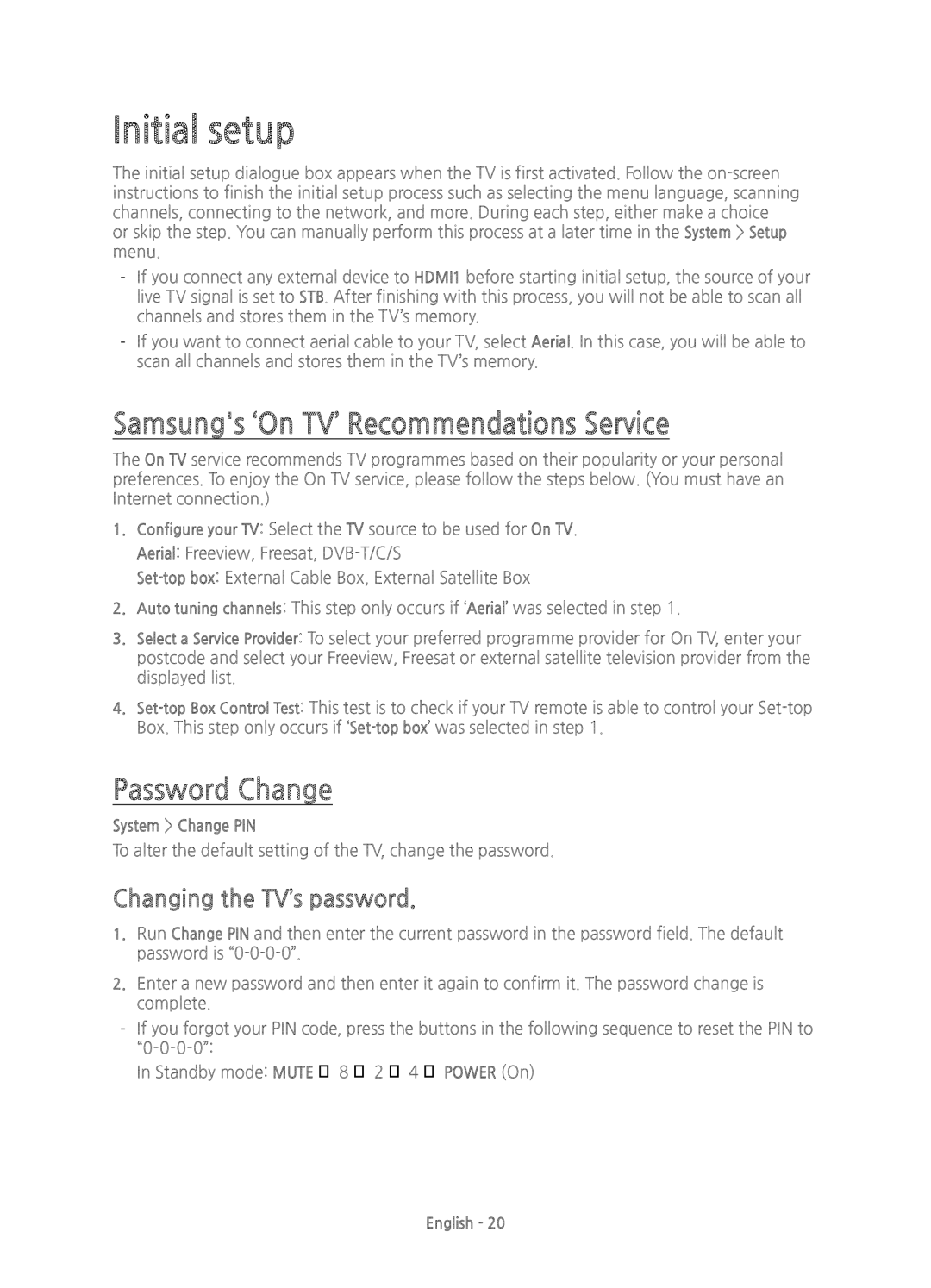Initial setup
The initial setup dialogue box appears when the TV is first activated. Follow the
Samsung's ‘On TV’ Recommendations Service
The On TV service recommends TV programmes based on their popularity or your personal preferences. To enjoy the On TV service, please follow the steps below. (You must have an Internet connection.)
1.Configure your TV: Select the TV source to be used for On TV.
Aerial: Freeview, Freesat,
2.Auto tuning channels: This step only occurs if ‘Aerial’ was selected in step 1.
3.Select a Service Provider: To select your preferred programme provider for On TV, enter your postcode and select your Freeview, Freesat or external satellite television provider from the displayed list.
4.
Password Change
System > Change PIN
To alter the default setting of the TV, change the password.
Changing the TV’s password.
1.Run Change PIN and then enter the current password in the password field. The default password is
2.Enter a new password and then enter it again to confirm it. The password change is complete.
In Standby mode: MUTE → 8 → 2 → 4 → POWER (On)
English - 20